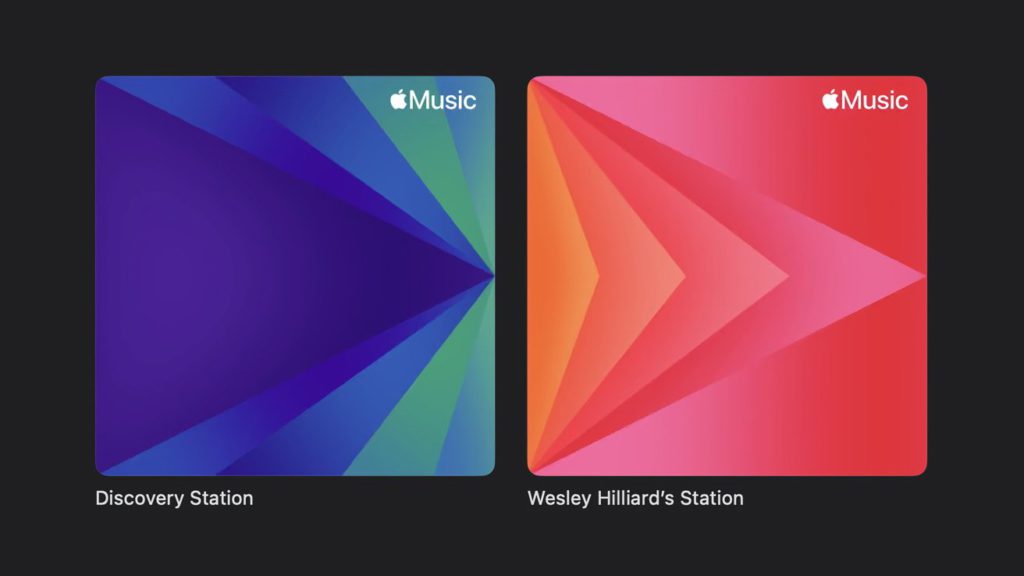Apple Music have added a new listening station to rival Spotify’s Discover feature. Their new feature, called Discovery Station will offer listeners a new way to find music they may not have heard before.

Apple Music have added a new feature which allows users to discover new music which might appeal to their taste. The new addition is called Discovery Station, and it has been designed to provide Apple Music users with a new way to listen to tracks. Rather than hearing the same music on repeat, you now have the chance to find something new.
Each list shared with a user will be personalised. No two users will have the same Discovery Station, because everyone’s music habits are different. This new station will be visible to all Apple Music users shortly. It’s already being rolled out across the platform. You’ll only hear songs that haven’t already been played.
No music from within your streaming library will be played when in discovery mode. The clue is in the word discovery. It’s all about finding new tracks. Any song you have liked, saved or added to a playlist won’t be used, but will influence the chosen tracks. Apple Music already have the feature, New Music Mix, but this only consists of 25 tracks.
The playlist created by Apple Music will be named after the user themselves. For example, Joe Bloggs’ Station. Some accounts cannot yet see this feature, therefore Apple Music have made a direct link which will take users to their Discovery playlist. The more you listen to your favourite artists, the more you will see other artists suggested for you.
It isn’t surprising that Apple Music have added this feature, after all Spotify have had something similar for quite some time. It’s proven to be extremely popular with Spotify users, so it’s only surprising that Apple Music haven’t thought of adding a feature like this sooner. Are you team Apple or team Spotify?