A Pay Link is an online digital URL that contains a file of your choice. They’re perfect for businesses trying to sell digital courses. Simply attach the course to the Pay Link and start earning!
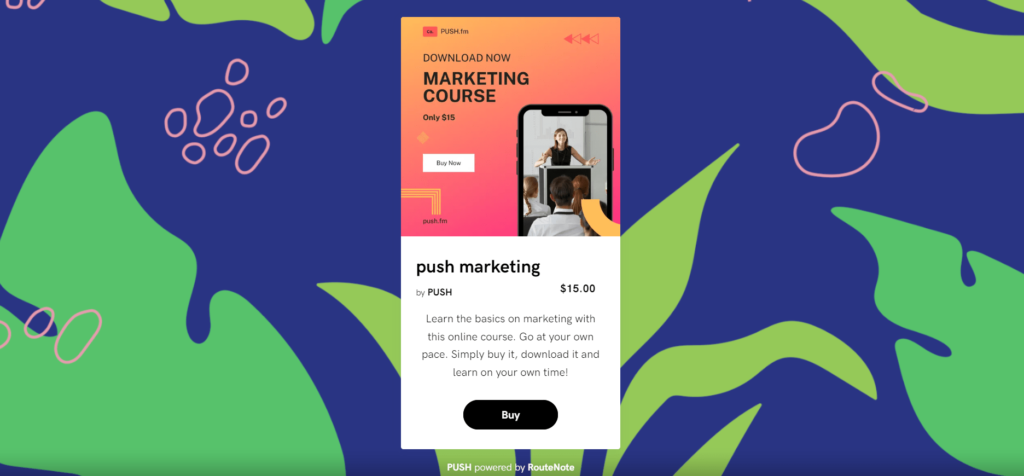
If you’re a business offering online courses, have you ever thought about creating a Pay Link? They give you a lot more freedom than trying to sell a product through a website, as they only take minutes to create and don’t require any coding knowledge or a background in development. Simply upload your files and start selling.
You could sell a course in multiple parts. As you get to set the price, you might decide to increase them slightly as the content goes on. Perhaps you start with the basics for a lower price and as you get more in depth throughout the course blocks, you increase this. Or, maybe you create a beginner, intermediate and advanced course, all with their own Pay Links.
How to create a Pay Link for an online course
First, if you haven’t already, you’ll need to sign up to PUSH.fm. When logged in, you’ll see your dashboard like the GIF on the left. Head to the top-left corner and select the pink plus icon. Then choose Pay Link from the drop-down menu.
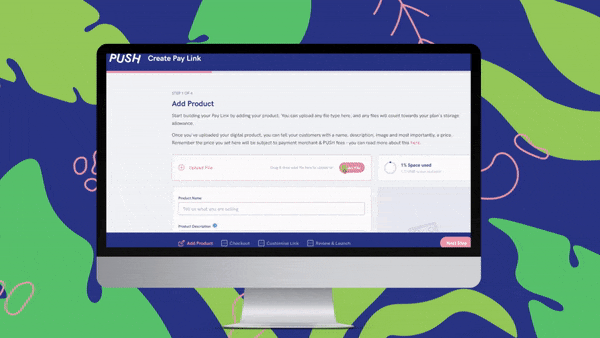
When you get to the creation page you’ll need to upload the file that you’re selling, add a Pay Link title, and include a description so those purchasing your course know what to expect.
You’ll also be able to give your link a unique URL and set your price here. Make sure you add a Feature Image that represents your branding.
You get to decide how you want to allow people to pay. We’d recommend including both options because otherwise it might limit your audience. However, do consider the fees that may come with each option.
Once you have checked how your link appears on the right-hand side, you’re good to publish your work. Your link will be live straight away, so you can immediately start sharing it.
How to structure an online course link
When it comes to creating a Pay Link, the hard part has already been done. You’ve created the online course. Now, it’s just down to you as to how you want it to be displayed. What does your course represent? Ensure your Pay Link matches your branding and represents your business in the right way. Consider the way you might break this course up.
With a Pay Link you can only add one file. If you need to include more files, we’d recommend zipping your folders together and adding the zip to your Pay Link. This could allow you to include various modules for your course. Or, you might want to add them all separately to break them up for your consumers and also to earn more for your resources.
Break down the course
Add a powerful title, that explains exactly what your course is, but keep this short and sweet. The important part is the description. Make sure you include information such as, modules included, a break-down of the course. Where they can find further resources or the next part of the course. What they might use this course for.
Of course, you can’t add a long description, so you might not be able to include all of this, but it’s important to consider it all when writing your text. Don’t overlook anything. Consider what is most important to you and what you want your potential clients to know. What will help you both sell your product, while also giving people a clear vision of what to expect.
Pay Links are powerful tools because they’re so versatile. With PUSH.fm, they’re free to create, and also unlimited. You can make as many Pay Links as you require, so you won’t have to limit your resources. Try them for yourself, and make it much easier to sell your online course with no hassle. It only takes minutes to create but could make you a lot of money.






