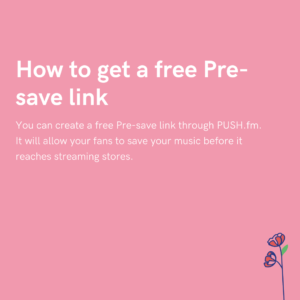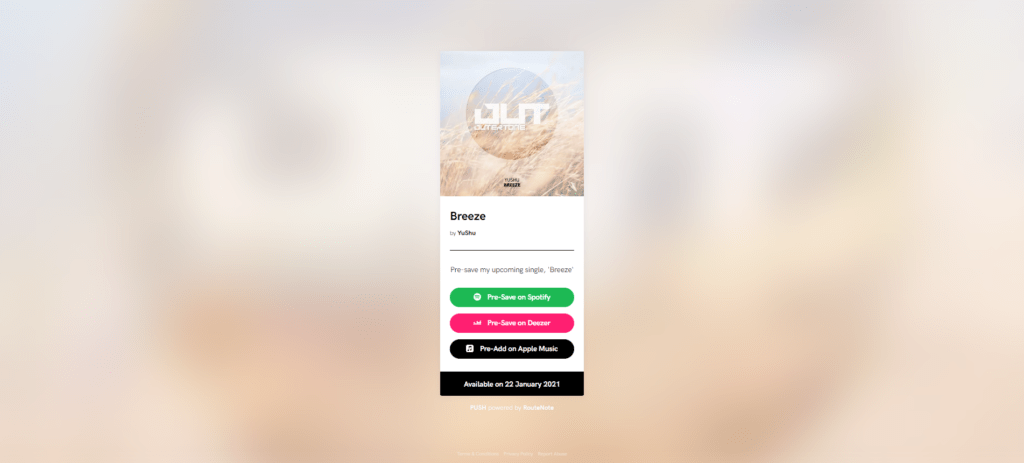
In order to get your Pre-save up and running, you’ll need links to where your release is going to land on stores before it’s gone live. Carry on reading to find out how.
Pre-save URLs are the URLs of where your release will land on stores come release day. Obviously, before release day they won’t be of any use to your fans as they’ll just receive an error page. They are however key to making a Pre-save campaign.
So before you think about making a Pre-save campaign, there’s a few key things you need to make sure of:

Make sure to set a release date at the very least 2 weeks from when you upload your release to your distributor. The longer the better really, as this will account for any delays in your distribution process.
If you don’t set a sales start date, your release will go live as soon as it lands on stores, leaving no time for you to run your campaign.

Once you’ve made sure of both of these things, you can start making your Pre-save campaign and obtaining your Pre-save URLs.
Using RouteNote?
If you distribute your music through RouteNote, you can submit a request for your URLs using their Pre-save URL Request form.
You can find this by logging into your account, navigating to artist services -> marketing -> URL Requests.
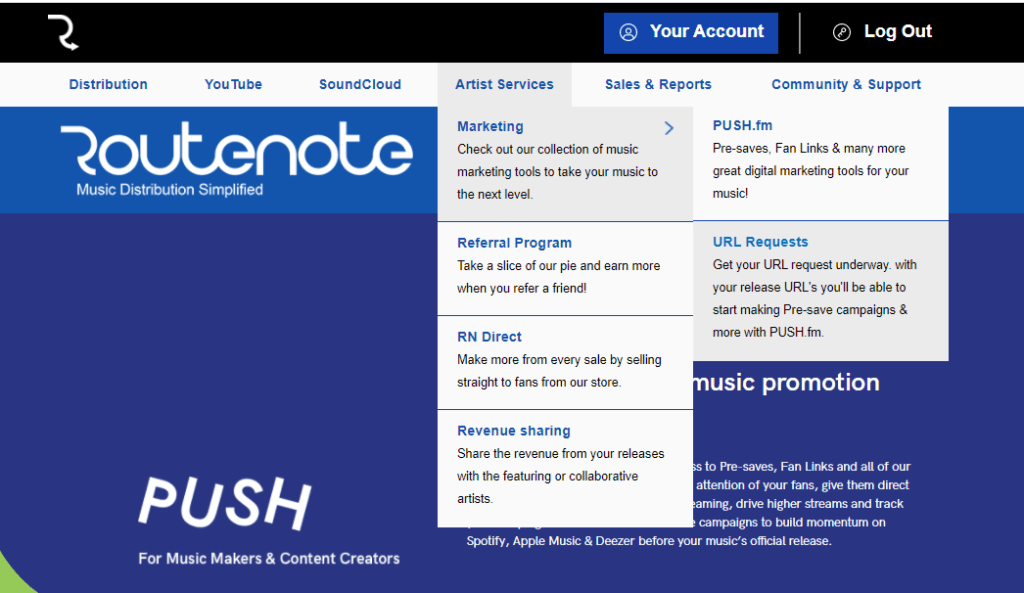
Follow the instructions in the form and submit your request. Do bear in mind that these requests can take up to 2 weeks so as we said earlier, the more time you leave between making your Pre-save and release day, the better!
Using a different distributor?
Different music distributors will have different ways of obtaining and sending your Pre-save URL requests. Check your distributors website for details, or send them an email asking how to obtain them.
Got your Pre-save URLs? Great! You’re all ready to make your Pre-save campaign and get ready promoting your new release ahead of release day.
If you want more help, check out our how-to of making a Pre-save and our guide to running an efficient Pre-save campaign.