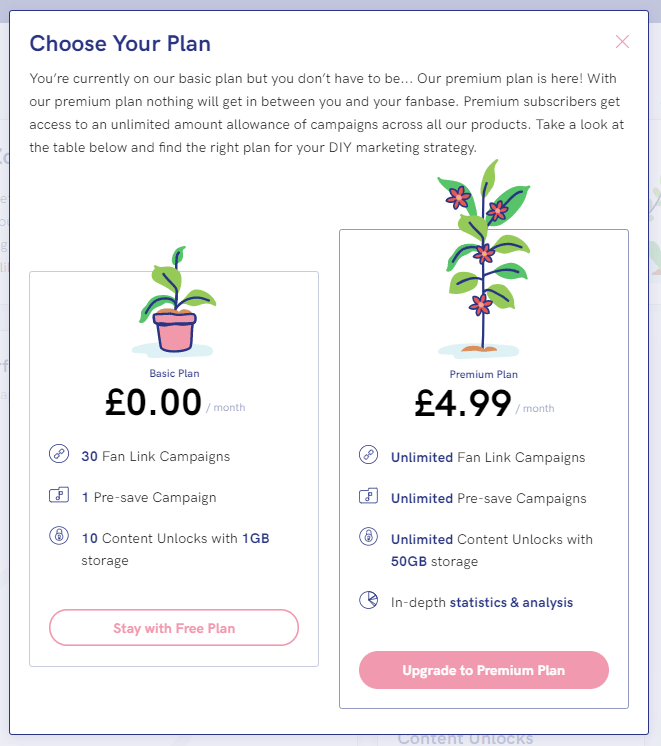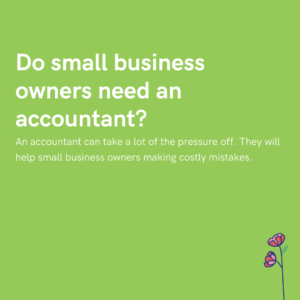On Instagram, links in your bio are becoming more and more essential for businesses and brands. Learn how to make your own beautifully tailored bio link so your audience can easily access your content.
Sharing content outside of Instagram is difficult. URLs aren’t clickable within the app or site; they have to be copy and pasted into your website URL bar which is lengthy and involves lots of clicks. Your bio is only one place where you can put click-through links which people can easily access.
And this is where link-in-bios come in…

What are link-in-bios?
If you already use Instagram, you’ll know they only allow one website link in your bio. This creates an issue for creators that want to put links to all of their socials, content and sites as they can only choose one.
This is how link-in-bios came about. They are micro-websites that contain any and every link you want, all shared via one URL which you can place in your bio.
What are Fan Links?
Fan Links are the name of the micro-websites that we’ve created at PUSH.fm, also referred to by other companies as smart links.
They are incredibly versatile and customisable mini-websites. Fan Links consist of a landing page containing an image, description and a multitude of links. Any and every link can be customised/chosen/edited and re-ordered to suit you. This beautiful little digital package is all shared via one URL, which you gain insights about whenever your fans interact with it.
And they are perfect to be used in your Instagram bio; here’s one we made earlier:

By using PUSH.fm’s Fan Links to create your link-in-bio, you can customise and personalise your link to your heart’s content, all for free:






📝Re-write button text – change the button text to suit the URL you’re using.
Check out our step-by-step guide to get started making your first Fan Link to use in your bio. And if you want to know more about the customisation capabilities of Fan Links, check out are other article here.
Free users can make up to 30 active Fan Links, totally free of charge. If you’re wanting unlimited links, simply upgrade to our premium plan for only £4.99 a month.