Ever wondered what all the hype with ChatGPT is? Well, for those who need writing support, it could be exactly what you’re looking for.
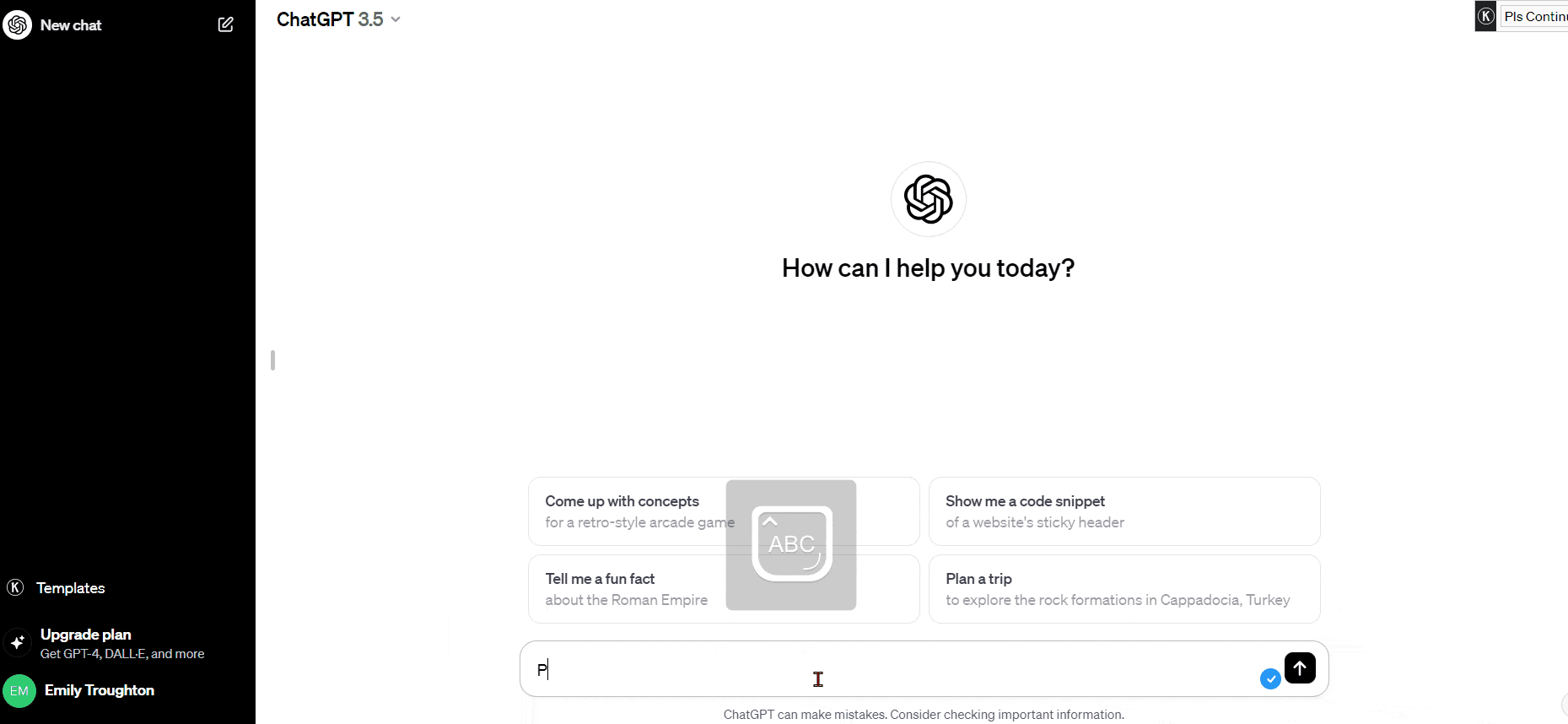
Are you tired of staring at a blank page, struggling to find the right words for your next masterpiece? Well, fret not, because your writing journey is about to get a lot easier with the help of ChatGPT! This incredible tool is not just a chatbot. It’s a virtual writing tool which can spark ideas, and later turn them into a written essay.
First things first, getting started with ChatGPT is a breeze. Simply visit the OpenAI platform, sign up and you’re ready to go. The user-friendly interface ensures that you spend less time navigating and more time achieving your goals. Once you’ve signed up, you can get started straight away, so there’s no waiting around.
Whether you’re a novelist, blogger, student, or professional, ChatGPT is versatile. Need help brainstorming ideas? Struggling with the structure of your essay? Just throw your thoughts at ChatGPT, and watch as it transforms them into, well-crafted sentences. If you’re not happy with the result, ask ChatGPT to try again.
One of the key features that makes ChatGPT so invaluable is its ability to understand context. It doesn’t just spit out random words; it engages with your prompts in a way that feels like a genuine conversation. It’s like having someone who understands your vision and helps you articulate it. The more information you give, the better results you get.
So, why labour over your keyboard when you can have a helping hand (or algorithm) at your disposal? Embrace the future of writing with ChatGPT and let your words flow effortlessly onto the page. Take some of the stress away from yourself, and enjoy the process. ChatGPT was designed to be a useful tool, so use it!






