We’ve added a new store to our free music Pre-saves. Now, fans can save their favourite artists tracks to Amazon Music before release day. A win-win for artists and their audiences.
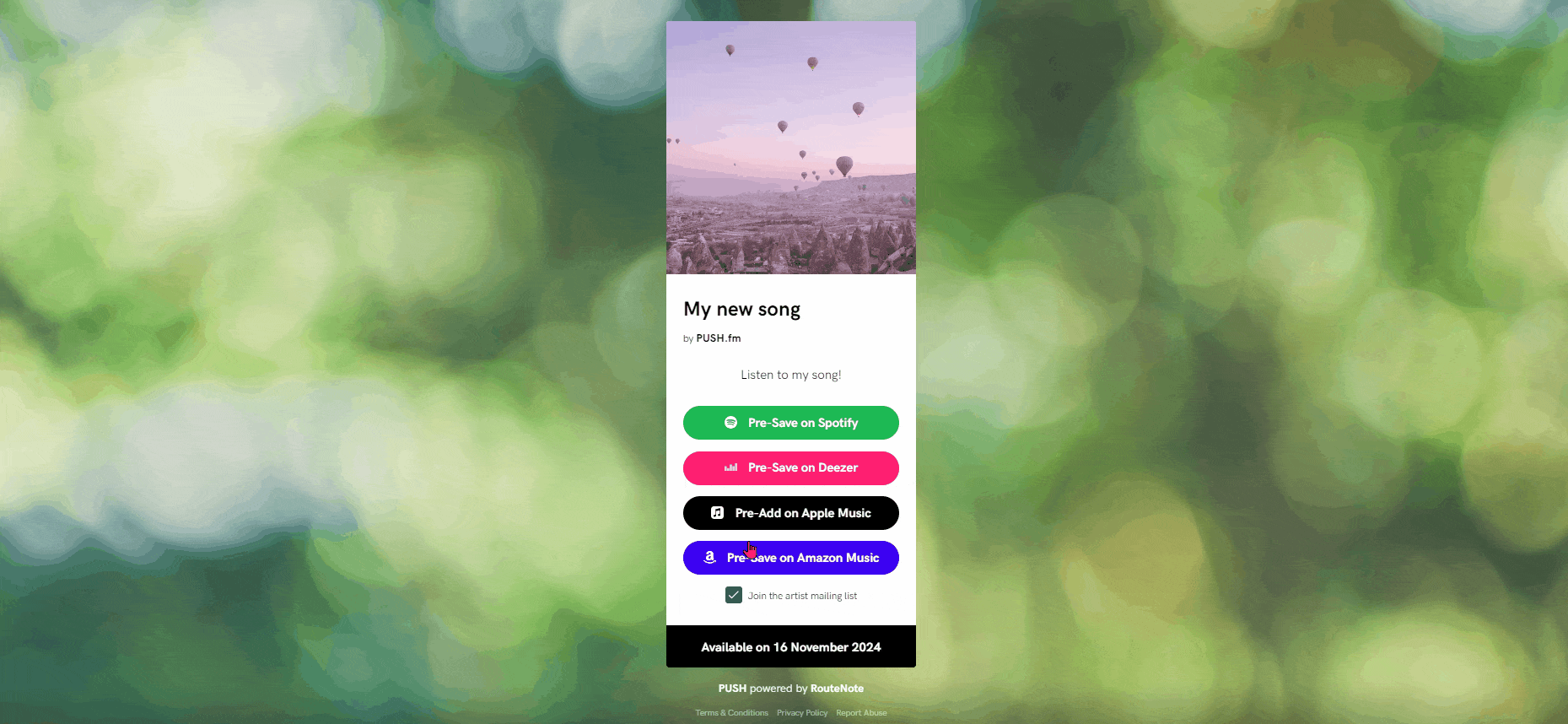
We’re always adapting and trying to stay ahead of the competition. Now, we’ve made our Pre-saves even better. A Pre-save is a completely free music marketing tool. It allows music artists to promote their latest releases ahead of their sales start dates.
Pre-saves are able to work with the following music stores; Apple Music, Spotify, Deezer and now Amazon Music. Your fans can head to your own customised landing page and click on their preferred store. They’ll be prompted to log in.
They will also need to allow PUSH and the music store access to their account. All this means is on the day your music releases, the stores and PUSH can work together to place your music within your fans’ library. On release day, they’ll simply need to head to their saved tracks.
Pre-saves are handy for music artists because they guarantee you streams. Your songs are likely to be promoted within your fans’ library because they’re newly added tracks. This means you’ll get more listens than if you hadn’t promoted prior to your release day.
Add Amazon Music to your Pre-saves
Recently, Amazon Music have allowed access to this feature. Now, we’re excited to say, all PUSH users can add this store into their Pre-saves. This is completely free to do. Appeal to a wider audience by allowing people to save your music on Amazon.
The more, the merrier. It doesn’t mean anything different for you as an artist. You will still be required to collect your streaming URL and input these for each store when setting up your Pre-save. Your distributor can access these for you.
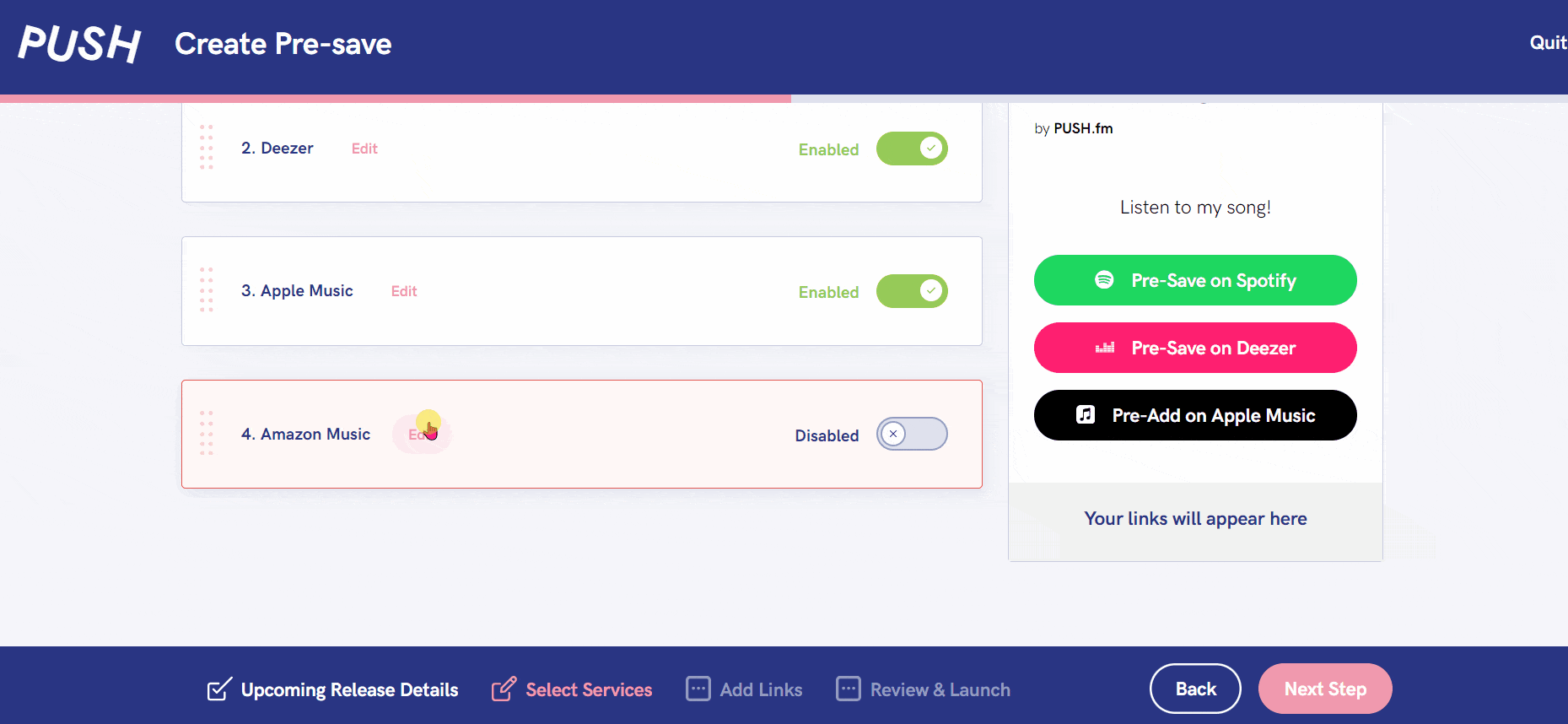
As you can see, Amazon Music has its own button. Just as with other stores, you just need to input your store link and enable it via the toggle on the right. You can reorder your stores, so if you want to prioritise one, you can place this near the top.
Encouraging your fans to interact with your music just got a lot easier. By adding more store options, you’re appealing to a wider audience. Everyone’s happy with four of the most popular stores to choose from. Try it for yourself ahead of your next release.






