Any PUSH.fm user will have a statistics section within their account. The more links you create, the more these numbers will change. But, what do they all mean?
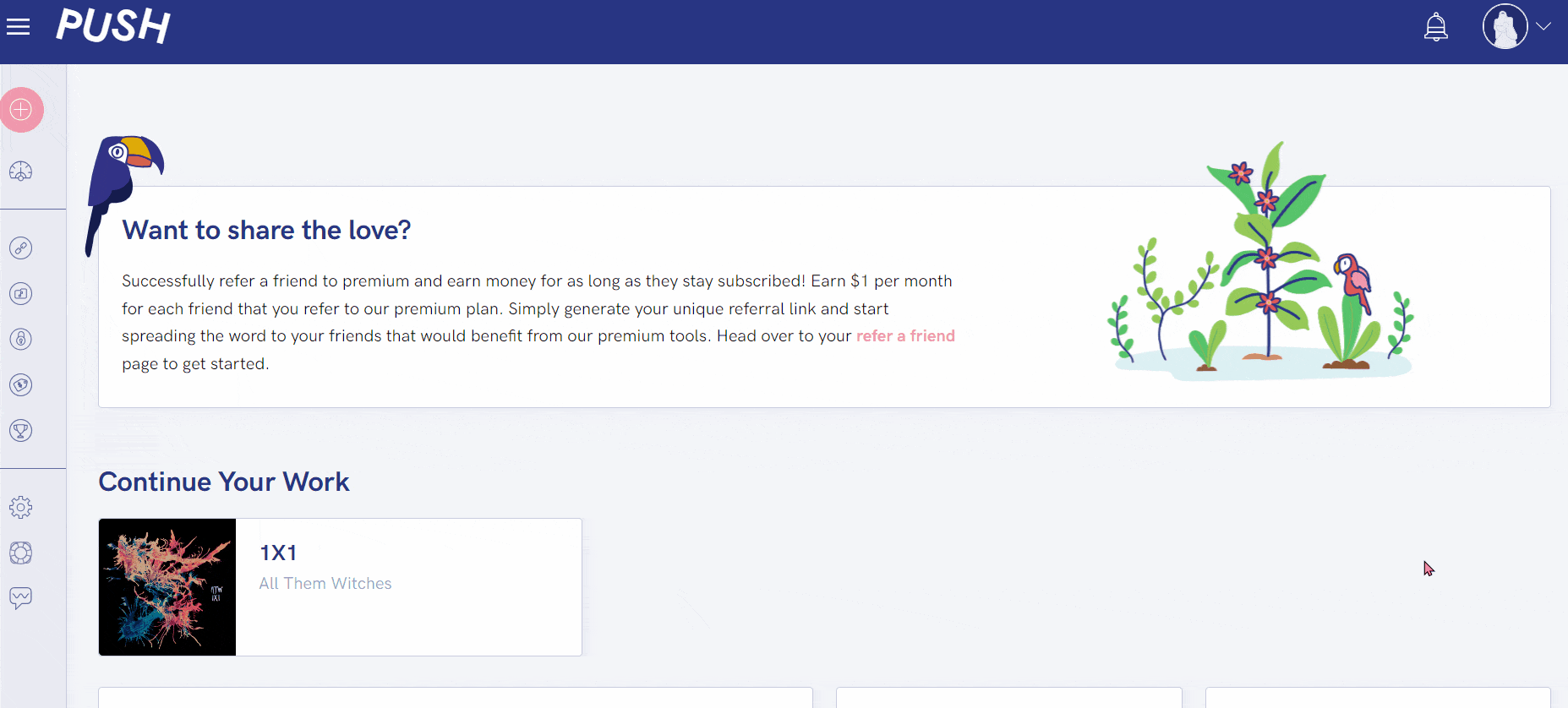
When logging into your PUSH.fm account, you will be taken straight to your dashboard. From there, you will be able to scroll down and find your overall account statistics. These will tell you how your account is doing overall. You can see your best performing links.
You’ll also have access to your account earnings, success rate and growth. Towards the bottom of the page, where you can find your top performers, you will be able to break this down into different products. Seeing your best Smart Link, Pre-save etc.
These statistics are important because they allow you to compare how one product is performing against another. If you find your Pay Links are better for growth than your Reward Links, it looks like it’s time to make more Pay Links.
Likewise, if your Pre-saves aren’t performing too well, perhaps you need to try different marketing techniques. Unfortunately, as with anything, these links aren’t a one rule fits all. While they’re designed to make your marketing easier, you have to use them wisely.
Adding them into your social media bios might work, but perhaps not for every tool. It could be successful for Smart Links, but maybe for your Pre-save, you should look at marketing things slightly differently. After all, a Pre-save is around for a shorter period.
Seeing all of your statistics in a simple breakdown under the same roof is helpful because you can compare them. This could help you see where you’re going wrong. However, you’ll want more in depth numbers too. That’s where the individual pages come in.
Individual page statistics
If you want to know more about how your links are doing, you can head over to the relevant section with your PUSH account. For example, if you want to see your Smart Link performance, then head to the sidebar within your PUSH account and choose Smart Links.
There, at the top of the page, you will see information about your links. This information includes, how many links of that type you have created, the total visits all of your links combined have had, how many clicks and more.
It can help you isolate each link, because you’ll notice the ones that appear on your dashboard under the top performing, are the ones that are bringing the views in. Take note of where you’ve shared these, how often you share them, and if you get any feedback.
This could help you identify which ones need more help. Those not doing too well, what can you change? How can you turn them from flop, to hot? Can you adopt any of the practise you used on your successful links? This is an option across all PUSH products.
By using PUSH statistics and regularly making note of your performance, you can enhance your links, taking them to the next level and reaching new audiences. The statistics are there for a reason, so make sure you aren’t ignoring them.






