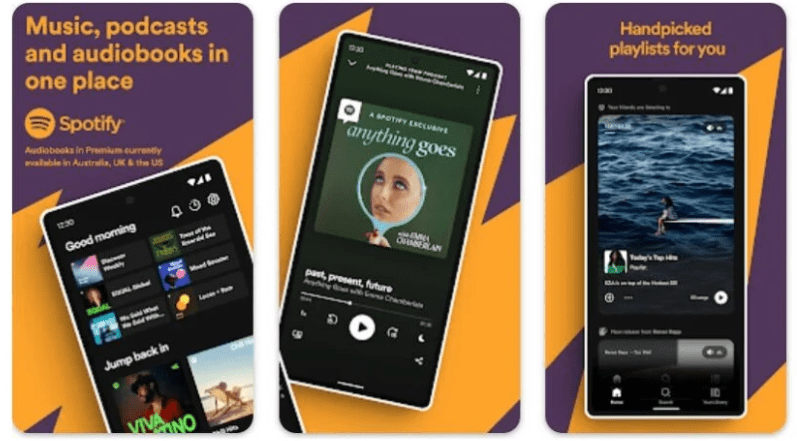Previously, it was announced that Spotify’s audiobooks would be included within the Premium subscription plan. However, now, Spotify have confirmed those on the free plan will be able to pay just to access audiobooks.
Spotify, the music streaming app, is getting into audiobooks! Now, they’re offering a special plan just for people who don’t pay for Spotify Premium. For $9.99 a month, users can listen to up to 15 hours of audiobooks each month.
This new plan, called the ‘Audiobooks Access Tier,’ has a library with over 200,000 audiobooks, covering all sorts of topics like fiction, self-help, and more. Before this, Spotify started testing the waters with audiobooks by giving Premium subscribers 15 hours of free listening.
But now, even free users in the US can enjoy this new feature. Spotify says they’re doing this because lots of people seem interested in audiobooks. They want to offer something for everyone. It opens doors for all users rather than gatekeeping.
Plus, they hope it might convince some free users to start paying for Spotify Premium. But there’s a catch. The standalone audiobooks plan costs just $1 less than the full Premium subscription. So, if you’re streaming both music and books, why not choose Premium?
With Premium, you get unlimited music and podcast streaming without ads. So, some people might wonder if it’s worth it to pay just a little more for all that extra stuff. Spotify’s CEO has hinted that they might raise prices in the future.
This move into audiobooks could be part of their plan to keep growing and making more money. This new audiobook feature is only available in the US for now. But if it does well, Spotify might bring it to other countries too.
And depending on how popular it gets, it could affect how much Spotify charges for both the audiobooks plan and Premium subscription. A win-win for both the company and users of the platform. It’s a clever move from Spotify.