A Pre-save is a digital housing system. It allows your fans to save your music before it reaches stores. On release day, your music will then automatically be placed into their library.

Having your fans save your music ahead of release day benefits all parties. They know on release day, your music will be placed into their library, and they won’t need to go searching for it. Instead, they can head over to their playlist and start streaming.
It’s great, because they can save the track into their preferred store. Whether that be Spotify, Apple Music, Deezer or Amazon Music. Unfortunately, no other stores offer Pre-saves. All they need to do is click on your Pre-save link and choose their preferred store.
As a music artist, you can be certain that your music will be streamed. You don’t need to panic about sharing a variety of streaming store links. Instead, you only need to share one URL, and it will contain all the information your audience need to start listening.
It takes a lot of stress and pressure off you as an artist. Plus, your links are all combined within a customised link. The URL can be changed to follow the same name as your release title, so your fans know they’re in the right place. All of this helps with branding.
How to create a Pre-save
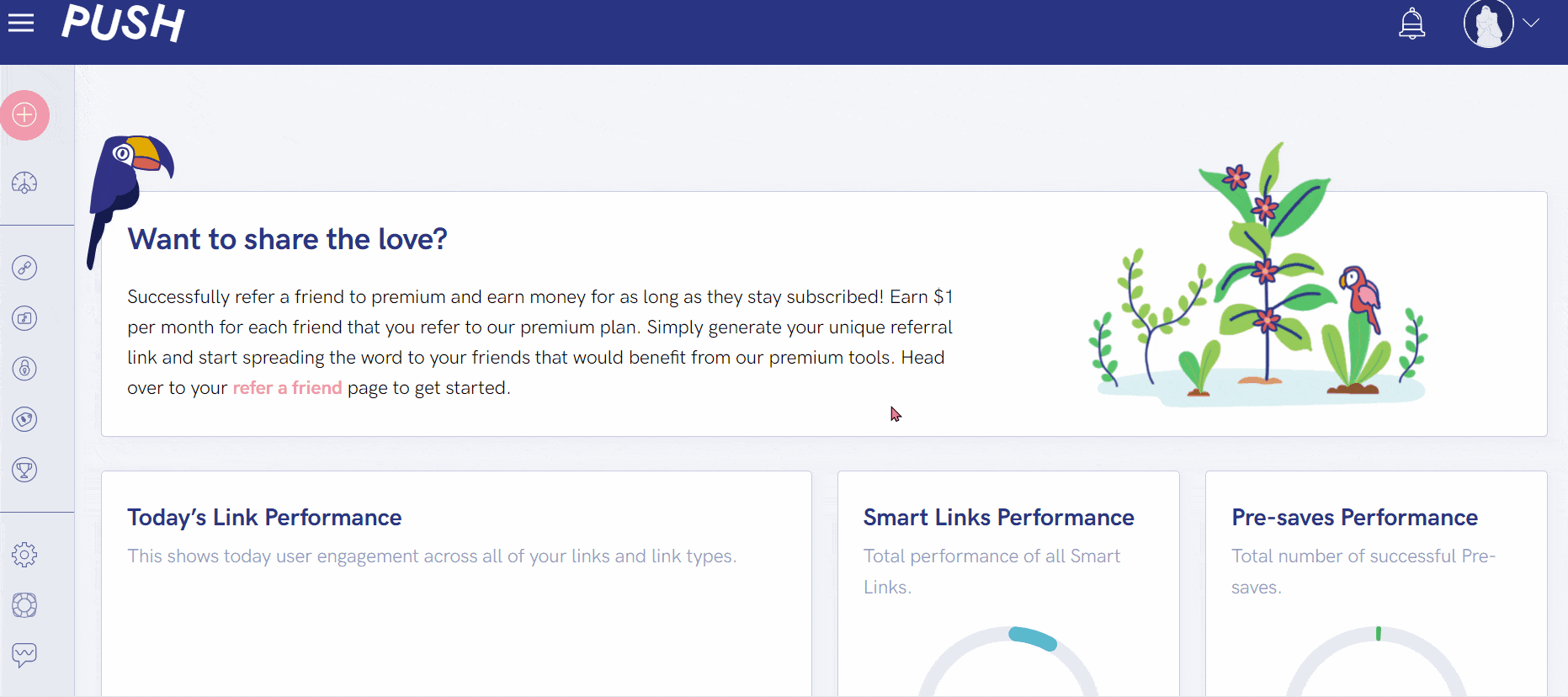
Creating a Pre-save is so easy to do. It only needs to take minutes. Once you’ve created your first one, there’s no stopping you. You can create as many as you like.
Our marketing tools are free and unlimited. Head to the pink plus icon in the top-left corner and choose Pre-saves from the drop-down menu.
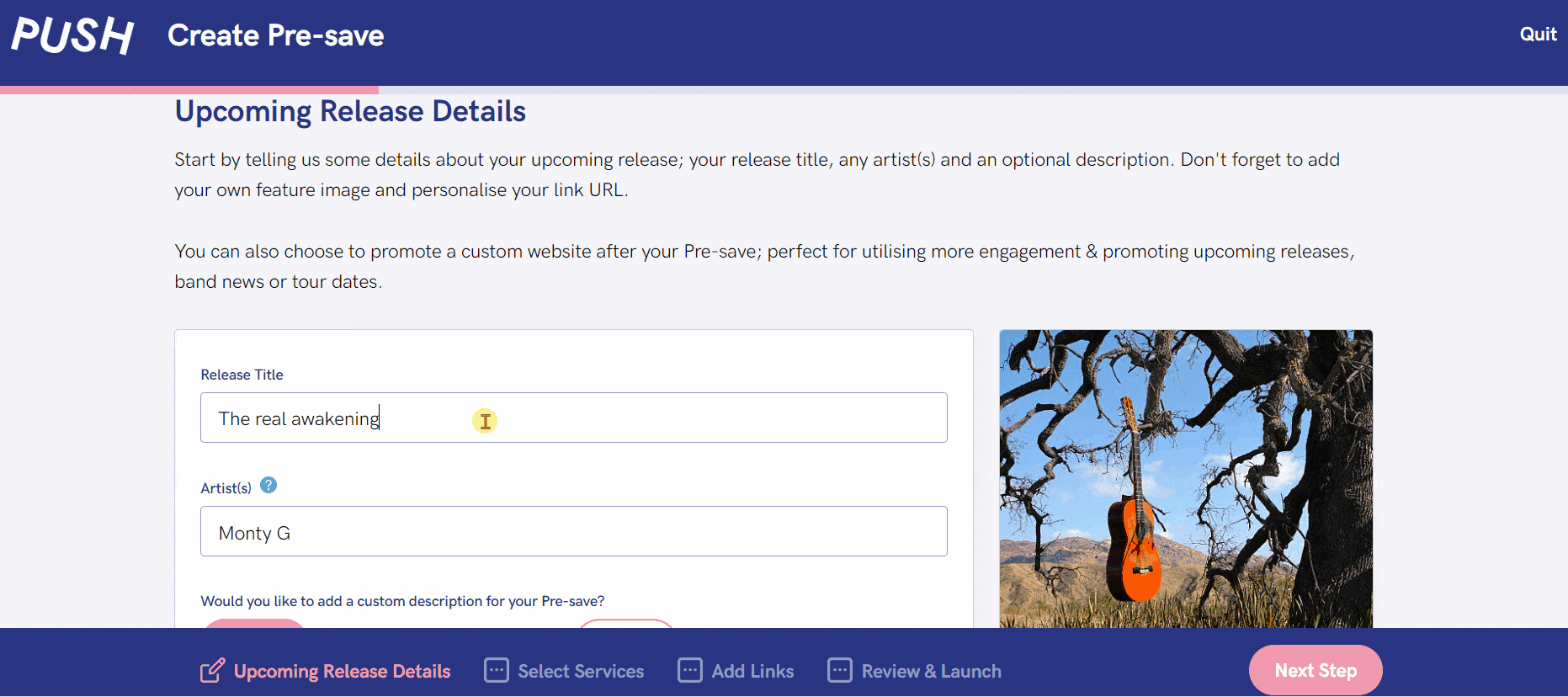
Now it’s time to get creative. Remember, this Pre-save is to represent your music about to launch. Therefore, we’d advise sticking with the same Feature Image, title etc.
You’ll need to input your release title, an author and description if you wish, and change your URL to personalise it. Now you can add your artwork.
For those who upgrade their accounts to our Premium option, you’ll be able to add your own Background Image too. Finally, choose if you want a Fan Link created for you.
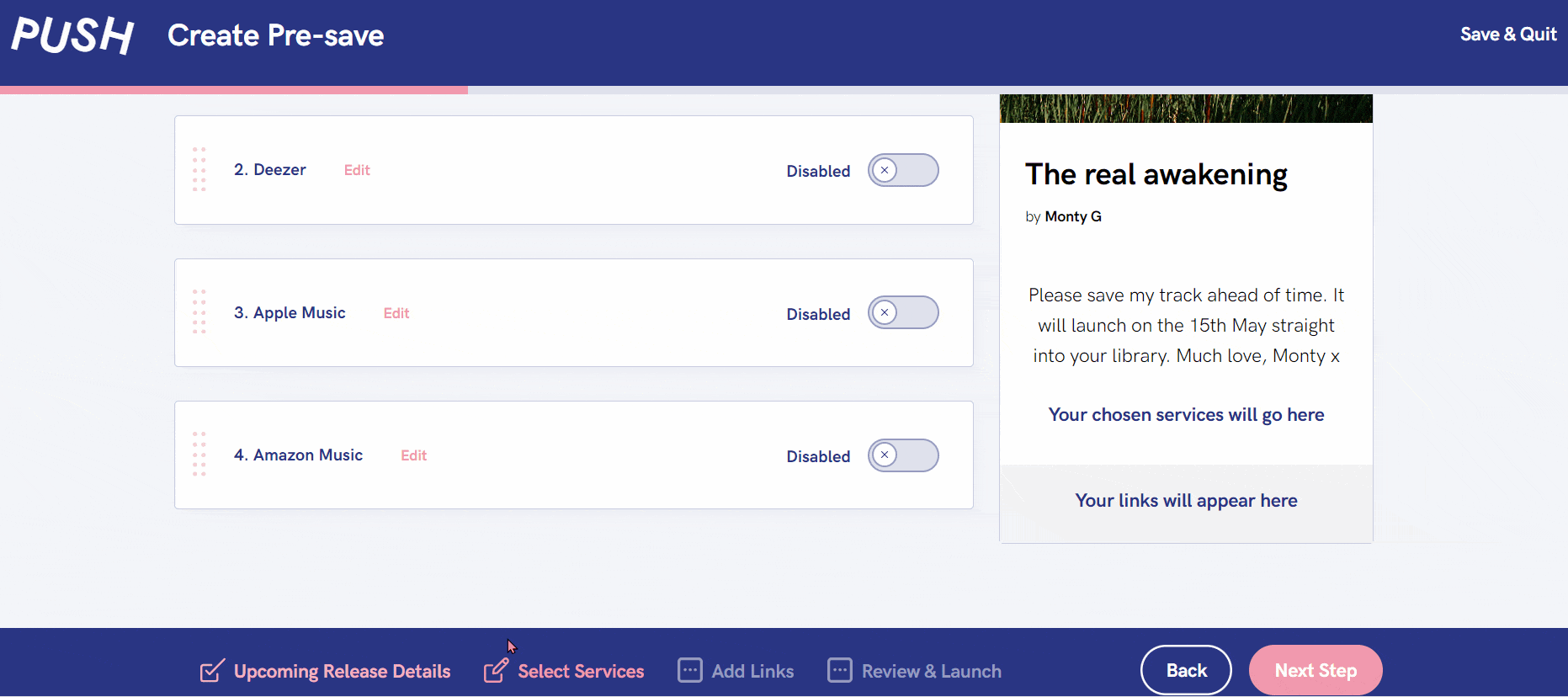
The next step is adding your release date. This is the date your music will be live in stores. For some, this date might differ depending on the stores, you’ll need to specify.
You’ll need to choose the time your music goes live, too. This is important, as the Pre-save won’t work if your timings aren’t accurate.
Ensure you include all links
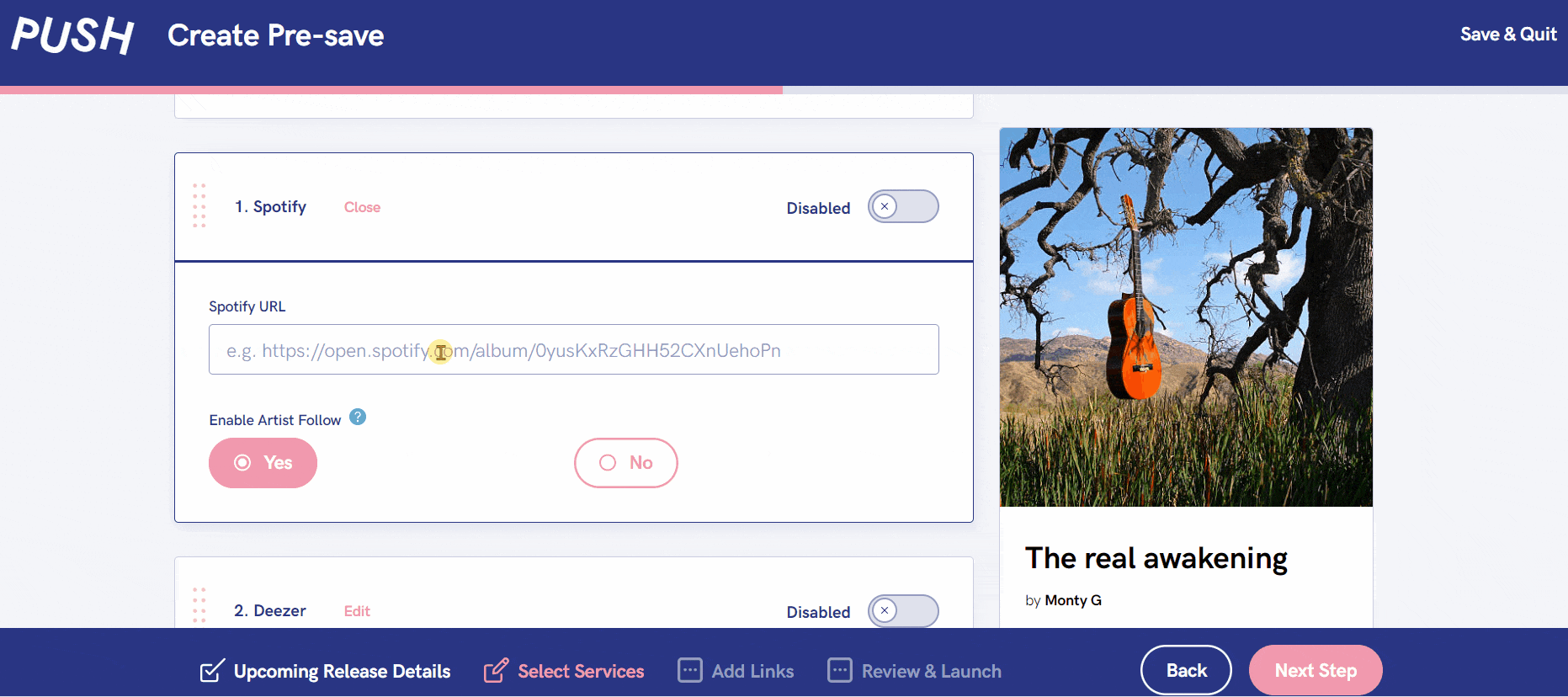
Now you need to add your streaming store links. You can get these from your distributor. These URLs will be the location of your music in stores when it launches.
You can decide whether you want to enable artist follow or not. Also, you can see in the bottom-right corner how your link will appear, so it can be checked before launch.
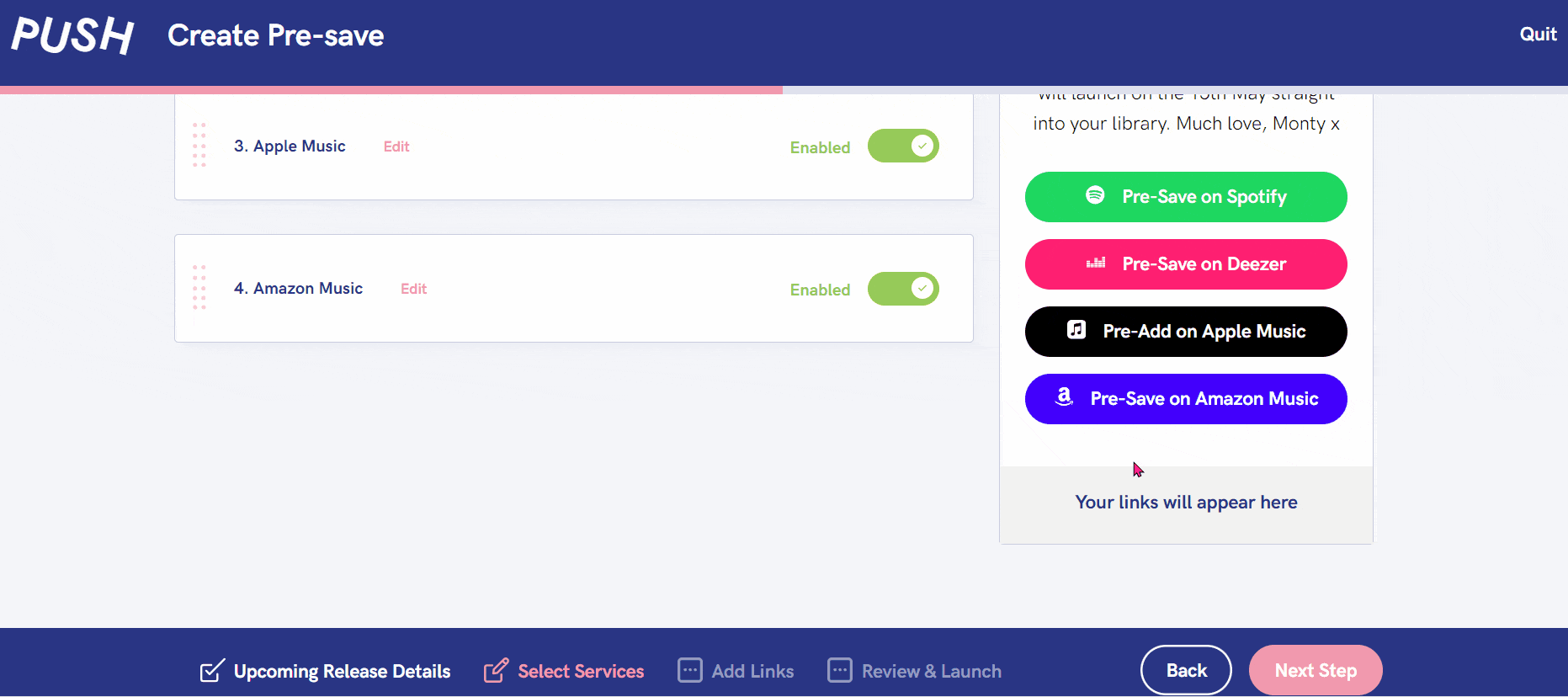
Under the Add Links section, you can include any extra URLs you want to direct your audience to. You might decide to add your Instagram or Facebook, for example.
If everything looks ok, and you’re happy with your link, you can publish it. This will make it live straight away for you to start sharing. It will be placed into your account.
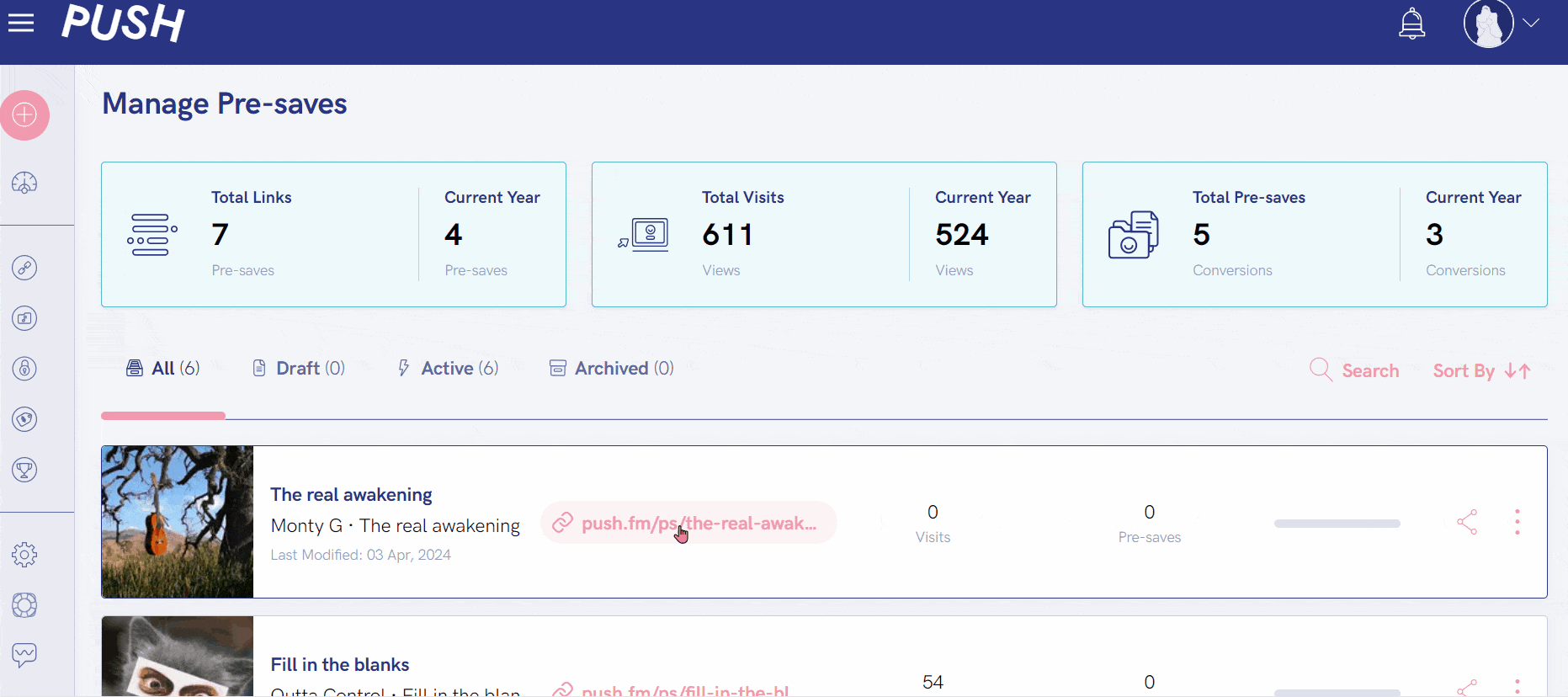
Once published, you can start sharing your URL with your audience. You’ll be able to see how your link appears and if you want to, you can make changes in your account.
Please note, when your fans click on a link, they will be required to log into their streaming account to allow access. This allows us to work with the stores.
Important things to note











