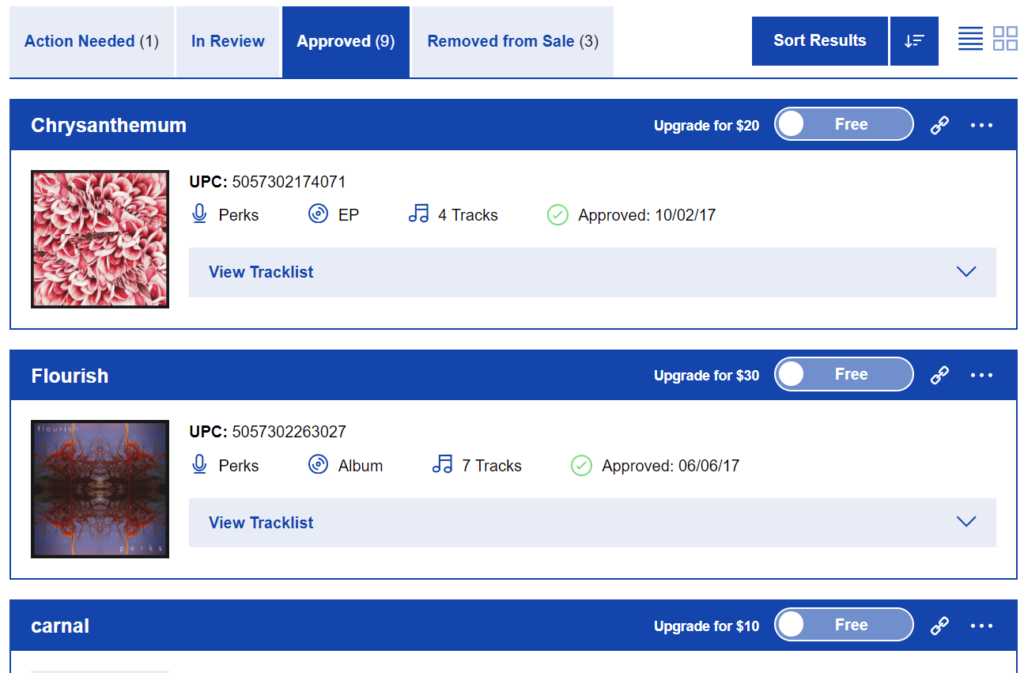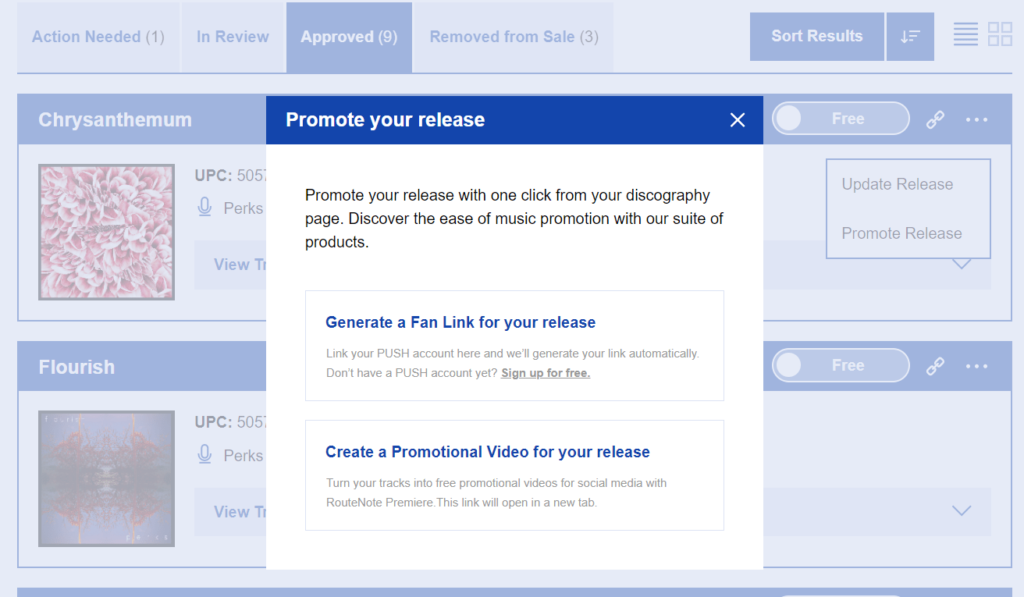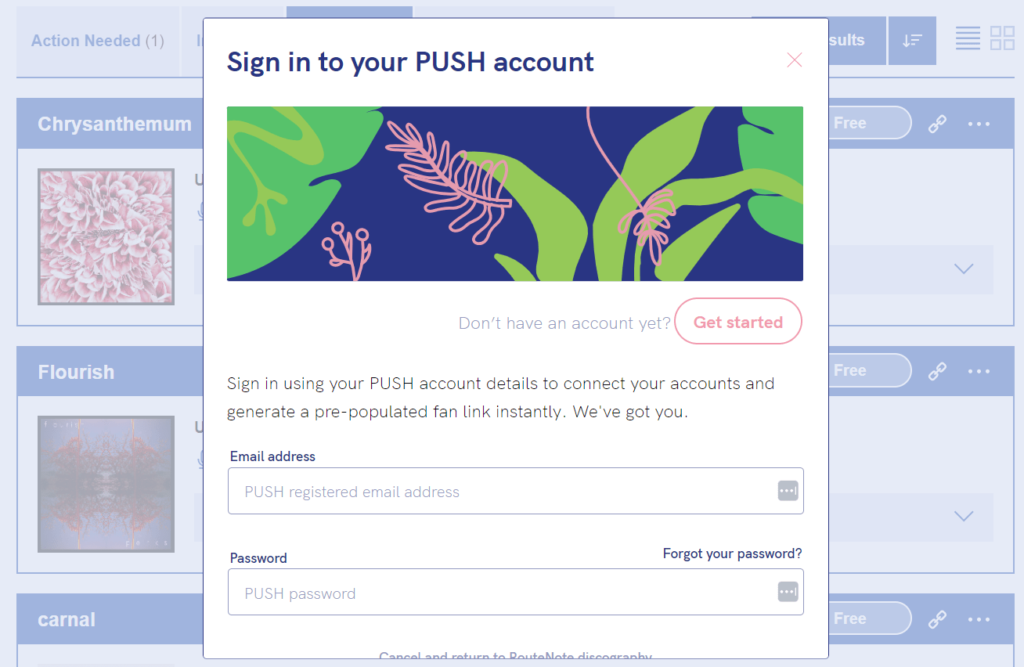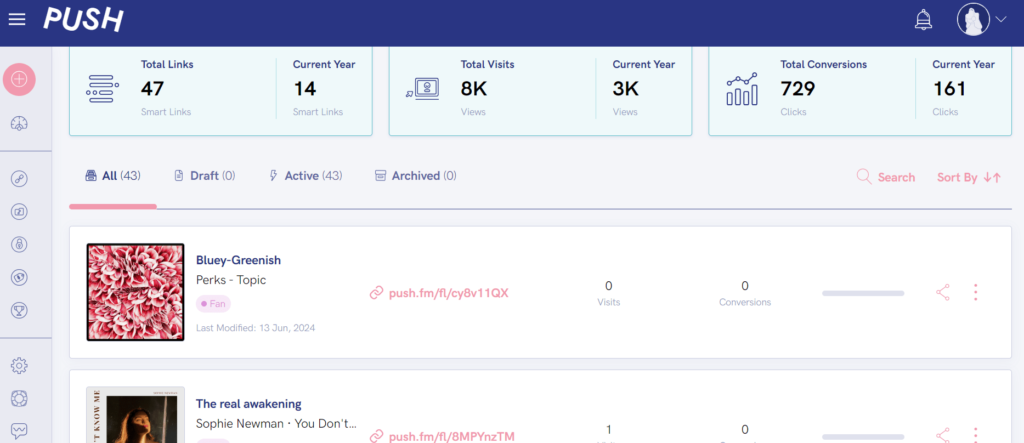Our partners over at RouteNote have just made it even easier for musicians to access our free marketing services. You can now create a Fan Link through your Discography. Well… click a button and it will be made for you! It’s easy and free, what’s not to love?
If you’re a music artist looking for a hassle-free way to promote your latest release, look no further. All RouteNote artists can now create a Fan Link right from their Discography. The best part is, all you need to do is press a few buttons and the system will do the rest.
In order to access this service, you must have an account with PUSH.fm, and have your music distributed through our partners RouteNote. Once your music has been sent to stores, you can head over to your Discography and get started. This works for any live release.
How to create a free Fan Link through your RouteNote account
If you aren’t currently a RouteNote user but are looking for a music distributor, you’ll need to head over to their website and sign up for an account. Remember, you’ll need to have music released through them for this to work, so if you haven’t, make sure you create a release.
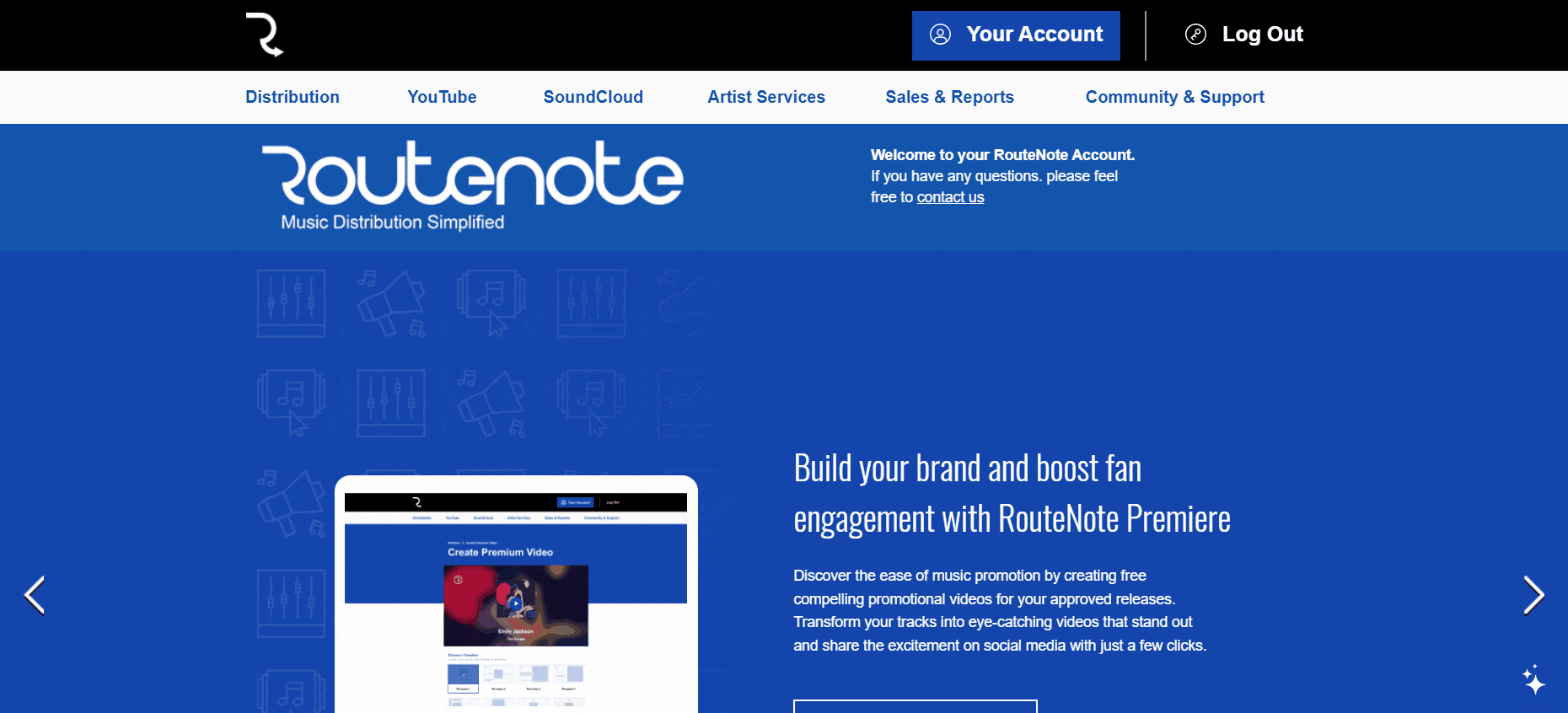
Head over to your RouteNote Discography in the top-right corner. It can be found underneath the Distribution tab. Next, click on your Approved releases, as these are the live tracks. Find the release you want to use.
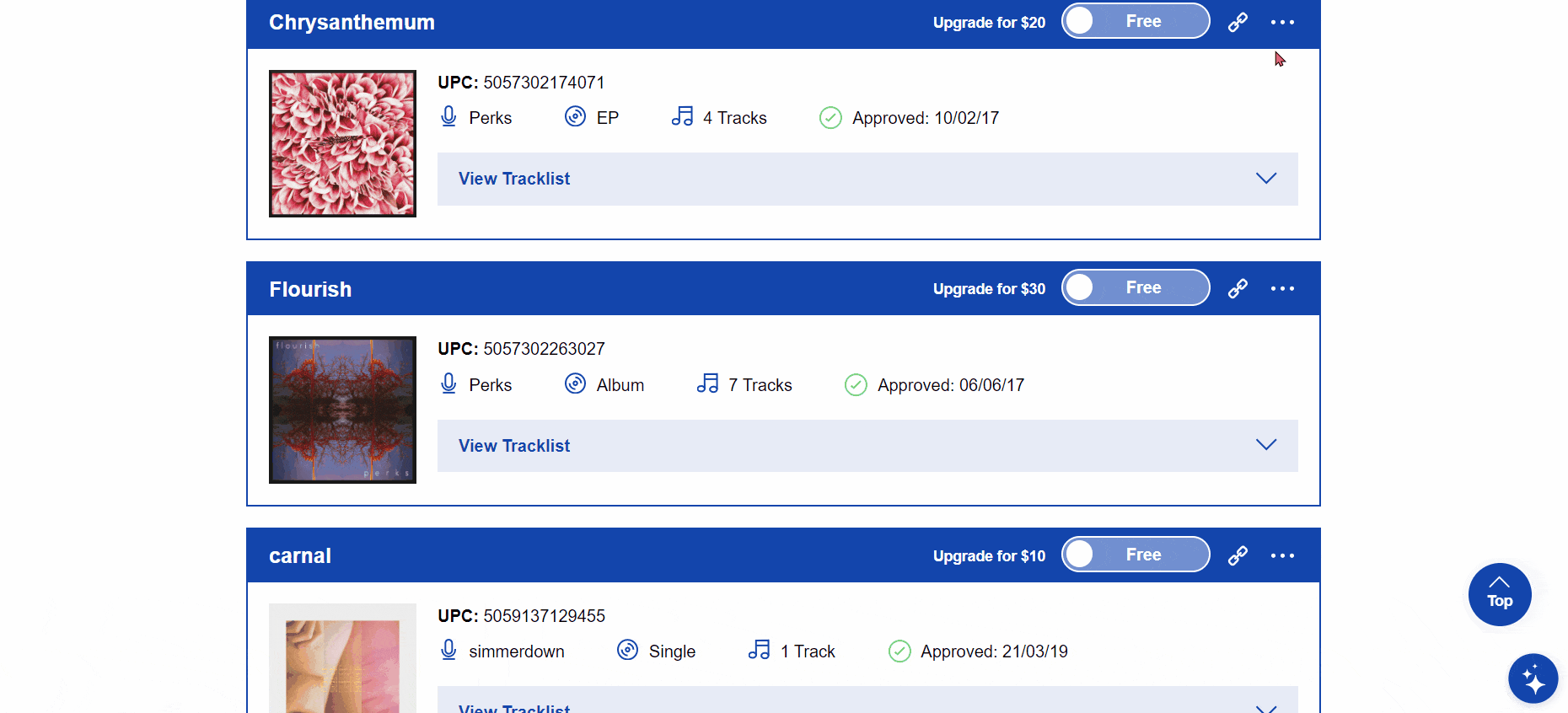
Click the ellipsis (three dots) next to your release and choose Promote Release from the options that appear. Now, choose Generate a Fan Link for your release. The PUSH.fm log in page will appear. Log in to your account.
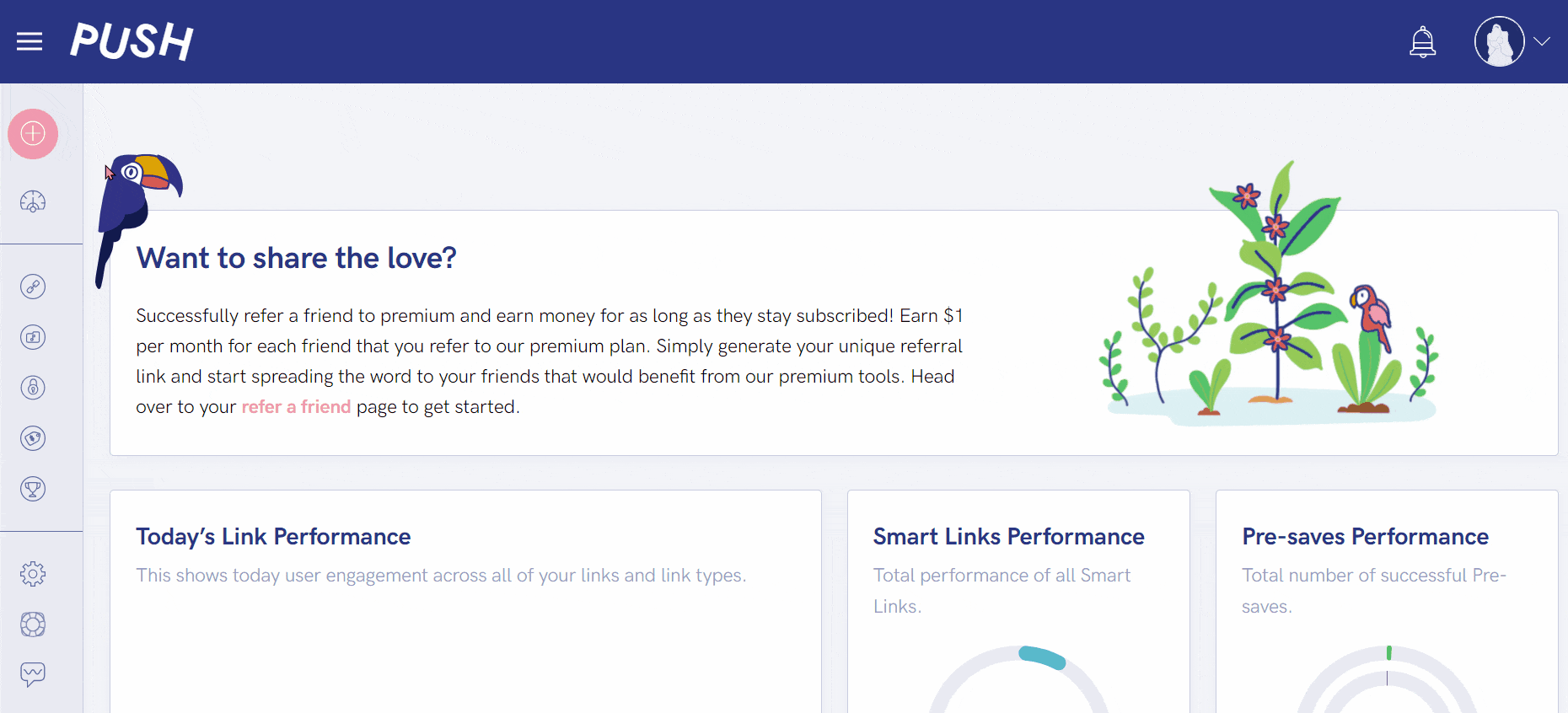
Once you’ve logged into your PUSH account, the rest will be done for you. You’ll see a loading screen and suddenly your Discography will return to normal. This is when you need to head over to our website and check your link!
RouteNote and PUSH integration
Please note: As your Fan Link is generated on our website, it will not display in your RouteNote account. To check your link has worked correctly, you will need to head to our website and view the Smart Links tab. There you will find your link.
This system acts as a link between your music world and your marketing toolkit. You can market your release within minutes of it being in stores. All without having to do any of the work yourself. Our links are great for artists who are active on social media.
Add your Smart Link to your bio and allow your audience to stream your music from their chosen stores easily. This option is only available to RouteNote artists. No other distributors have access to our integrated tools. It’s a perk that only our partner has access to.
If you want to edit your Fan Link, you can do this from your PUSH account. Perhaps you want to add custom logos, a description or rearrange your stores. You’ll be able to update your link at any stage, and the changes will instantly be live.