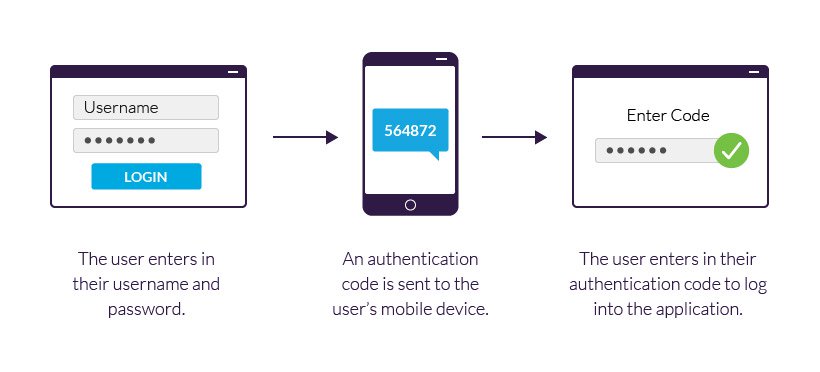Two-factor authentication (2FA) is a security process a lot of apps, and websites now have. They protect you and help the business help you, should, you get locked out of your account.
Two-Factor Authentication, commonly known as 2FA, is a security process that helps protect your online accounts and personal information. It’s a way to add an extra layer of security beyond just a password. Even if someone gets hold of your password, they still need another piece of information to access your account.
How 2FA works
2FA involves two steps to verify your identity:
- Something you know:
- This is typically your password. It’s the first piece of information required to log into your account.
- This is typically your password. It’s the first piece of information required to log into your account.
- Something you have:
- This is the second piece of information, which could be a code sent to your phone, a fingerprint scan, or a physical security key. It ensures that only you can complete the login process, even if someone else knows your password.
Common types of 2FA
- SMS codes:
- After entering your password, you receive a unique code via text message. You need to enter this code to complete the login process.
- After entering your password, you receive a unique code via text message. You need to enter this code to complete the login process.
- Authenticator apps:
- Apps like Google Authenticator or Authy generate a new code every 30 seconds. After entering your password, you open the app and type in the current code.
- Apps like Google Authenticator or Authy generate a new code every 30 seconds. After entering your password, you open the app and type in the current code.
- Email codes:
- Similar to SMS codes, a unique code is sent to your email. You must enter this code after your password.
- Similar to SMS codes, a unique code is sent to your email. You must enter this code after your password.
- Biometric verification:
- This uses something unique to you, like a fingerprint or facial recognition, to verify your identity.
- This uses something unique to you, like a fingerprint or facial recognition, to verify your identity.
- Hardware tokens:
- These are physical devices like a USB stick that you plug into your computer to complete the login process.
Benefits of 2FA
- Enhanced security:
Even if someone steals your password, they cannot access your account without the second factor. - Protection against phishing:
If you accidentally give your password to a phishing site, the attacker still needs the second factor to access your account. - Peace of mind:
Knowing that your accounts have an extra layer of security can make you feel more secure about your online presence.
Setting up 2FA
- Log into Your account:
- Go to the security settings of the account you want to protect.
- Go to the security settings of the account you want to protect.
- Find 2FA settings:
- Look for options like “Two-Factor Authentication,” “Two-Step Verification,” or “Multi-Factor Authentication.”
- Look for options like “Two-Factor Authentication,” “Two-Step Verification,” or “Multi-Factor Authentication.”
- Choose your method:
- Select your preferred 2FA method (SMS, authenticator app, email, etc.).
- Select your preferred 2FA method (SMS, authenticator app, email, etc.).
- Follow instructions:
- Follow the steps provided to set up 2FA. This usually involves linking your phone number, installing an authenticator app, or registering a biometric method.
Two-Factor Authentication is a simple yet powerful tool to enhance your online security. By requiring not just something you know (your password), but also something you have (a code, biometric data, or a hardware token), 2FA makes it much harder for hackers to access your accounts. Setting it up is easy and can significantly reduce the risk of unauthorised access.