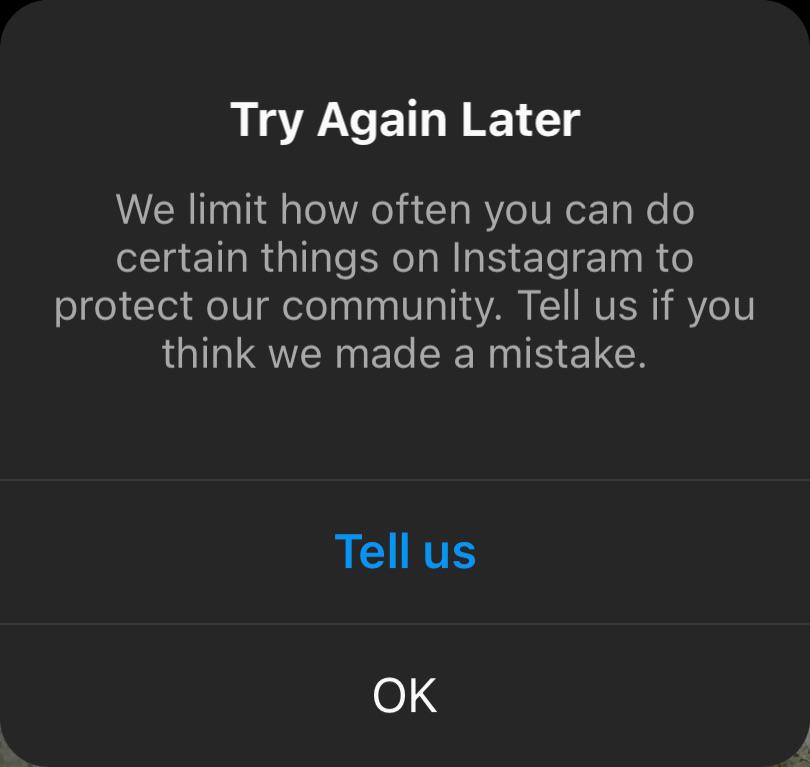If you’ve ever tried to comment on an Instagram post and received an error message, you’ll know just how frustrating it can be. However, more often than not, there’s a simple reason why this message appears.
Sometimes when you try to comment or like a post on Instagram, you’ll be met with the message “We restrict certain activity to protect our community”. This doesn’t always mean you have done anything wrong, and there are ways to resolve this. The issue could be with Instagram themselves, but normally, it is down to your personal account.
Take a break on interacting
Often, this message will appear when you have been commenting too many times across posts on the platform. This doesn’t mean you are actively trying to spam, but perhaps you’re entering a competition and each comment is an entry, or, you want to comment on multiple posts. This can flag as spam with Instagram and will result in this message.
When you then see the message, you won’t be able to comment for a while. You will need to wait for the problem to clear before you can continue to show support. This applies to liking images too. You’ll temporarily be banned from interacting in any way on Instagram. Just take a break from the process and try again at a later point.
The same goes for any account following or unfollowing large amounts of accounts in one swoop. You might think of it as performing a ‘clear out’ as such, but Instagram see it as spam and potentially suspicious behaviour. Your profile will be active again, possibly in just a few moments. But, if you break these rules again, you could receive a short ban.
Check your posted content and look for suspicious activity
Another reason, is that you may have posted content that goes against Instagram’s Community Guidelines. If this is the case, your account could be flagged. Check through your content, and see if you have had any notifications about concerning content. If so, remove the content from your page and things might return to normal.
If you are unsure, try checking their guidelines and see if you believe any policies have been broken. Also, while you’re there, see if your account has potentially been compromised. Has your password reached a third party platform? Could someone have your password? If so, have there been any login attempts that weren’t you?
When you find the issue, try changing your password and updating your account so two-factor authentication is on. This will help prevent anyone from accessing your Instagram profile. It might be that your Instagram account is restricted because of these concerns, so ensure you have every angle covered.