Metadata is a word that’s thrown around in the music industry as if everyone knows what it means. However, if you’re new to creating your own tracks, you might be a little confused by this term.
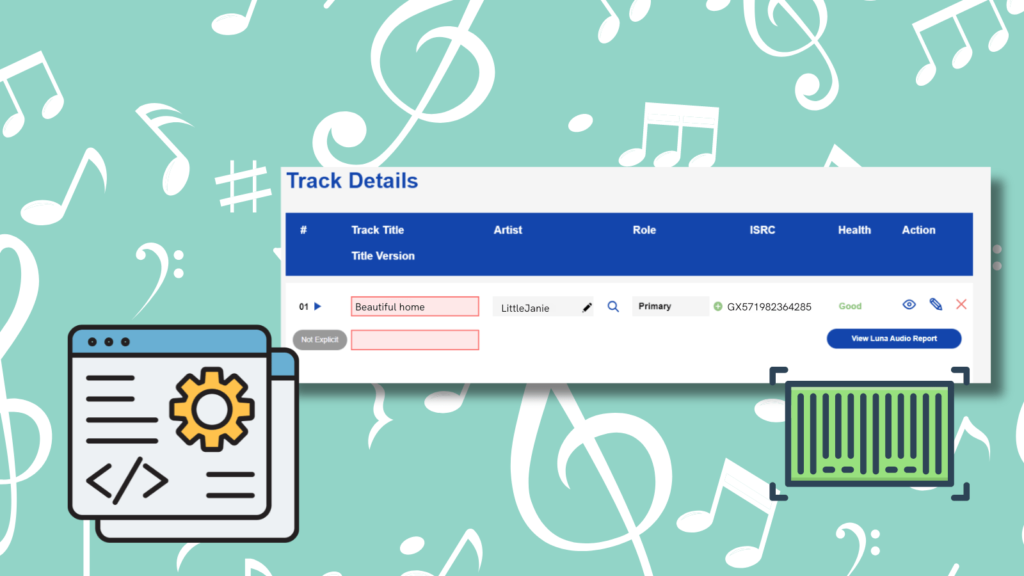
When you hear the term “metadata” in the context of music, it might sound technical and confusing. However, metadata is simply information that describes your music. It’s crucial for ensuring you get credit and paid for your work.
What is metadata?
Metadata in music is like a digital label. It contains important details about a song. Think of it as a digital version of the liner notes you used to find in a CD booklet. This information includes:
- Song title: The name of the song.
- Artist name: The name of the performer or band.
- Album name: The title of the album the song is part of, if applicable.
- Genre: The category of music, such as rock, pop, or jazz.
- Year of release: When the song was released.
- Composer and songwriter: The names of the people who wrote the music and lyrics.
- Producer: The name of the person who produced the track.
- Publisher: The company or person responsible for the rights to the song.
- Label: The record label that released the song.
- ISRC (International Standard Recording Code): A unique identifier for the recording.
- UPC (Universal Product Code): A unique identifier for the album or product.
Why is metadata important?
- Getting paid: Proper metadata ensures that all the right people get paid when your song is played. Streaming services, radio stations, and other platforms use this information to track plays and distribute royalties.
- Discoverability: Accurate metadata helps listeners find your music. When someone searches for a song, artist, or genre, metadata helps ensure your music appears in the search results.
- Credit where it’s due: Metadata ensures everyone involved in the creation of a song gets proper credit. This includes not just the artist, but also the songwriters, producers, and other contributors.
- Legal protection: Having complete and accurate metadata can help protect your music from being used without permission. It serves as proof of ownership and authorship.
- Professionalism: Proper metadata reflects well on you as an artist. It shows that you take your career seriously and are professional about your work.
How to add metadata to your music
- Digital distribution services: When you upload your music to platforms like Spotify, Apple Music, or Bandcamp, these services usually have fields for you to enter metadata. Make sure you fill these out completely and accurately.
- Music management software: Programs like iTunes, Windows Media Player, or more professional tools like Logic Pro and Pro Tools allow you to edit and manage metadata for your music files.
- Metadata editors: There are specific tools designed just for adding and editing metadata. Examples include MP3Tag, Kid3, and Picard.
Tips for managing metadata
- Be consistent: Always use the same format for your metadata. For example, don’t switch between “feat.” and “featuring” in artist names.
- Update regularly: Make sure your metadata is updated whenever you release new music or if there are changes, like a new label or publisher.
- Double-check information: Before releasing your music, double-check that all metadata fields are correctly filled out to avoid mistakes.
In summary, metadata is the backbone of your music’s digital presence. It ensures you get paid, helps fans find your music, and gives credit to everyone involved in creating your songs. By understanding and properly managing your metadata, you can help your music career thrive.






