Apple Music have introduced a new AI-generated playlist feature. Now, users can generate their own artwork, just like they can over on YouTube Music.
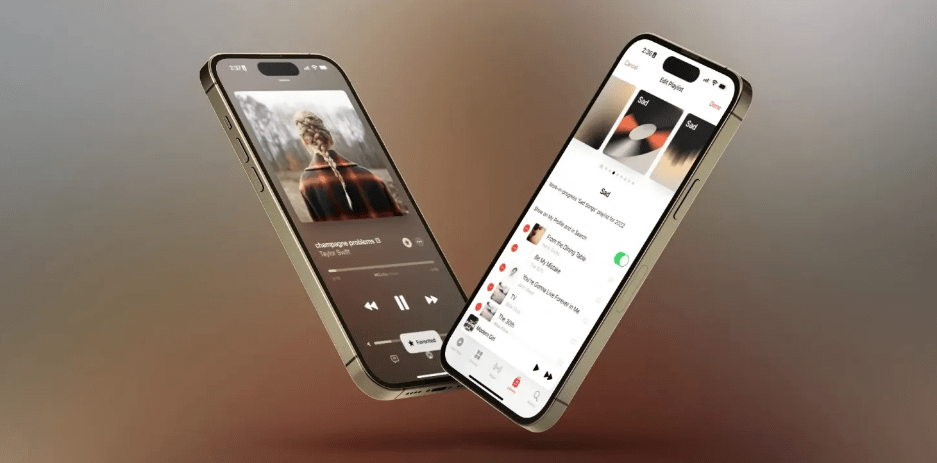
Apple Music are following in the footsteps of rivals YouTube Music by introducing a new AI feature. Using Apple Intelligence, they are adding an option to include custom playlist artwork, which will help set each playlist apart.
New features in iOS 18
With the upcoming iOS 18, Apple is set to enhance its Apple Music service by integrating it with Apple Intelligence, a suite of AI-powered features. One notable addition is the ability for users to create custom playlist artwork using AI-generated images.
How it works
Creating playlist artwork
Users will soon see a “Create Image” button when editing a playlist. This button will activate Image Playground, an Apple Intelligence feature that generates images based on user commands. These images can vary in style, including animation, illustration, and sketch.
User experience
Apple Music will prompt users to describe their desired playlist artwork, then provide several AI-generated options to choose from. This feature aims to personalise the user experience by allowing unique and creative playlist covers.
Development status
Current availability
Although this feature is still in development and not available in the current beta versions, Apple has hinted at its capabilities during WWDC 2024. The feature is expected to be included in future updates, possibly iOS 18.1 or later.
Release timeline
iOS 18 is slated for release this fall, with a beta preview currently accessible to developers and public beta users. However, some advanced AI features, including those within Apple Intelligence, may not be fully deployed until 2025.
The integration of AI-generated artwork in Apple Music marks a significant step in Apple’s use of artificial intelligence to enhance user customisation and creativity. While this exciting feature is still under wraps, it promises to offer a fresh, personalised touch to playlist creation once fully rolled out.






