A Fan Link is a marketing tool designed to store all of your streaming store links in one place. They allow music artists the freedom to promote their music without having to share each link individually.

A Fan Link is a music marketing link that PUSH.fm allows you to make for free. These links contain all of your music streaming links in one place. Allowing your audience to find your music on their preferred store from the same link as everyone else.
They allow you to market one link rather than multiple. You don’t need to spend time sharing every streaming store link. These Fan Links are free to create and can be customised to best represent you as a music artist. Below, we will walk you through the creation process.
How to create a free Fan Link
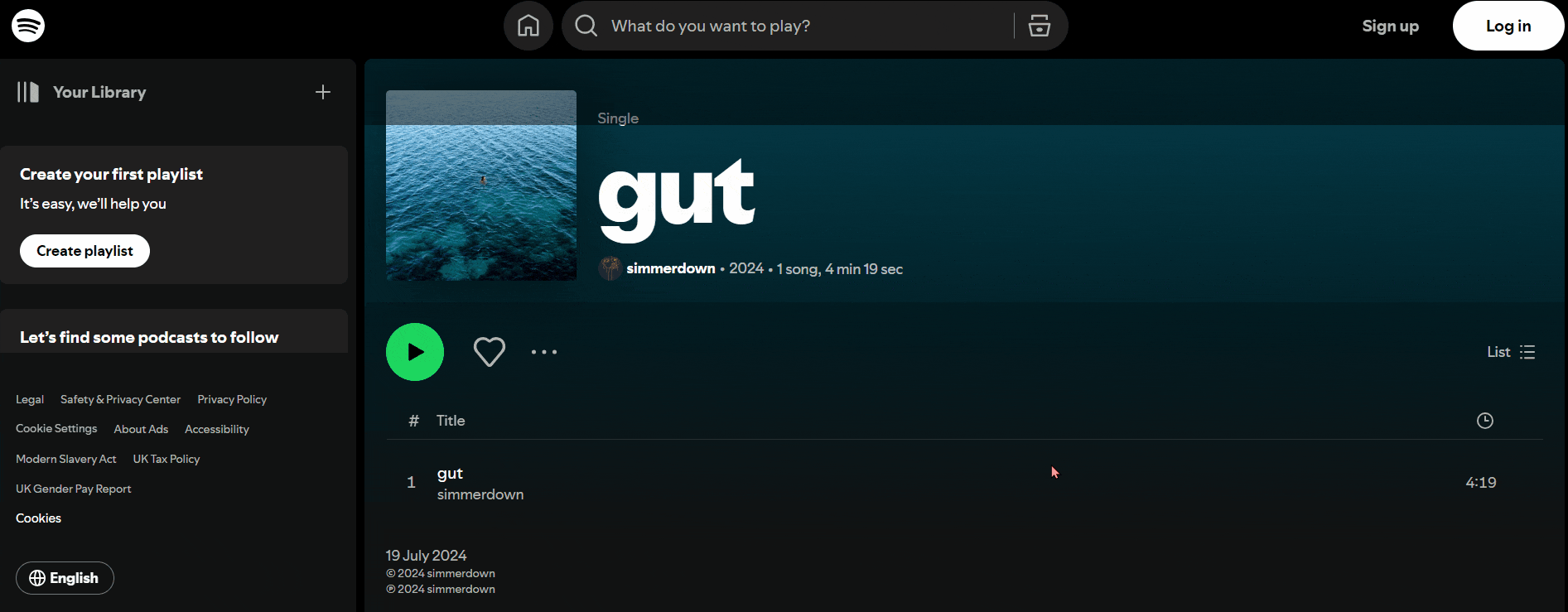
The first thing you need to do is have information about your release to hand. You can either, head to your preferred streaming store, find your track and copy the link in the way we have shown in the GIF.
Or, you can provide your UPC/ISRC to our auto-lookup tool. Both will work in the same way, as our tool will locate all stores where your release is available. Saving you the job of manually inputting your store links.
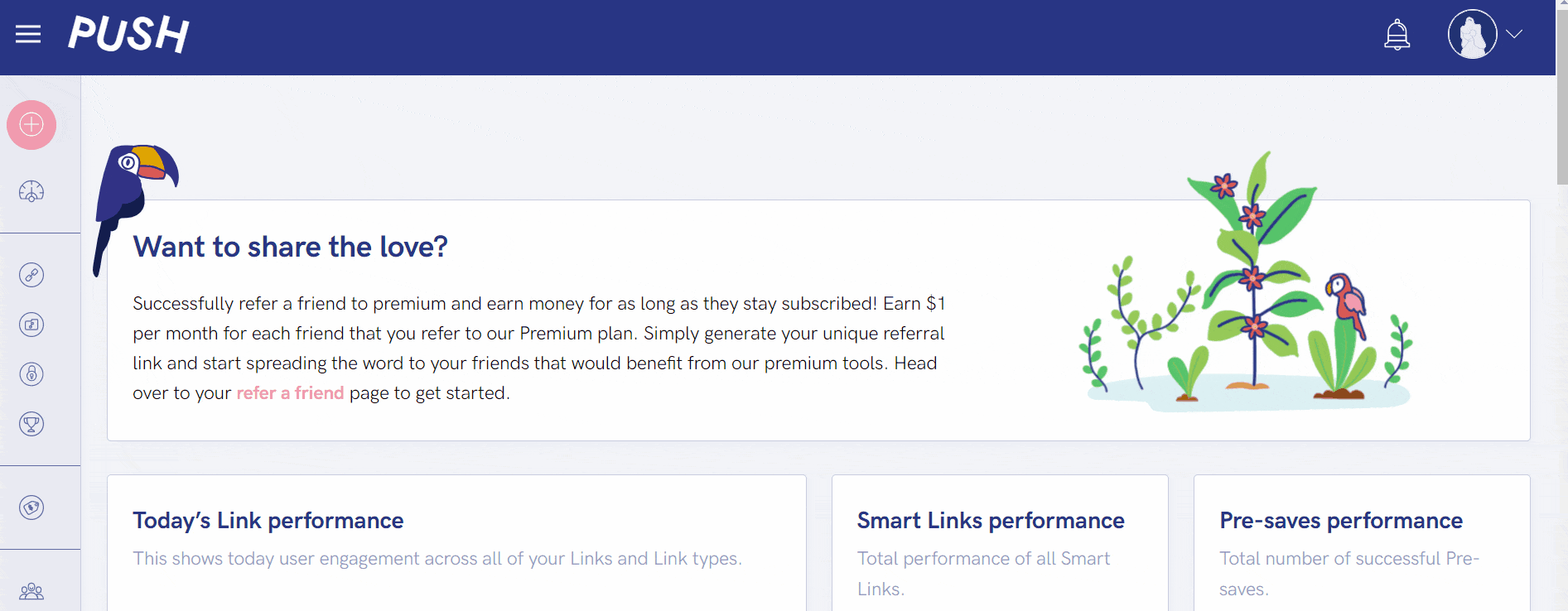
Once you have your link, or UPC, head over to PUSH.fm. There you’ll see on the left-hand side of your dashboard there is a toolbar. Head to the pink plus icon at the top.
From the drop-down menu, choose Smart Links. Then, from the template choices, choose Fan Link. This is the option you want to create a music marketing link.
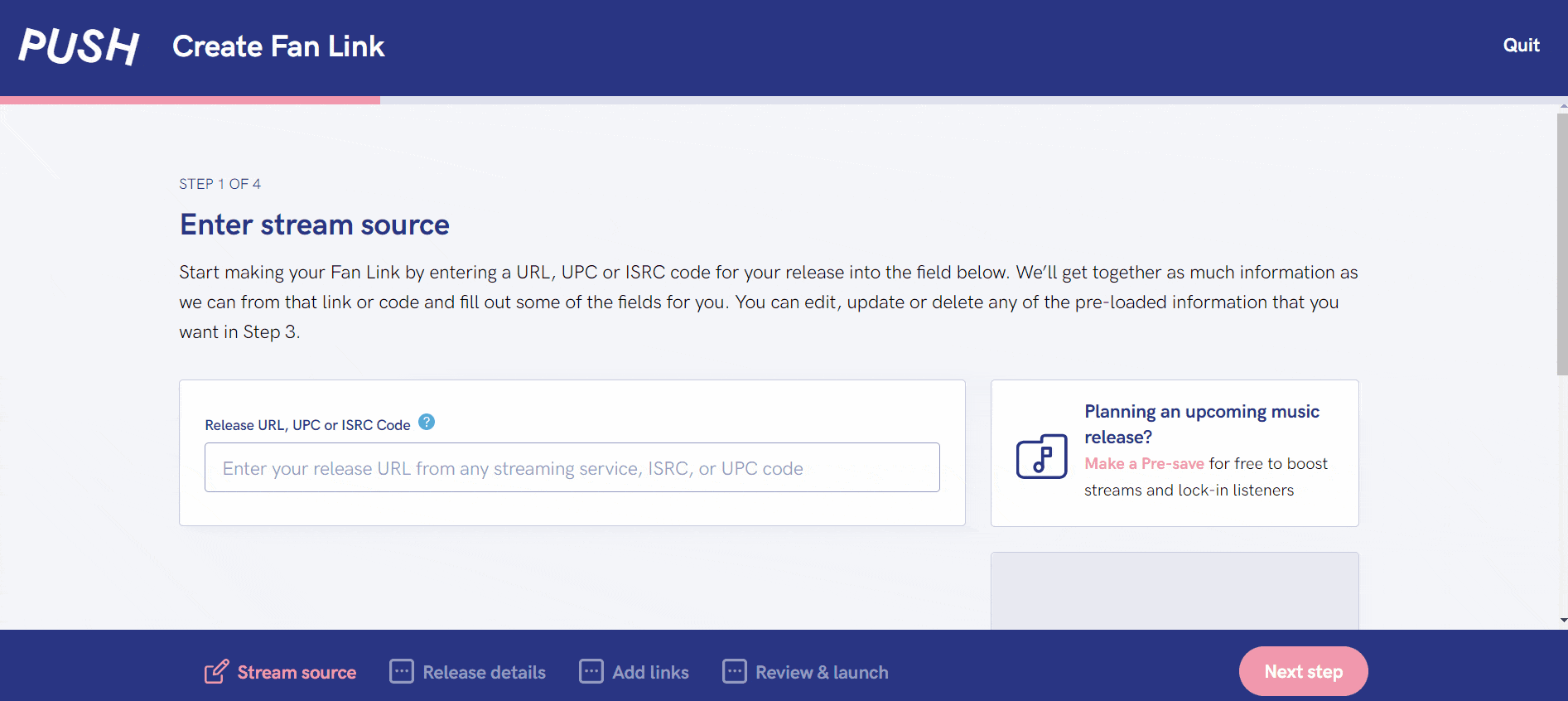
Once you’re on the creation page, you will see the option to add a URL, UPC or ISRC. Input one of these and then allow our auto-lookup tool to locate all the stores your music is available on. This may take a few minutes.
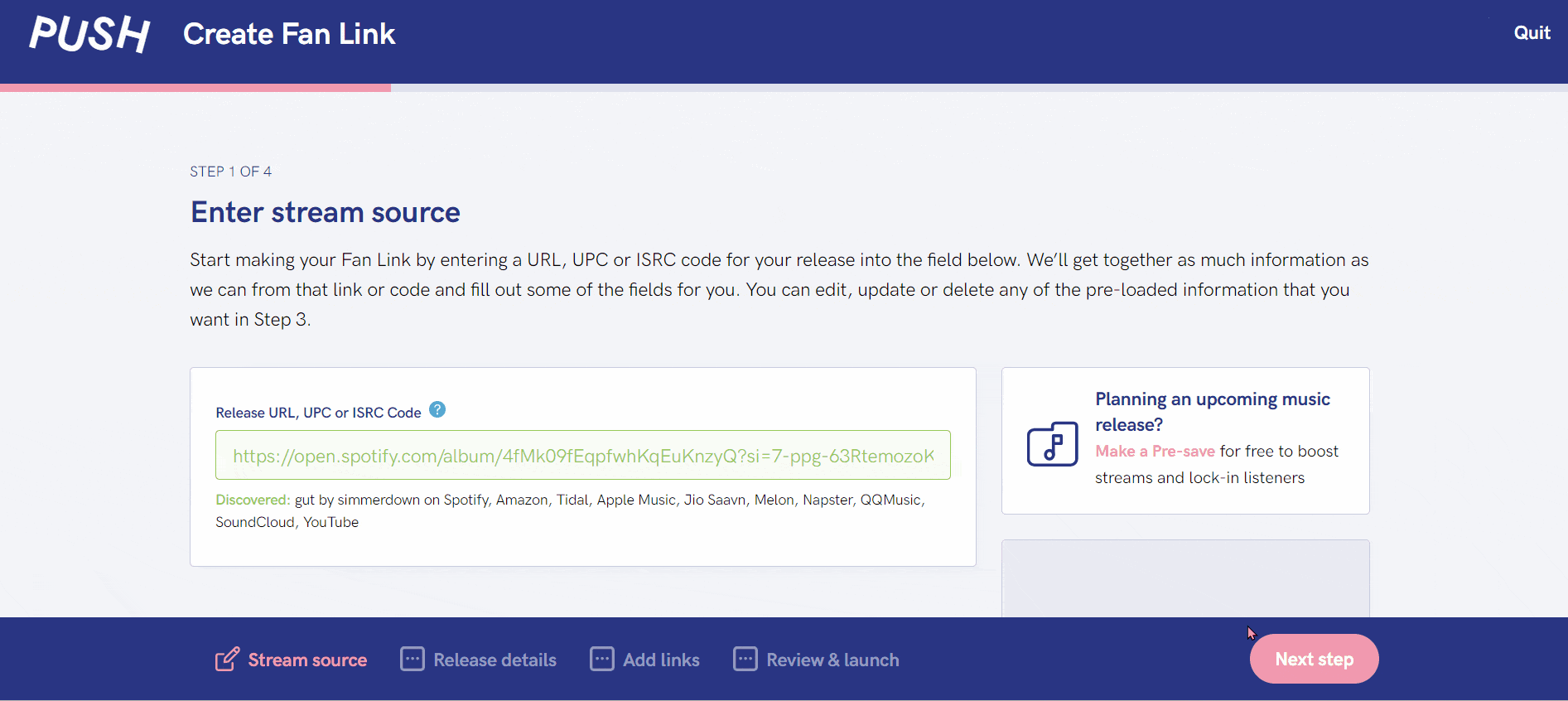
Now, it’s time to customise your Fan Link. You can edit any areas you like. If you want to give your release a different title, change the URL, or input a description, you can do this. Likewise, you can change your album artwork.
Our auto-lookup tool will pull all the metadata from various stores so you don’t have to do much work, but the option is there if you want to. If you upgrade your account, you can even add a custom background.
Selecting streaming stores
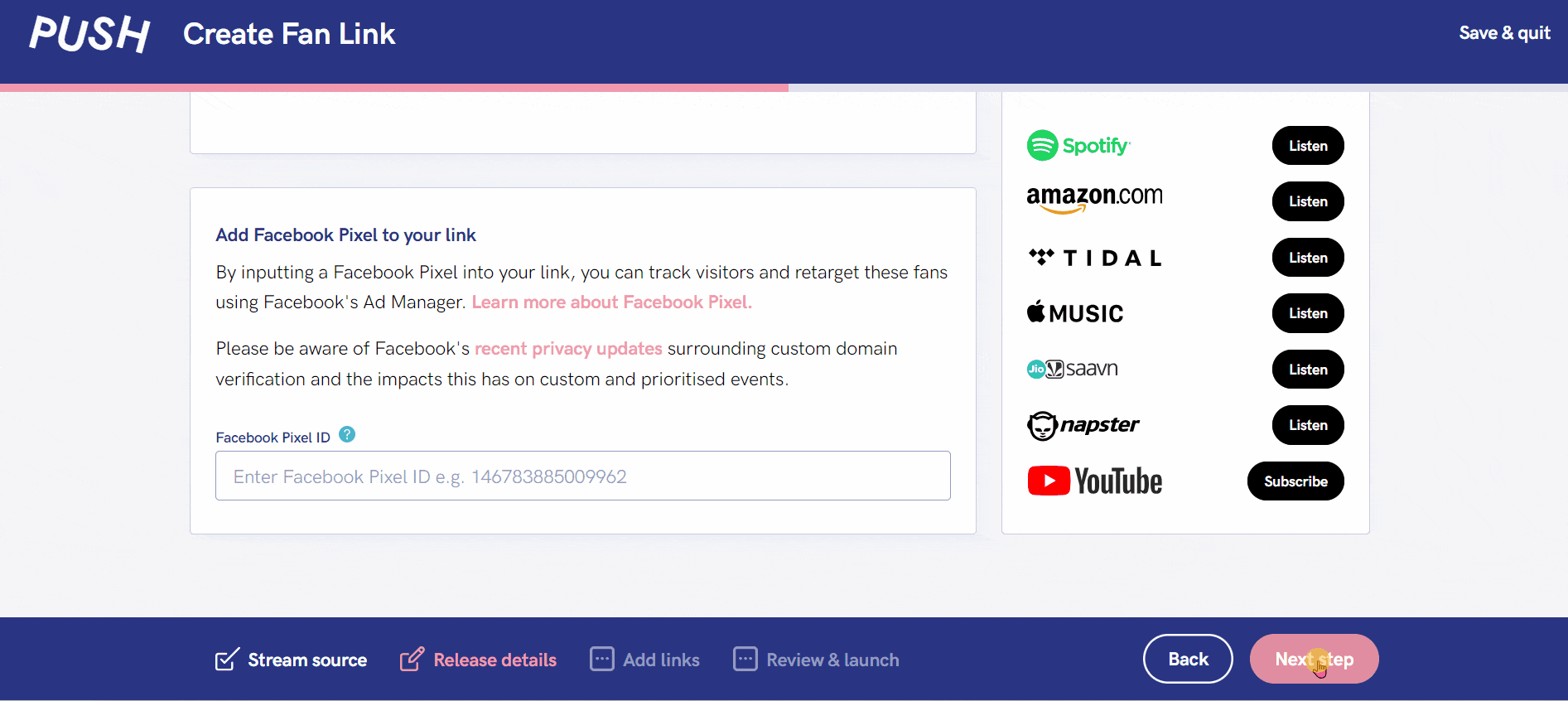
As you can see in the GIF to the left, you can use Spotify links to share a snippet of your song. Allowing potential listeners a sneak peek before they stream the full thing.
You can turn this option on or off. However, for this option to be available, you need to input your Spotify link into the auto-lookup tool, rather than your UPC/ISRC or another store link.
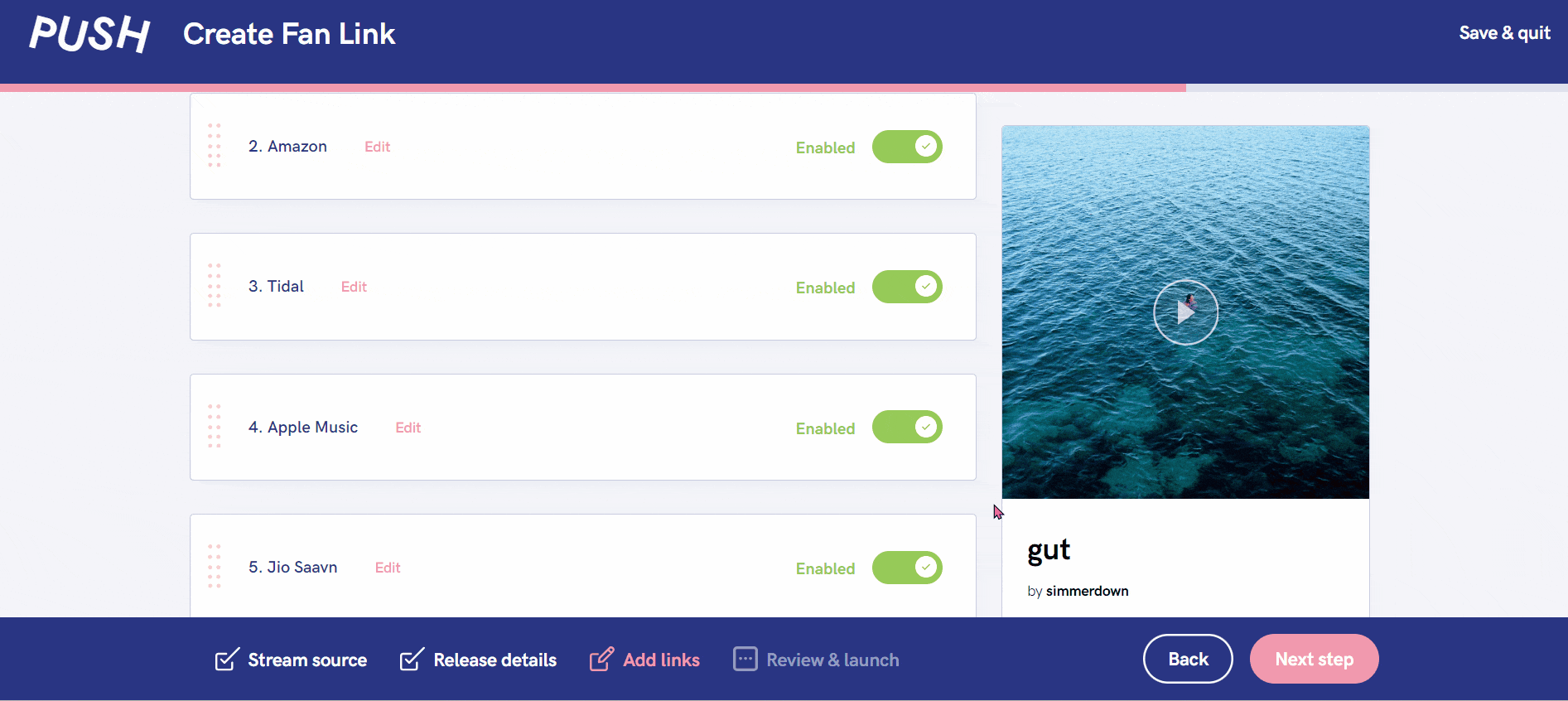
Now, it’s time to select the stores you want displaying. If you decide you don’t want certain stores within your Fan Link, you can use the toggle to disable them.
You can change this decision at any time by heading back to your Fan Link and editing your choices at a later date. You can see on the sidebar to the right a preview of your link.
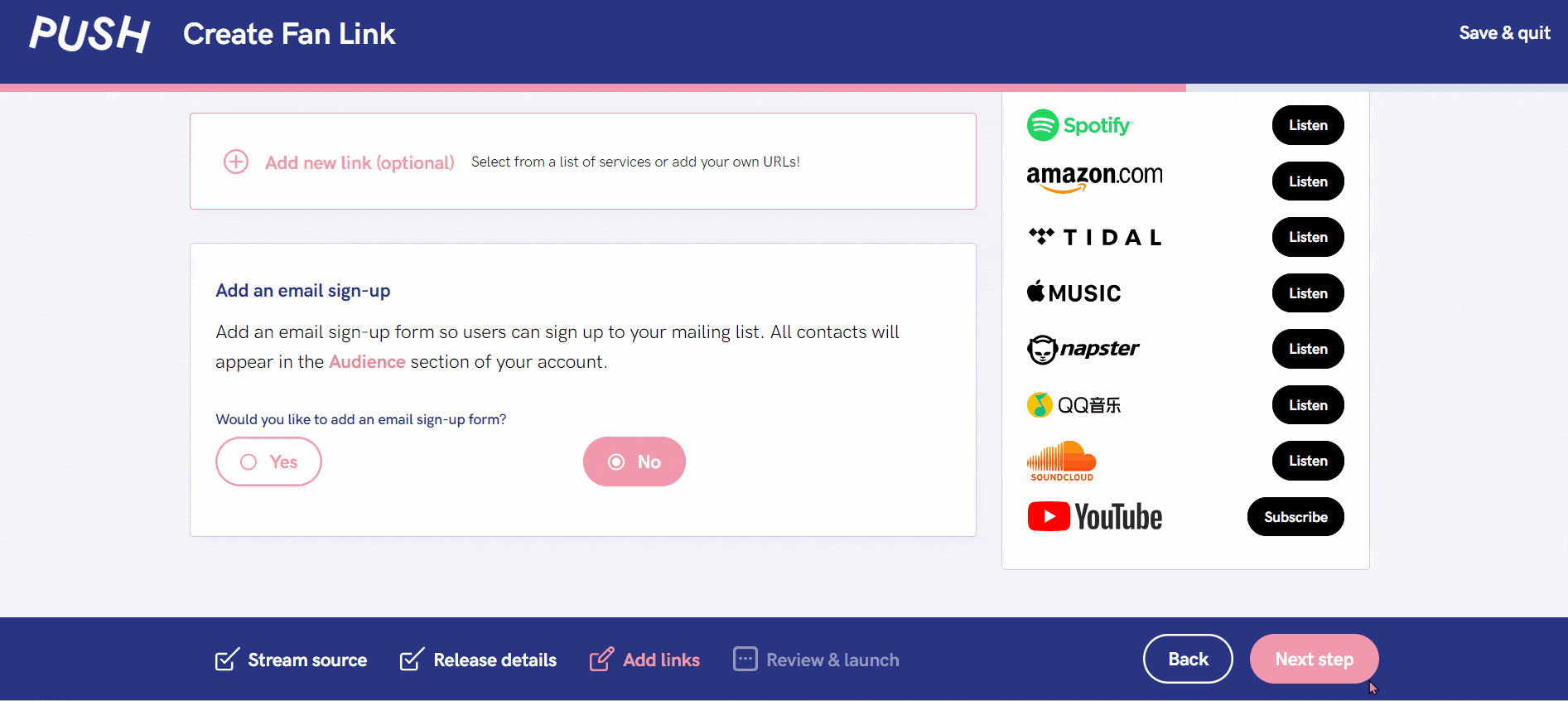
Once your link has been created and is ready to go, it’s time to launch. Give your link a name and check you like how it appears on the right.
Press launch link, and you will see your Fan Link appear within your PUSH account. This will be live immediately, so make sure you check for any mistakes.
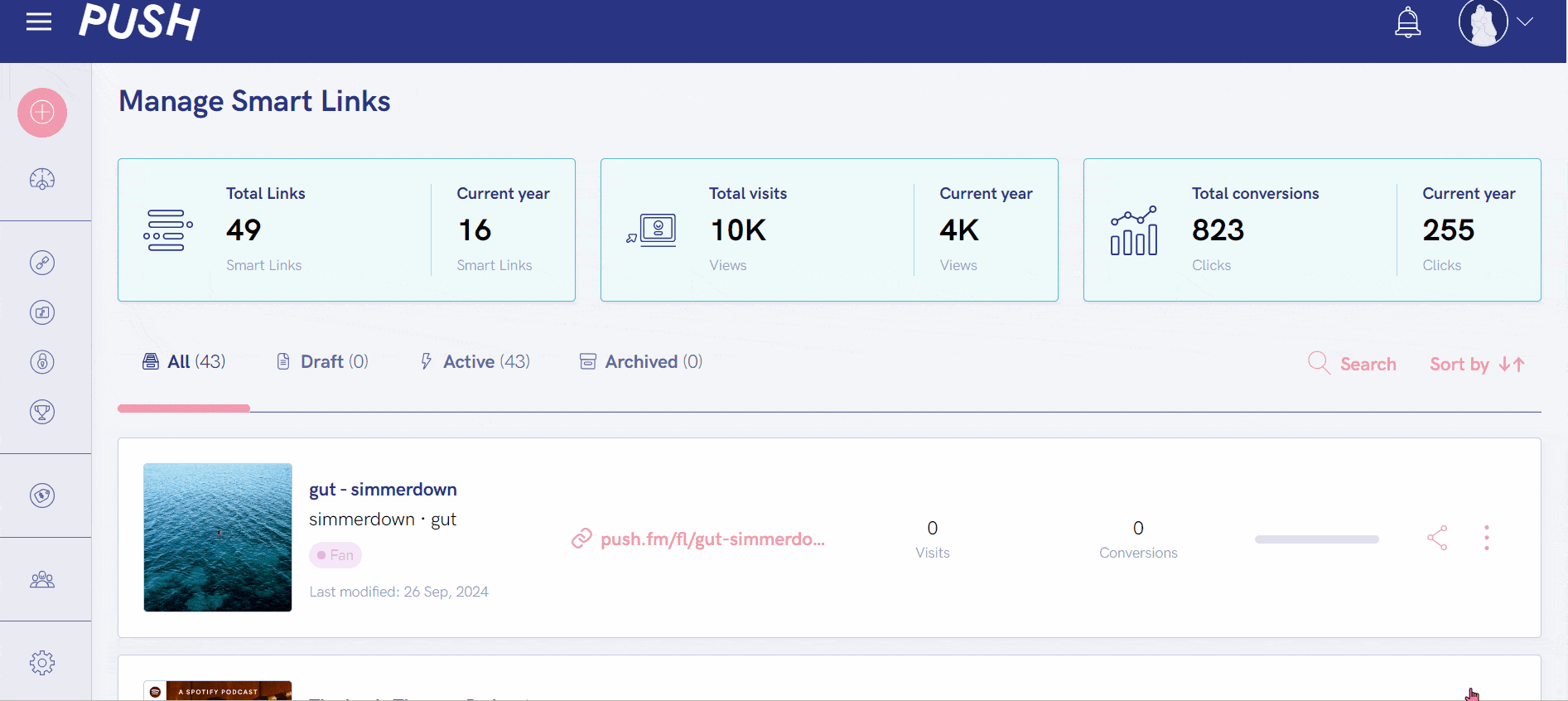
Now your link is ready! You can access it straight away, and start sharing it across your social media channels, allowing your fans to stream your new track!






