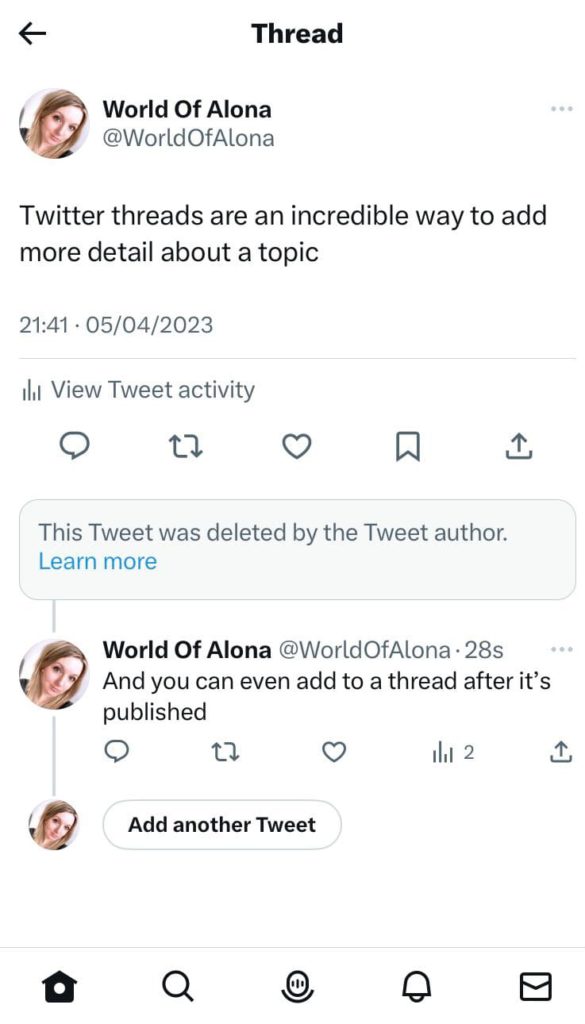X, previously known as Twitter, is a conversation platform. It’s a place where people share their opinions and others often respond with theirs.
X allows conversations to flow easily because it provides a space for users to comment on what they’ve read, without taking any focus away from the original post. Users can respond and add to a conversation, but it will follow on from the original tweet.
Users can even create their own thread, which is a list of one tweet after another, each following on from the last. It’s a good way to add updates to a topic where information might change over time. Ensuring the thread always stays updated with the latest content.
Another use for threads is when the character limit is just too low. X only allows 280 characters per tweet. This has surprisingly evolved over the years because while that seems low, it is much higher than it first was when Twitter started.
If you have more points to add on, you could create a tweet with the must-know information and then add threads onto it. The more information you want to add, the more threads that will come from the original tweet. You can add to a thread at any point.
X now even allow the option to create a thread from the first initial tweet creation process. You can write a tweet and all the threads and post them all at the same time. That way, you don’t run the risk of anyone replying to your tweet with false information first.
If you have a lot to say, and you have quite an active profile, you might find after the first initial tweet, replies come flooding in, and you haven’t had a chance to create the thread. That’s why X created the option to write a tweet, and it’s thread and share it all at once.
How to create an X thread
- Click Post
- Write out your initial tweet
- Click on the plus icon (this will highlight once you have added text)
- To delete any threads, press the delete button
- Press Post all and all your thread will share at once