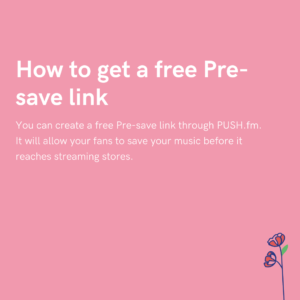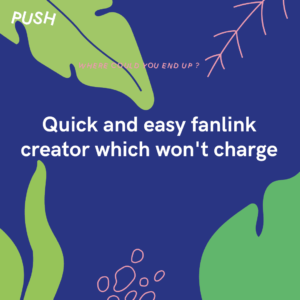Forgotten your password? No sweat. You can easily reset your password and gain access back to your account in a jiffy.
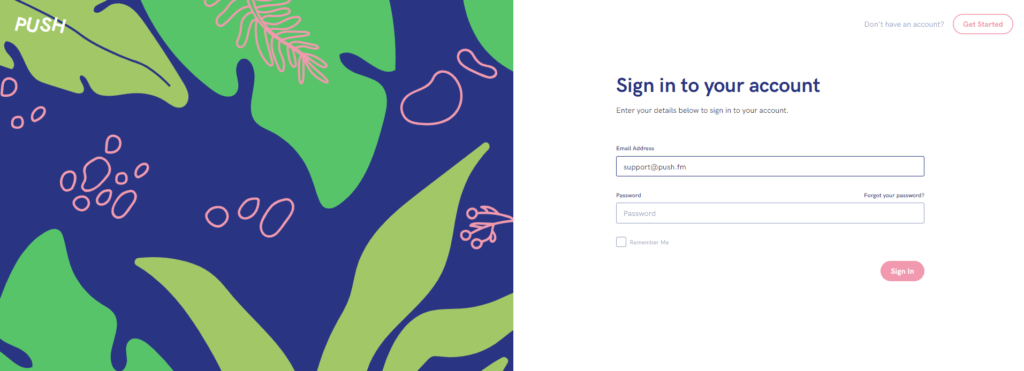
- Head over to PUSH.fm and click on sign in in the top right hand corner of the homepage.
Once at the sign-in page, click on forgotten password?
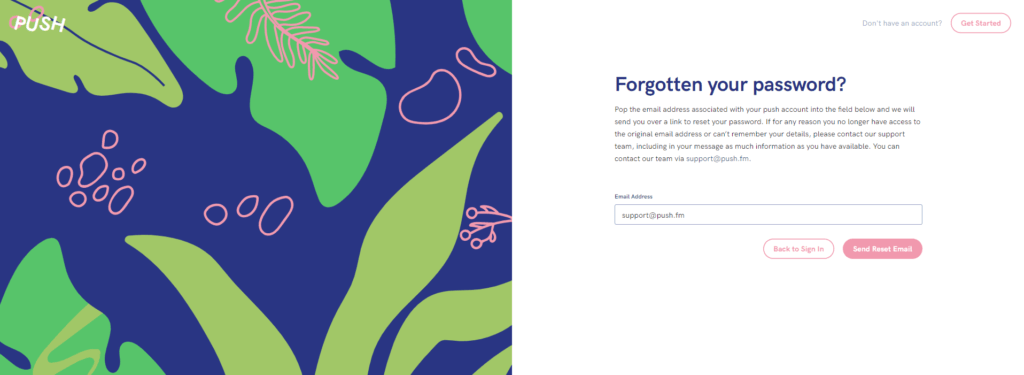
2. Here, enter the email that you’ve created your account with. 
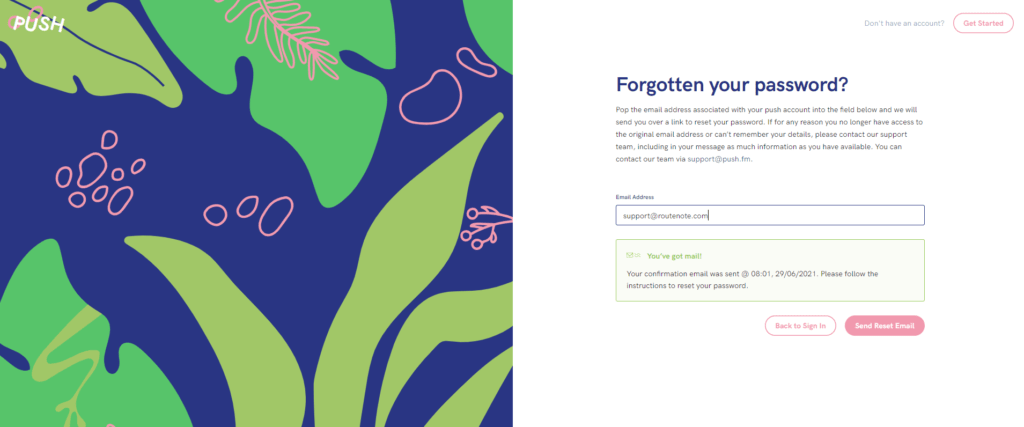
3. Once you’ve entered your email, click send reset email and follow the instructions contained within the email.

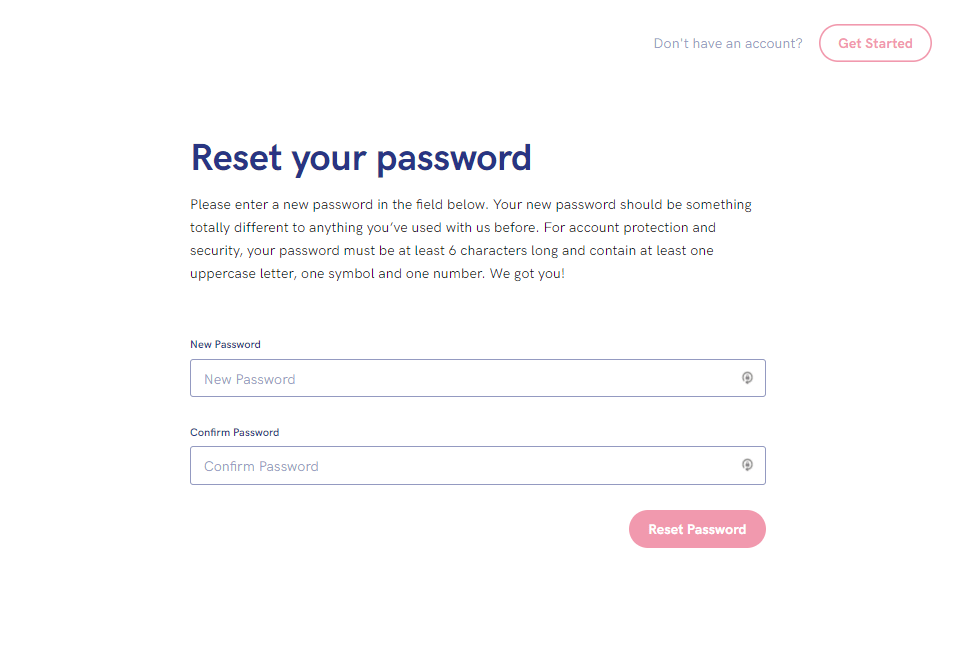
4. Once you’ve opened the link within your reset email, you’ll be presented with the following page.
Please choose a new password; passwords must be:
- At least 6 characters long.
- Contain at least one uppercase letter.
- Contain at least one symbol.
- Contain at least one number.
5. Once you’ve set your new password you can log into your account and continue making new campaigns.