If you’re flying solo, everything comes back to you. So, what happens if you’ve sent music to Spotify and you now want to remove it? Where do you start? Should you go directly to Spotify, or do you look elsewhere? This one’s actually super easy and it requires little effort from your part. Here’s how you get your music removed from Spotify. 
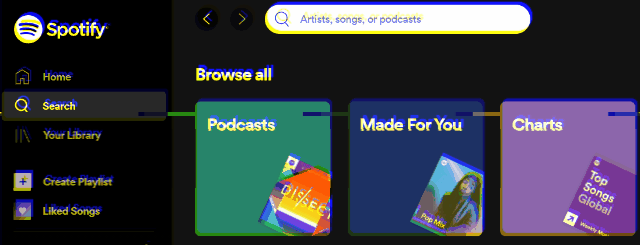
 Contact your label or distributor
Contact your label or distributor
Whether you’ve distributed your music through a label or a music distributor, you’ll need to reach out to them. Contact their support team and ask them to remove your content from Spotify (and any other stores you require). They will likely need your UPC and/or your ISRC. Ensure you’re contacting them from the email address registered to your account. This may seem frustrating if you first signed with them many years ago and now have changed things up. However, it is for your own safety as an artist. They need to ensure you are who you say you are as they don’t want to perform a take-down request for anyone other than the artist themselves.

Your distributor or label will perform this take-down request for you and keep in the loop with Spotify to ensure your music gets removed correctly. The timescale on when this action will be completed can vary. Spotify tend to be really quick at dealing with these requests. However, please note your distributor or label cannot necessarily speed this process up. It’s always best to reach out to your label/distributor to check everything is going to plan.
 What if they don’t respond?
What if they don’t respond?
Sometimes you may not receive a response from the company who distributed your release. Of course, we don’t mean if you don’t hear back in 24 hours it’s time for plan B. However, if it has been a significant amount of time, and they aren’t responding, you can reach out to Spotify directly. Please be aware that your distributor or label may be experiencing delays. It’s important to be especially mindful if it’s a particularly busy period of the year as their workload will be significantly more.
If however, you don’t hear back and your music is still live on Spotify, this is what you need to do. You can reach out to Spotify and request they remove your content from their platform. They may check that you have first attempted to go through your label or distributor to process this. However, if you have had no luck, they suggest you file a removal request through their infringement form.





