Maybe you’ve run out of space on the free plan, or you’re making room for your rebranding. Whatever the reason, the good news is your campaigns don’t have to be permanent. You can hide them away and then bring them back out at a later date if you need to. Don’t delete your hard work, simply archive it.

 Why would you archive a campaign?
Why would you archive a campaign?
You might be reading this thinking, but why would I want to archive a campaign I worked hard on? Don’t worry, we’re not telling you that you have to, we’re just giving you the option if you need it. Some artists will only want to use the free plan we offer here at PUSH and that has its limits. Once you reach the maximum amount of campaigns, you might decide you want to hide one a way for a while, so you can create another.
Anyone can make a Fan Link with us. Perhaps you created one for your small independent business, and it is no longer relevant. You may have adapted and changed your ideas along the way and the Fan Link you once created might not work for you now. Or, maybe you have changed your branding, your logo or business name. Yes of course you can update your campaigns but you might decide you just want to start a fresh one and hide your current one for now.
 How do you archive a campaign?
How do you archive a campaign?
Archiving a link is really easy. For example if you’re looking to archive a Fan Link, head to the section of your PUSH account where they’re all visible. Take a look at the images below for a walkthrough of the archiving process.
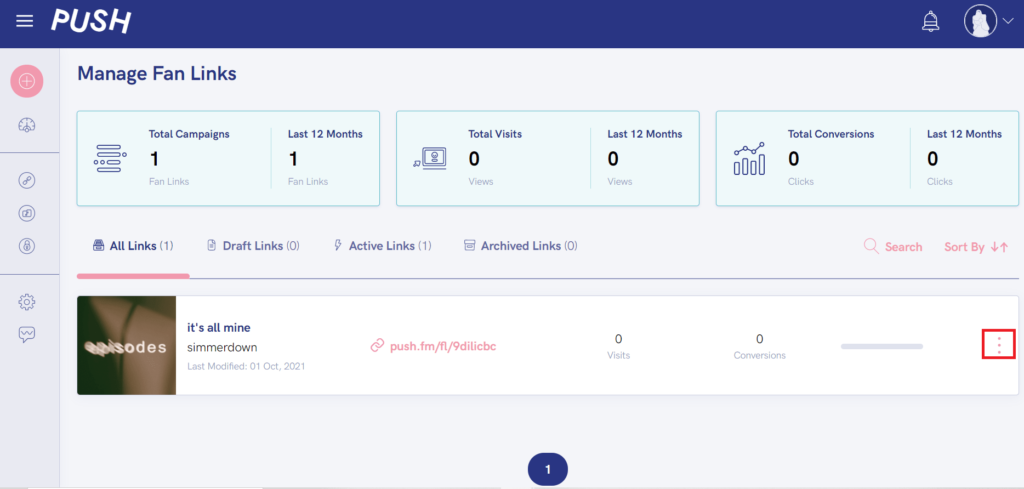
Click the 3 dots on the right-hand side of the release you want to archive.
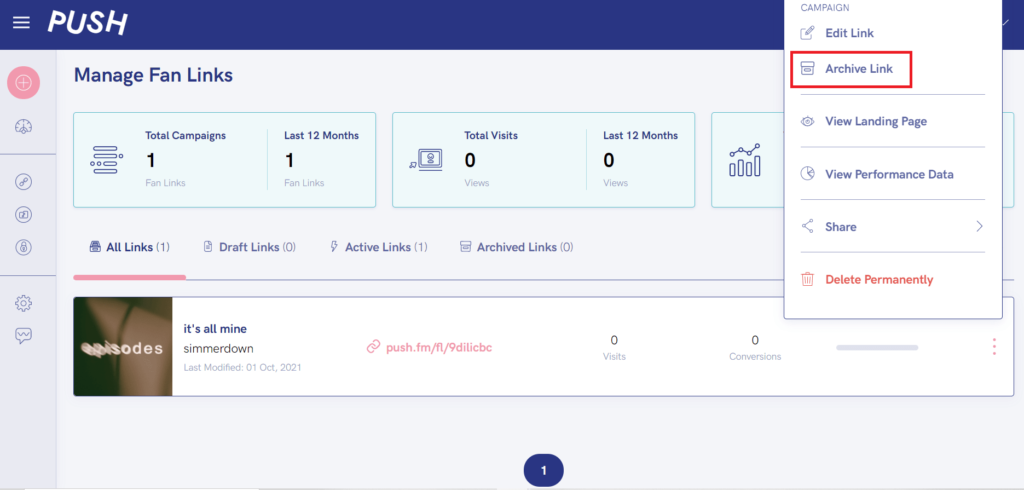
An option box will pop up as you can see in the image above. Select the option that says Archive Link. It’s as easy as that, now you’ve archived your campaign!
You’ll see in these images you have options to view All Links, Draft Links, Active Links or Archived Links. Once you archive your campaign, it will instantly be visible in the archived section.






