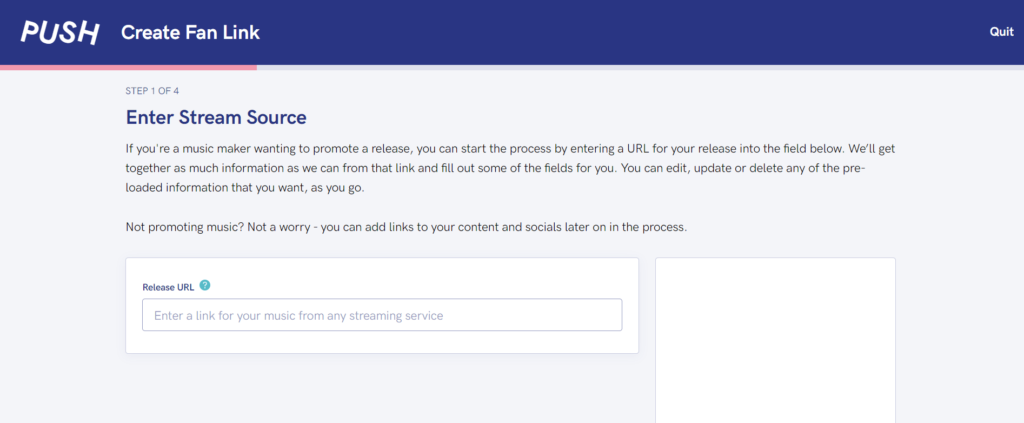So, you’re creating a Smart Link through PUSH.fm, but we keep asking you for your release links? What are they? Where do you find them? Do PUSH provide them? You may have multiple questions about this process, so hopefully we can clear them up.
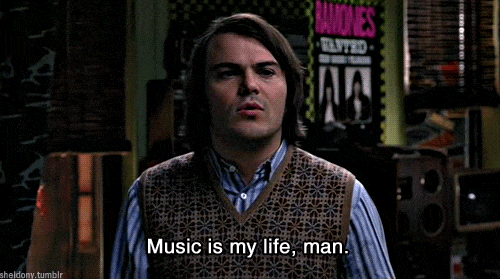
What is a release link?
A release link is every individual store link you get when your music has gone live. So if you’ve sent your music to both Apple Music and Spotify, you will get release links generated for both of these stores. Each track will have a different link, as will each album. These are how your fans will find your music rather than searching in each store to locate your latest tracks. They’re a great way to promote your sound as they will take you directly to the song or album you’re trying to share.
Can release links ever be wrong? Unfortunately this does happen from time to time. What’s important to note is these problems can be resolved. What happens is, your distributor will send your music to each store and the store themselves will generate your links. Sometimes your music will be placed onto the incorrect artist page. Perhaps you already have a page, yet your release gets put onto a new artist page. Or, it could be that you don’t have a page yourself but there is another artist with the same name as you and your music accidentally gets placed there.
Please note that these issues can be resolved. It’s important to always reach out to your distributor first when ever there is a problem as they are the ones who will resolve any issues on your behalf. Often artists will try to head straight for the stores themselves to correct any errors, but this can take longer than it would going through your distributor. The stores will typically refer you back to your distribution company anyway.
Where can I find them?
Each distributor is different, however they are always the ones you need to approach to access your links. They will be able to provide you with a separate link for each store that your music is located in. If you’re ever unsure on how to locate them, reach out to your distribution customer support. They will be able to advise you whether you need to fill in a form or access your links another way. It could be the case that they will automatically send them to you when they are ready. However, it’s important to be aware that depending on the size of the distribution company will probably depend on how things are run.
For example, if you go for a small company without many artists then they may be in a position to send you all of your links as soon as they’re available via email. If you go for a larger company though, it’s likely you will have to fill out a form or access your links another way because they have many artists to process release links for. Our partners RouteNote have a great system of issuing release links. It takes the pressure away from you. You can see their break-down below.
You can access your store links by going to the Artist Services tab within your RouteNote account. There’s a drop down menu which will allow you to hover over Marketing and select URL Requests. Our team will source your store links for Spotify, Apple Music and Deezer as soon as they become available.
RouteNote
Why do I need them?
Well simply put, you can’t promote your music without them. You could of course advise all of your fans to search for your music in their preferred store. However, this doesn’t make the process easy for them. Some people may even be put off. As an artist you will want access to your own links. Knowing where they appear in stores and being able to share this with other people is important. If you notice any issues with the location of your track or perhaps the artwork hasn’t transferred correctly. You will need your release links to rectify these mistakes.
If you’re going to create a Smart Link (previously known as a Fan Link) through PUSH, then you will need at least one of your release links. If you input your Spotify link for example, then our auto lookup tool will help locate your other store links. However, it is important that you have your store links to hand because sometimes the system can get it slightly wrong. It isn’t often, we’re pretty proud of our auto lookup tool. But, unfortunately sometimes it can need a bit of a helping hand. This is where having your release links can come in handy. After all, you need at least one to get the process started in the first place.