If you’ve added Facebook Pixel to your links, but it doesn’t seem to be working, there are multiple reasons this could be. Don’t panic, we’re here to help you troubleshoot it. It’s likely that there’s an easy fix. You just need to know where to start looking.
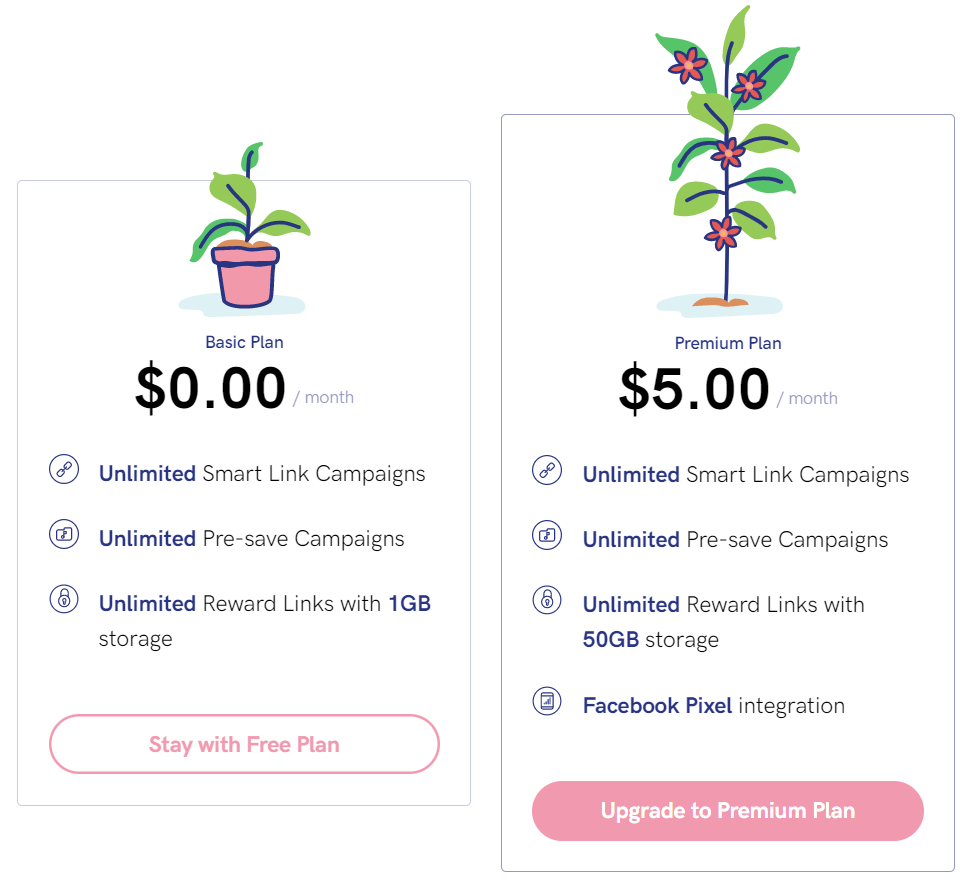
PUSH offer Facebook Pixel as part of our Premium Plan. This is $5 a month and as you can see offers unlimited links with up to 50GB of storage and also Pixel. Our free plan offers unlimited links however, you will need to upgrade if you want to access Facebook Pixel. We have written a whole article about what this is and how you can use it. So, if you’re sat here wondering what we’re talking about when we mention Facebook Pixel, go ahead and check that out here.
Reasons why Facebook Pixel might not be working
Unfortunately there are multiple reasons as to why Facebook Pixel might not be working. Typically, it’s a quick fix though, so it shouldn’t take too much to figure out the problem. Like with all great things, issues occur, right? The good part is, you can’t have inputted your Pixel wrong into our system, because our system will run a quick check on your code. If there aren’t enough characters or something doesn’t seem right, you’ll receive an error code and won’t be able to publish your links.
Invalid Pixel ID
If this is the case, your ID in your Facebook Pixel code hasn’t been recognised. It will be Facebook themselves who cannot recognise the code. This means you’ll need to replace the code completely. Simply remove the broken code and create a new Pixel ID in the same way you previously did.
Pixel activated more than once
When Facebook Pixels are activated, the app itself will receive a message. If you’ve tried activating it more than once within the same link, Facebook won’t allow it. When Facebook receives the same activation message more than once, they’ll produce an error code which will prevent the Pixel working.
Pixel hasn’t loaded correctly
Sometimes the Pixel tool may have found your code on your website or link, however it is failing at sending information back to Facebook. So, while it might be collecting your data, it isn’t doing anything with it. If this is the case, you should try removing your Facebook Pixel code from your website or link and reinstalling it.
Lack of traffic
If your Pixel is really new, you’ll need to wait awhile before you start collecting any data from it. Heading into your Events Manager won’t show any Pixel data. Try scrolling through your links or website yourself first. Or, get people you know to do the same. This way your Pixel will start to register traffic.





