As an artist your music is your livelihood, so you want people to hear it. The more streams you gain, the more you earn. However, how can you encourage people to listen to your tracks? You can’t share every store link surely… That’s where a Fan Link comes in. You can share every store link through one URL.
A Fan Link is a digital URL that contains various links. You can add as many links as you like under one umbrella. Meaning, you can have all the store links where your music will appear. Fans of yours will then be able to select to hear your music within their preferred store. Add any links you’d like into your URL. They don’t only have to be music store links. You can add social media accounts, websites, store links, you name it!
These links can be customised to represent you best as an artist. Add an image of your choice – either an artist image or perhaps your track artwork. Customise your URL, so it speaks for you as an artist. Then, any of your fans viewing it will know it’s yours. You might decide to name it after your album title. Again, this is your choice. These links can be edited whenever you like, so you don’t have to stick with the same image or name you first select.
How to create a Fan Link
Creating a Fan Link is super easy. First you need to sign up to PUSH.fm. You’ll need to confirm your email address so be sure to check your inbox, or possible even your junk if it’s slipped through. Once your account is confirmed, you can start creating. Head to the top left-hand corner, you’ll see a plus icon. Click there and then from the options that appear, you’ll want to choose Smart Link. Then you’ll be taken to a page where you can choose your Smart Link template. Of course, this is where you select Fan Link.
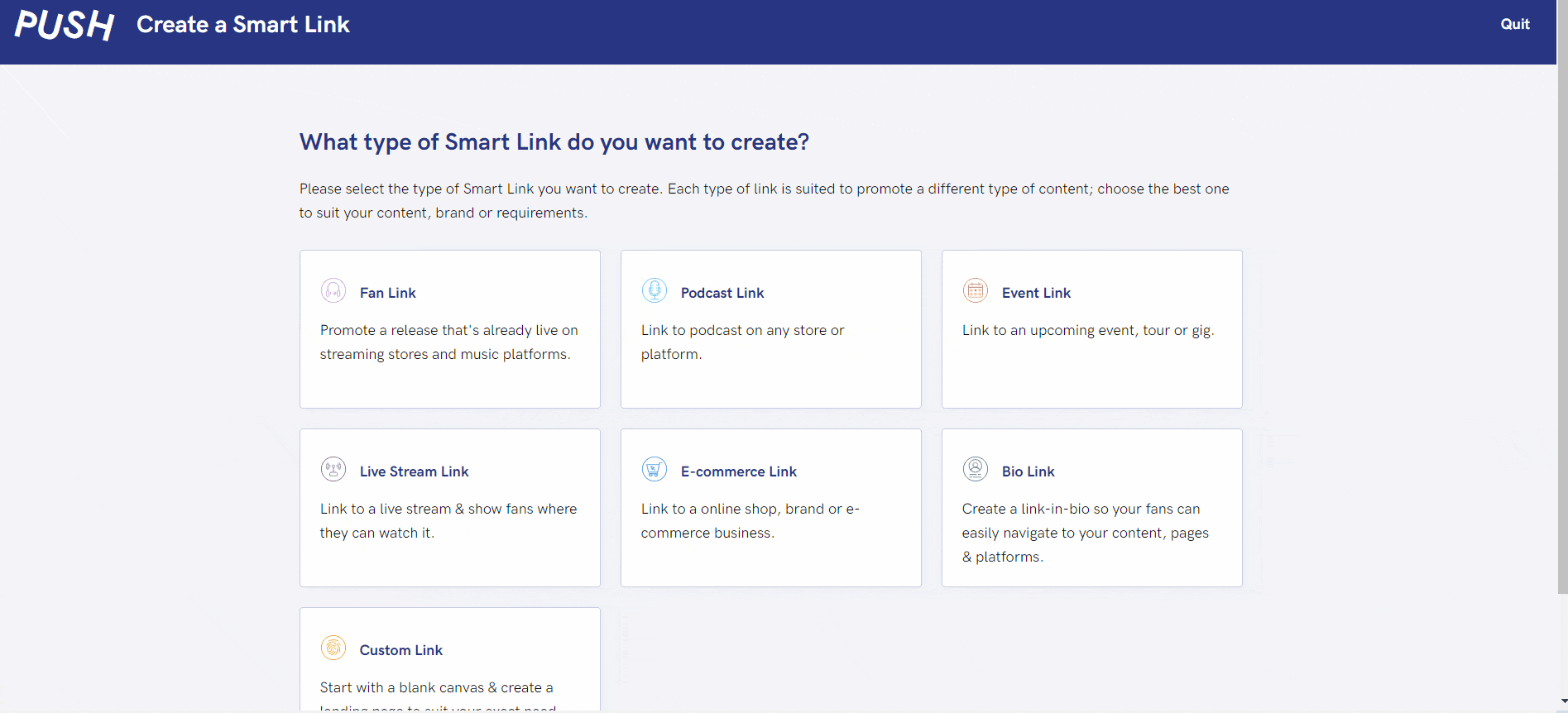
From here, you need to input your release URL. This will be provided to you by your distributor once your music has made it to stores. Without this link, our auto-lookup tool can’t find the other stores where your release is live. If you only have access to a Spotify URI, you can turn this into a URL yourself. Once you’ve inputted this information, you can head to the next page where you’ll start inputting your release details. You’ll be asked for a release title, the artist name, artwork, a description and this is also where you can customise your URL.
Auto-lookup tool
The link you have provided will give most of the information. However, if you want to alter anything, now is your chance. If you don’t want the same artwork as your release, or you want to add little information about your music into a description, you can do so. From here, you’re onto your links page. Our auto-lookup tool can sometimes be wrong, so please ensure you check your links are correct. Don’t presume they are right because once launched, people could be directed to the wrong page. We aim to get it right every time, however unfortunately sometimes it doesn’t happen.
This is also the time you can add links to your social media accounts or any other platform. Add all the links you want to share and then head to review and launch. This section is the final step. You have the chance to add a title for your Fan Link. It doesn’t have to be your release title. It’s only you that will see this title. Triple check your Fan Link is ready to go, and then you can launch it! Your link will be live straight away. Check it out and see how it works before sharing it with your fans.
Why create a Fan Link?
An alternative view point is, why not? Fan Links are completely free to create through PUSH. They’re a marketing tool you can use to promote and advertise your latest tracks. Adding them into your social media bios is a loophole to the platform’s one URL per bio rule. It means you can follow the rules but still offer your fans all their store choices in one place. You no longer have the pressure of promoting your multiple music links. Also, it means your fans don’t have to find your release themselves. Sometimes it can be tricky, especially if the release name is pretty generic. You can take a way the hassle for your fans by providing them every link they could need.
Share them across your social media pages regularly. The more people see them, the more they’ll be able to interact with them. You can add them into Instagram stories, place them on your TikTok videos and include them within tweets and Facebook posts. They become a tool you can’t live without because they take the marketing pressures away from you. Being able to create one at no cost within minutes means there’s no reason you should avoid using them. If you’re someone who wants to include features such as Facebook Pixel within your links, then you can do so by simply upgrading your PUSH account. We’re working hard to continue upgrading our services and add new features that might benefit all our users.





