One of the best ways for your audience to engage with you on YouTube is through your comment section. However, not all comments are pleasant ones. So, it’s important you understand how to filter and manage your comments.
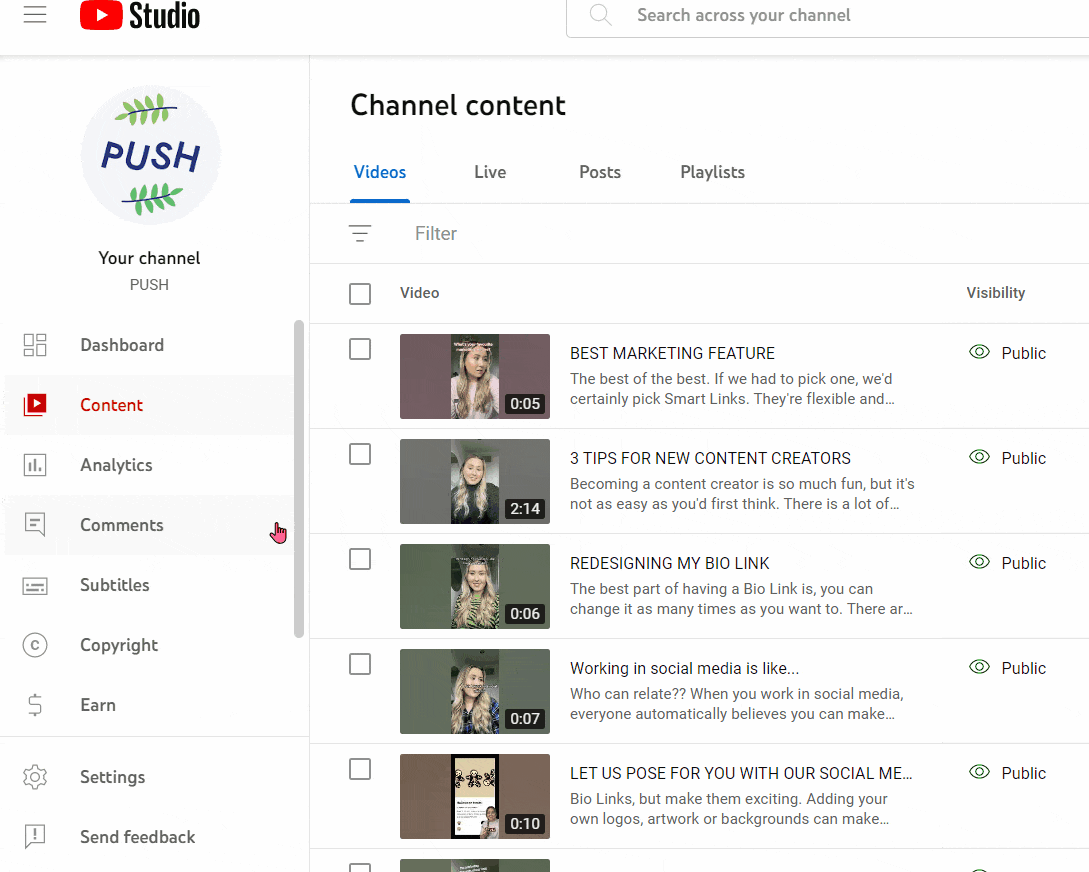
If a YouTube creator has their comments turned on, then you are able to leave a comment, reply to other people’s comments, or like and dislike any messages left on their videos. However, the creator themselves, can hold comments for review. This means they can avoid nasty, hateful comments from ending up on their videos. YouTube adding this feature ensures the safety of creators on the platform.
With comments being held for review, the YouTube creator must approve or decline each comment. Perhaps not an easy option for those who get thousands of comments a day. However, it’s far more practical for those who are new to creating and perhaps don’t receive as many comments. You can reorder your comments too, so any that are particularly great can be shown towards the top of your page.
How to view your YouTube comments
As you can see in the video above, you can head to the comments section on your YouTube Studio account. There, you can see any comments that are held for review, or any comments that have been approved. You can then decide if you want to respond, approve or delete any comments left.
On YouTube itself, you can see comments below the video. Whether it’s your video or someone else’s. Comments are public and anyone can reply to the comments left. A comment thread will likely be the comments you see first, as they’re often the most interacted with.
If you get a notification about a comment, but when heading to your account it’s not visible, it’s probably been removed by the commenter. Any comments you approve will be visible to everyone on the platform, so perhaps consider this before you allow it.
You can also view your comment history. So, if you’ve left a comment on a YouTube video, it will all be visible under your history. It acts as a digital trail for all your actions across the platform. However, if you’ve left a comment that has gone against YouTube’s guidelines and therefore has been removed, you won’t see it in your history.
How to change the order of comments
Different people like seeing comments displayed in different ways. Some prefer to see comments in order of the time they were left. Whereas, others prefer to see comments in order of popularity. For example, the top comments will appear first when reading them.
This option can be great because if there is a particular comment that’s had a lot of likes or interaction, you won’t miss it. Perhaps a long thread has been started based upon one comment. This could be useful for both the creator, and viewers to read through.
However, if it’s an old video, perhaps you want to see the comments in time order. A comment from a year ago for example, might not be relevant now. However, there might be many more recent comments that you could resinate with.
To change your view on the web, simply choose the Sort by option. From there either select Top comments, or Newest first depending on your preference. You can alter this at any time, so if you’d like to see both, just change between the two.
Comment settings on YouTube
If your account is set to allow every comment, all messages left on your videos will instantly be visible to everyone viewing your page. Many YouTube creators allow this because it saves them the time of going through and approving all comments. However, it can mean hurtful comments sneak through.
You can set your account to either hold potentially inappropriate comments for review, or to hold all comments for review. This will allow you to have full control over your comments. You can decide which are allowed on each video. Or, if you choose to only hold potentially inappropriate comments, then you can review certain comments, without having to go through them all.

Allow all comments:
As it suggests. All comments will be placed instantly on your videos. Of course, you can still report any for inappropriate behaviour, or spam. But, all comments will be visible by anyone clicking on your videos, unless you have them removed.
Hold potentially inappropriate comments for review:
This will block any comments that could be hurtful or unwanted. YouTube will place them into your review section. Allowing you to decide whether to approve them or delete them. With this option, your account is potentially safer, but it’s likely some comments will still slip through the cracks as you’re not overseeing all of them.
Hold all comments for review:
Exactly what it sounds like. Every comment left on your videos will be held in your review section. This means no one can leave a comment on your content without you approving it. Instead, they can comment but will have to wait until you approve or decline their message before it will be visible to everyone else.
The various options offered by YouTube ensure the safety of all accounts and creators across the platform. Rather than allowing comments to be left on every video. YouTube instead, give creatives options which gives them full control. You can change your settings at any time. So, you aren’t tied into one decision.






