Whether you’re a small business, or an individual offering a service, having a business card handy could help you secure your next client. While many companies charge a fortune to create a business card, with Canva you can make them for free.

Canva is a brilliant site to use for all your creative needs. If you’re looking to create a business card it could be exactly what you’re looking for. Many websites will charge you when trying to create a business card; either for use of the program itself, or for the business card creation process. Canva has a Premium option, but many of the templates offered are free.
This means anyone can create their own business cards. There are so many templates available that you don’t have to spend hours creating something yourself. Instead, select a template and add your own details. You can upload your brand logo, and even include your colour scheme if this is something you have decided on.
How to create a business card
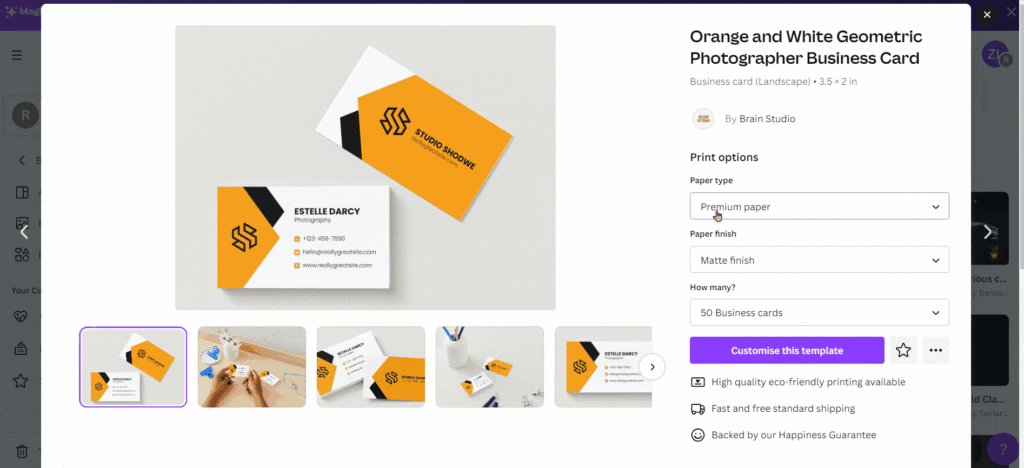
Once you’re in your Canva account, you can browse through the template options. Simply search for business cards and all the templates will appear.
Select the one you like best, and then choose how you intend to print them. Decide what print finish you want, and how many cards you are looking to create.
This is where you can bring your creativity to life. You’re able to add graphics from the toolbar on the left. Attach your logo, and branding images.
You can also change colours on the business card to match your company’s branding colours. Add any details you want people to know, e.g. websites and emails.
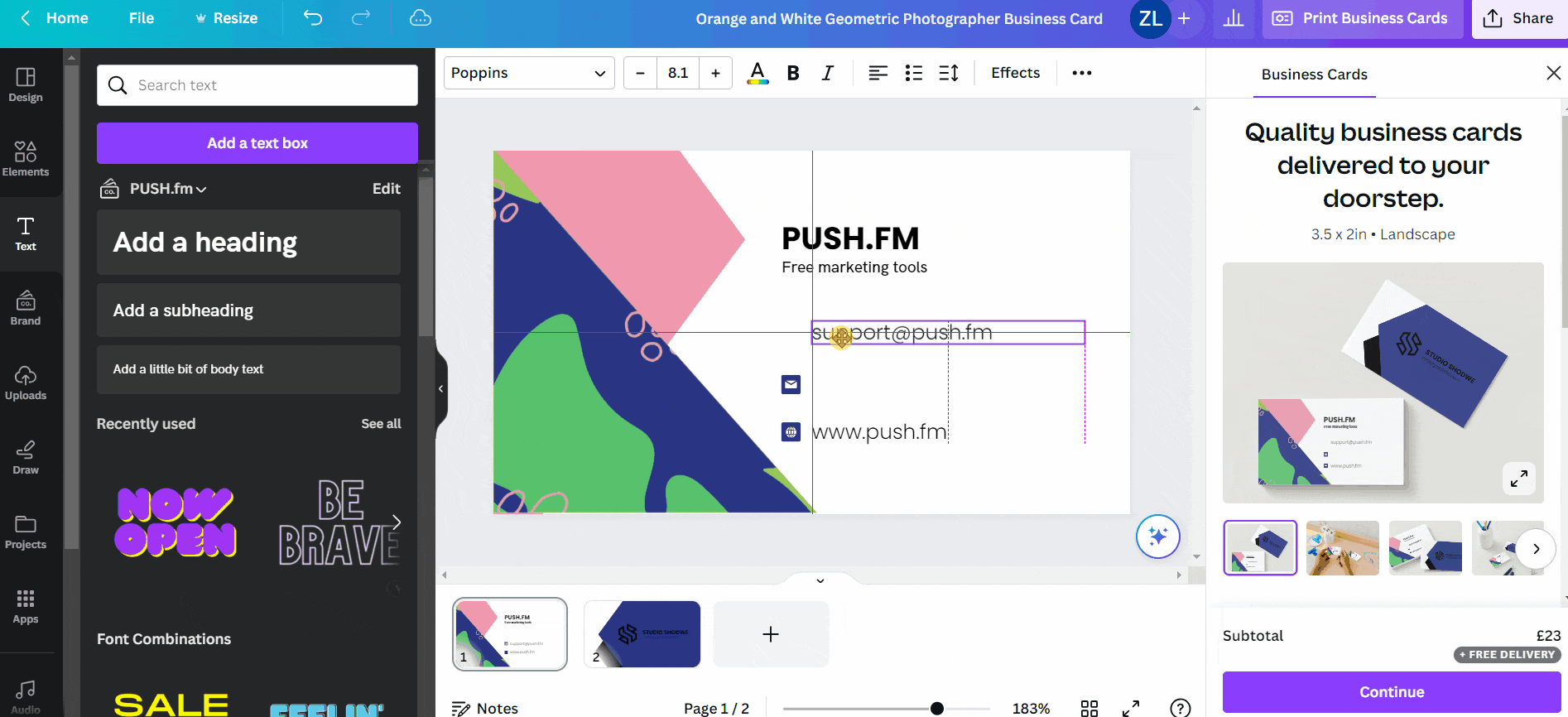
There are many options to help you customise your business cards. Remember, you will have a front and back to design. Try to keep things consistent throughout.
You can make your business cards as simple or complex as you want. They’re unique to you. However, just remember these will be printed.
How to print your business cards
You could try printing your promo cards yourself at home. It might take a few goes to get right but if you’re able to print them you will save yourself a lot of money. As and when you need more business cards, you can easily acquire them. All you’ll need to pay for is the ink and paper to print on. Perhaps a one-off payment of a cutting machine.
This might not be something you’re comfortable or able to do, if that’s the case, you could ask a local printers to create them for you. As you have the design ready to go, you won’t need to spend money on having this created. Instead, you can pay for the printing aspect only. They will likely charge less per card the more you order.
If you know you’re going to hand out a lot of business cards over time, and don’t plan on completely changing your branding any time soon, then you might benefit from placing a big order. It will mean taking a large payment at once, but it prevents you from having to order more in the near future.
Also, always look out for the promo/discount codes, or any free trials. Some companies, especially those online fighting the competition may offer free prints. You might get a deal of a certain number of business cards printed at little to no cost. This will help you out in the early stages of your company, so don’t be afraid to shop around.
In the space of 10 minutes we were able to prepare an example business card which is ready for print. If we wanted to we could have downloaded the file from Canva set up to print 100 cards, it’s really that easy. With Canva offering so many free template options, there is something for everyone.






