Pre-saves are a relatively fresh feature in the music marketing scene. But, if used well, can prove highly valuable as part of a well-planned marketing campaign. Learn how to easily and efficiently make a Pre-save campaign and start pushing your unsigned music harder.
💿 Pre-saves are like pre-orders but rather than pre-ordering a physical product like a CD, you ‘pre-order’ a digital release on streaming services. Any releases you Pre-save will automatically be saved to your library come release day.
Pre-save campaigns are invaluable tools for independent musicians and labels as they guarantee streams, engagement and momentum even before the release has gone live.
How to make a Content Unlock on PUSH
1. Before making a Pre-save campaign, your release must:
✅ Be approved by your music distributor and been sent to streaming stores.
⏰ Have a Sales Start Date in the future. Try and aim for a sales start date at least 4 weeks away to leave enough time to obtain your URLs and run the campaign.
2. Once your release has been approved by your music distributor, you can contact them to request your URLs for Spotify, Apple Music and Deezer. If using RouteNote, you can request your Pre-save URLs here.
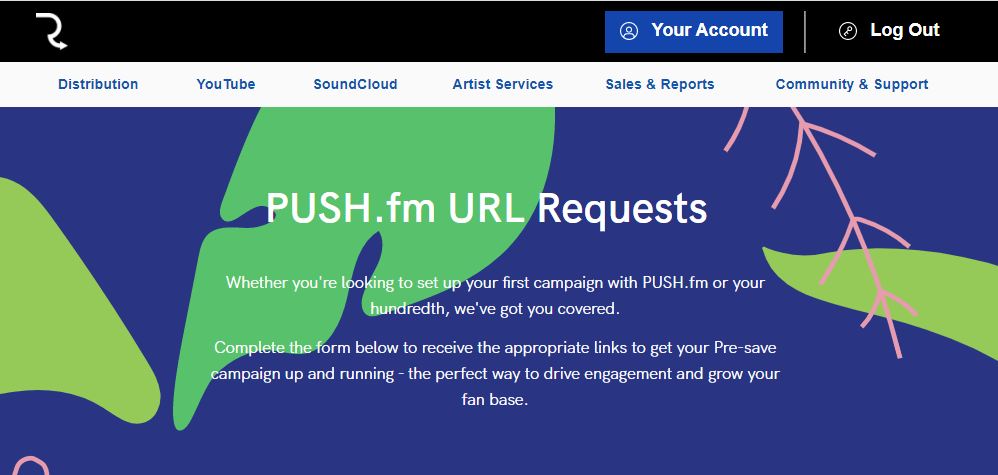
❌ Because your release URLs aren’t made available public until release day, you won’t be able to obtain these yourself.
3. Once you’ve got your URLs we can start building our Pre-save campaign! Log into PUSH.fm or create a new account, and navigate to Create New Campaign and select Pre-save.
When prompted with “Is your release already available on streaming services?” click No as your release will not yet be publicly available on stores.
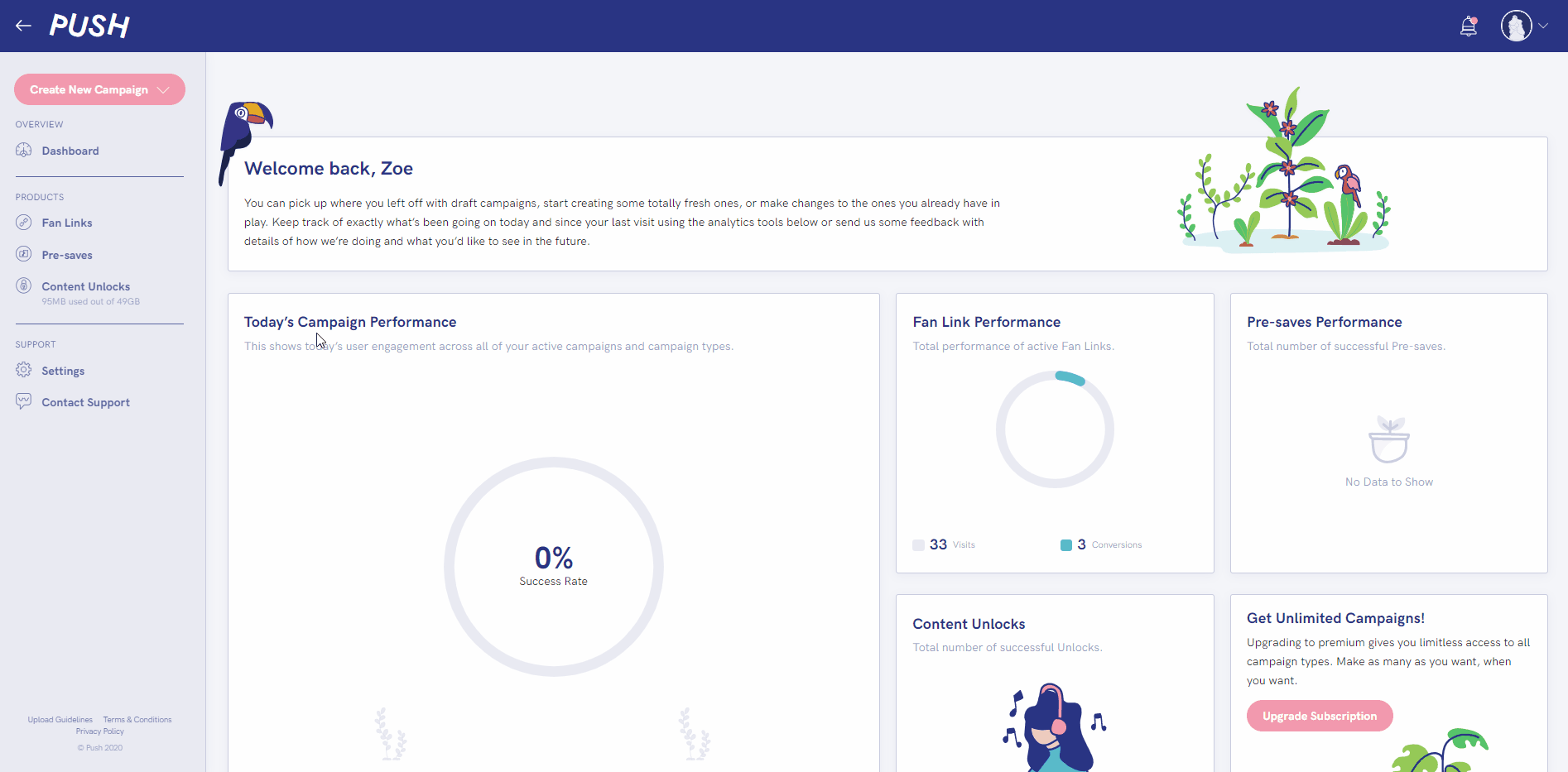
4. In the Basic Details page, you can enter your own custom metadata and tailored description. This gives your fans extra details about your upcoming release. Feel free to upload your own feature image, and choose your own URL ending. A recognisable URL increases click rate and helps fans know what you’re promoting before they’ve even opened your link.
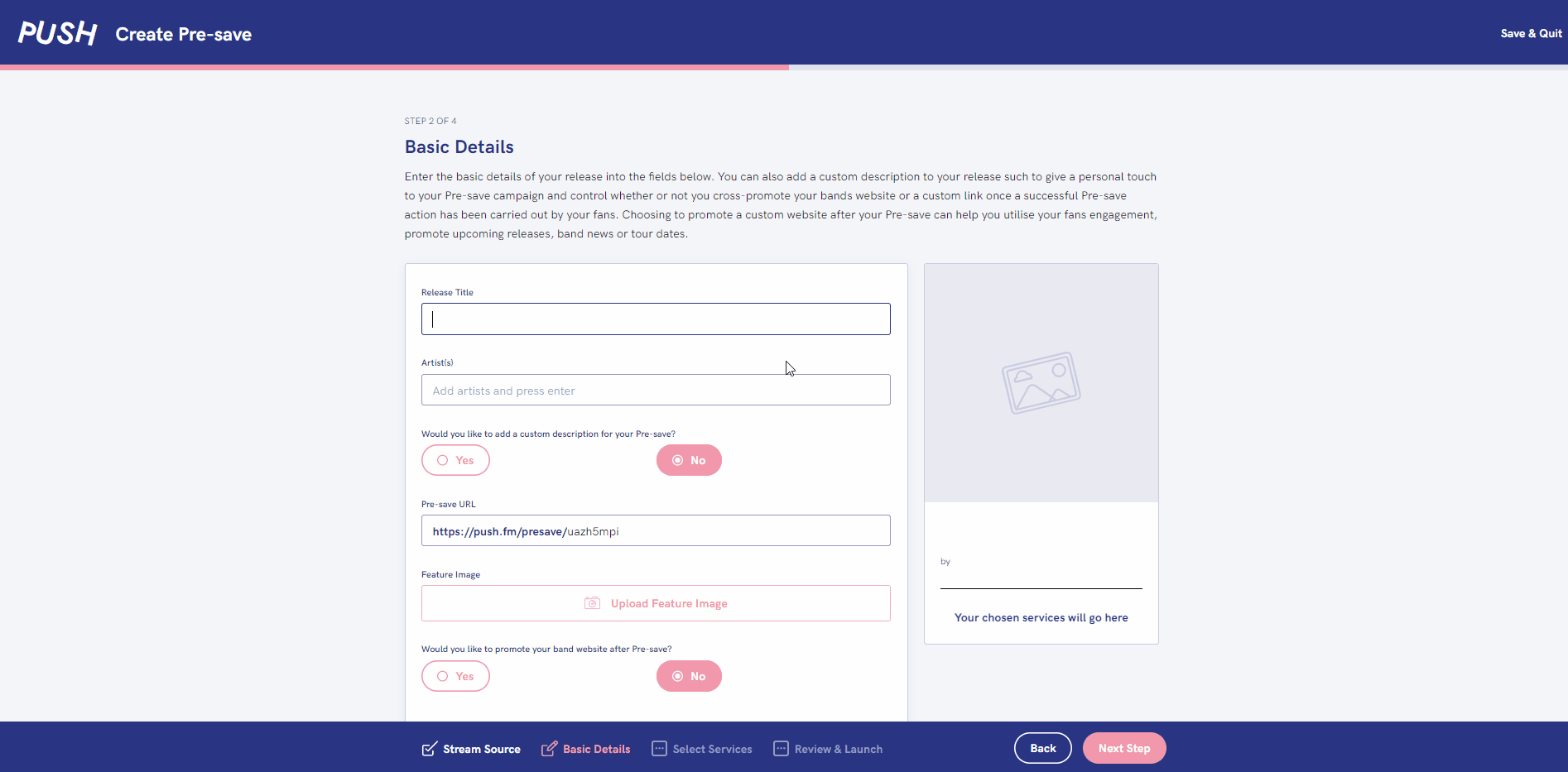
5. Next, select the services that you want to offer Pre-saves on, along with the date and time that your release goes live. If you haven’t specified a time of day for your release to go live with your music distributor, then it’ll automatically go live at 00:00 on release day.
You can also choose to enable artist follow for Spotify and Deezer: whenever your fans Pre-save your release they’ll automatically follow you too.
PUSH currently offers Pre-saves on Spotify, Deezer and Apple Music.
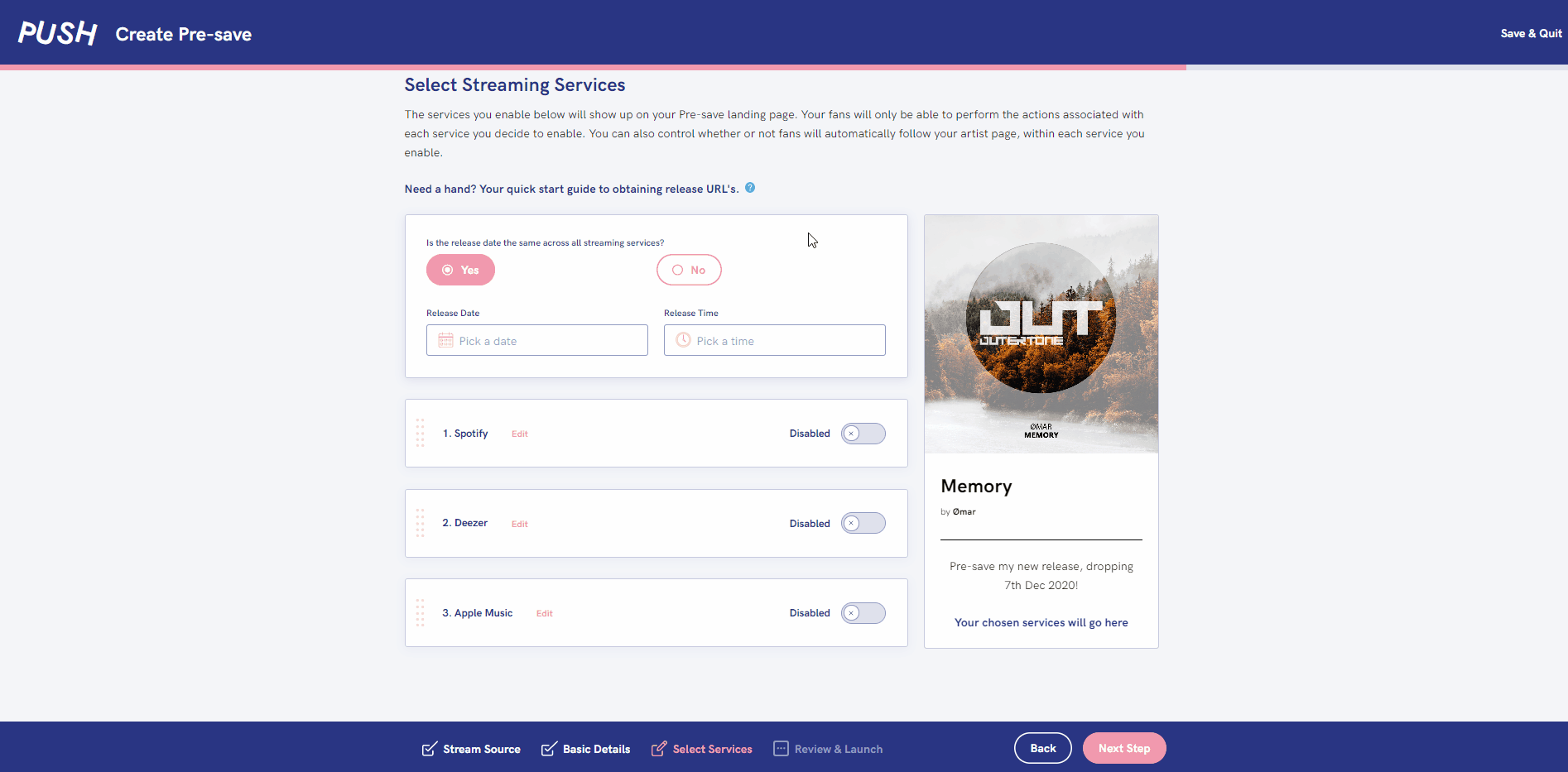
6. Once you’re happy with how your Pre-save looks, give it a custom name (which will only be visible to you) and launch your campaign!
After launched, your Pre-save campaign will appear in your Product dashboard, along with an overview of visits, conversions and conversion rates.
👓 You can view more in depth statistics using the menu ‘⋮’ on the right.
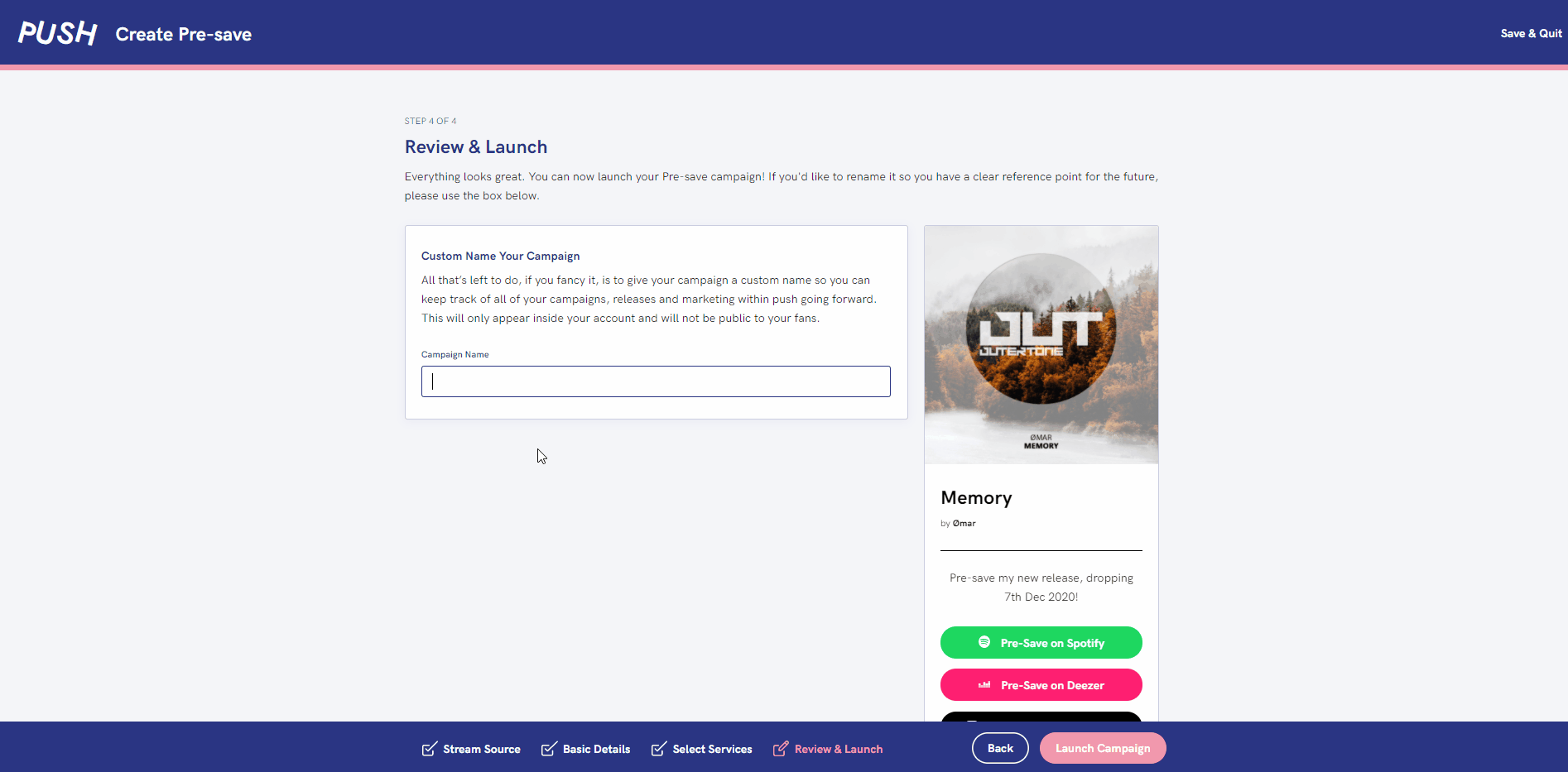
7. Give your Pre-save campaign a little test to make sure it’s working. Once you’re happy and your Pre-save works, you’re done! Now you can start sharing your Pre-save campaign on your socials!
📣Sharing your campaign is key to start building momentum pre-release and guaranteeing engagement come release day.
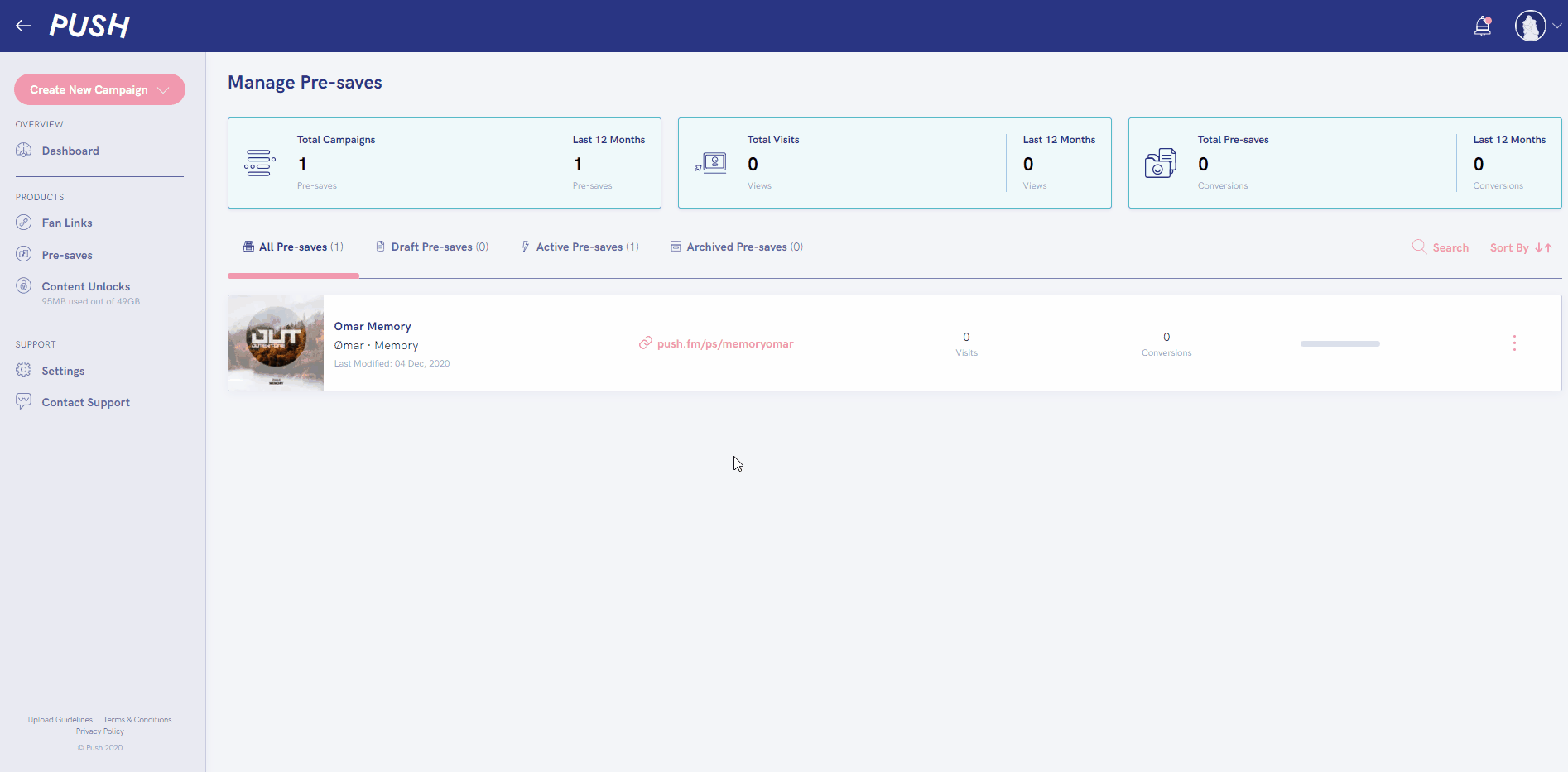
Free users get 1 active Pre-save (or 5 for a connected RouteNote account), whilst users who sign up to our premium plan get unlimited Pre-save campaigns for only £4.99/month along with a wealth of other perks.
If you’re wondering how Pre-saves work, or what they are and how they work then check out the hyperlinked articles. If you just want to jump straight in, then head over to PUSH and start creating.





