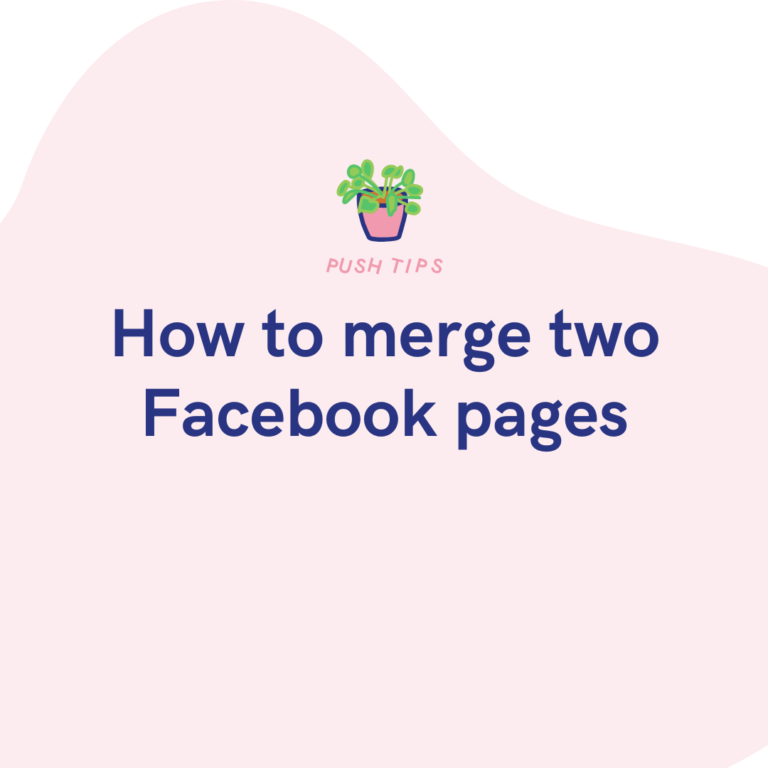How to create an engaging infographic using Canva
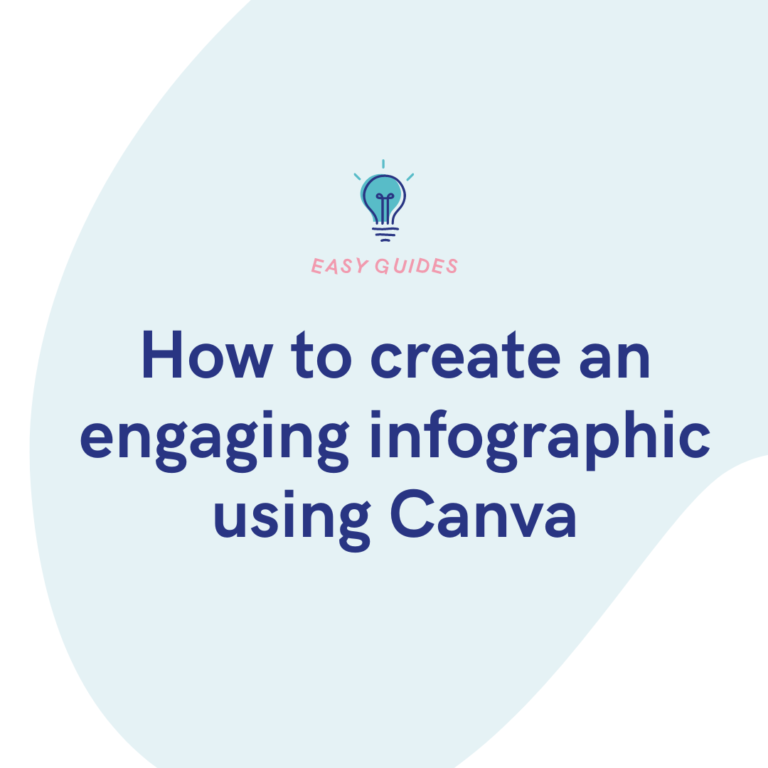
Canva have thousands of templates for you to choose from, so any brand, business or creator will be able to find something to suit. Alternatively, you can create your own design. They’re easy to create and offer visual insights. You’ll…