Both feed.link and PUSH.fm offer creators a way to express themselves and their businesses through Bio Link tools. Small business owners rely on the toolsets offered to grow their brands. But, which is the stronger competitor?
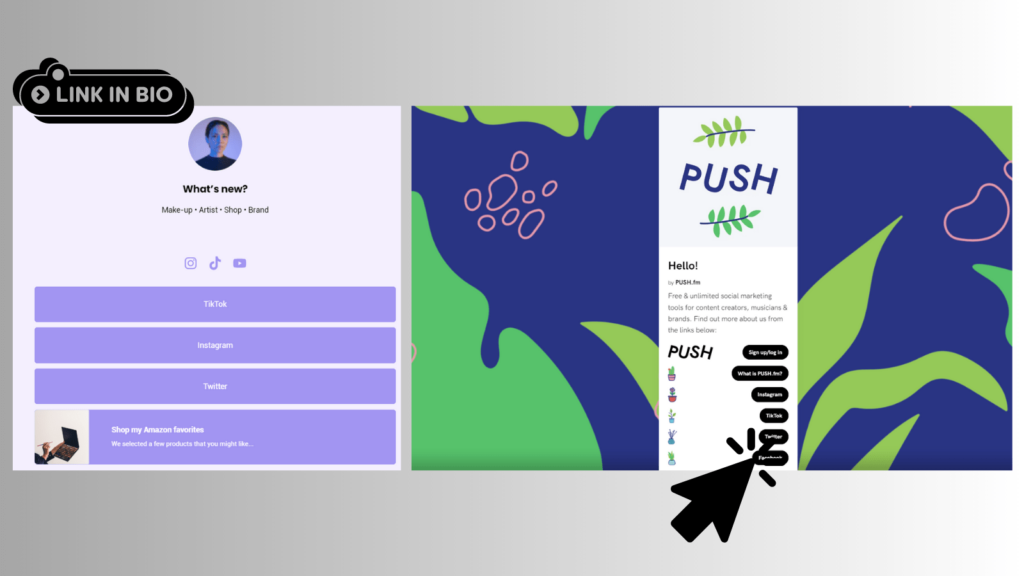
Creating a Bio Link is a must for small businesses and brand owners. They combine every URL you need under one, customised and branded landing page. Allowing your audience to find everything they need, including all your resources, website and social media links. Both feed.link and PUSH.fm offer free Bio Links, let’s compare the two.
feed.link
With feed.link you can choose a custom domain to host your landing page. This domain comes at a cost, however you will have access to 1 year of a free domain, so you can try before you buy. The downside to this is, once your audience know your domain you’ll have to keep it for fluidity. Therefore, once your year is up you’ll have no choice but to pay for it.
You can use feed.link to create a unique landing page which combines all your social platforms into one URL. This helps any small business owner grow all their social profiles at one time without having to promote various website links. A Bio Link should contain your business branding to keep everything consistent.
feed.link isn’t really free
The main drawback to creating a Bio Link through feed.link is, they charge. While they do offer a free version, this doesn’t benefit many as there is no option to add an Instagram or TikTok account to your link under a free plan. Most small creators rely on these two platforms to make a name for themselves.
Even their basic plan which is just $3 per month doesn’t include much room to express yourself. You can add either a TikTok or an Instagram account, and just one. You cannot add both. Again, this is a loophole to encourage users to upgrade further. While they say customisation is included, most of it will come at a cost.
Once your free domain trial is up, you will need to pay $12 per year no matter what plan you’re on. Those on the free plan cannot try this feature out either. They add it as a free extra for those who are already paying a minimum of $3 per month and then advertise it as free. This aside however, feed.link do offer an extensive amount of template options.
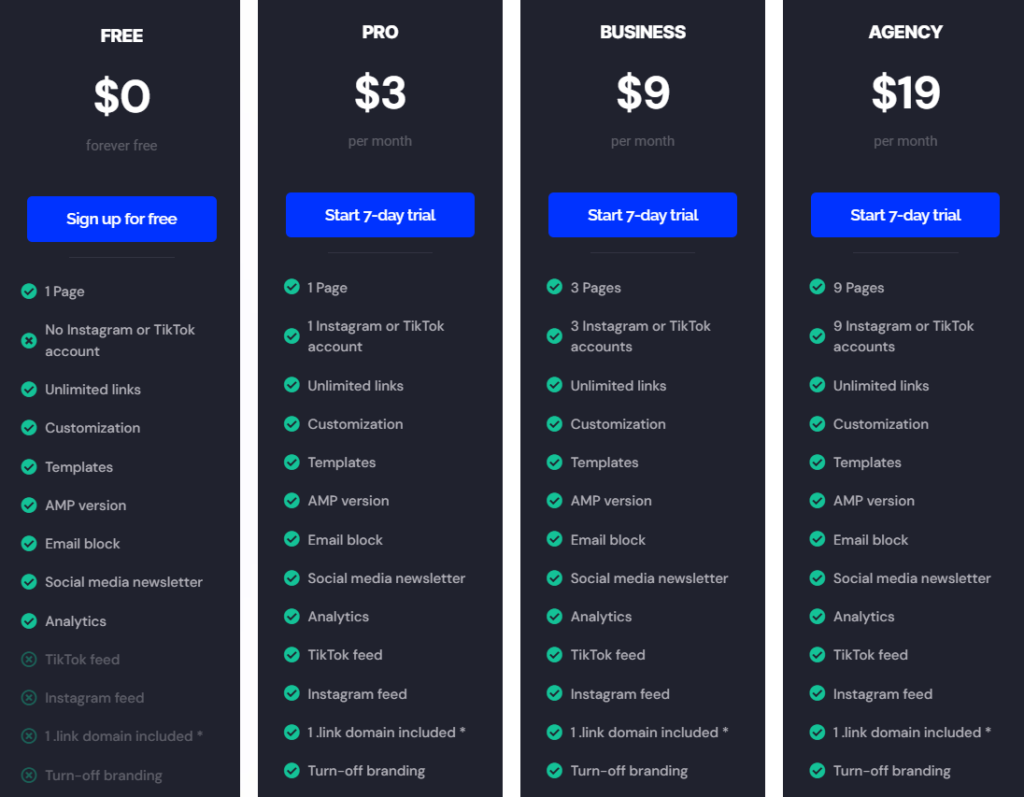
Pros of feed.link





Cons of feed.link





PUSH.fm
PUSH.fm also offer free marketing tools. However, a huge way they differ to feed.link is, they offer far more features. You’re able to access a variety of Smart Links, one being a Bio Link. Also, you can create Pre-saves (a tool for musicians), Reward Links, Pay Links and Competitions. Meaning, there’s something for everyone.
When creating a Bio Link, you can customise it to represent your brand or small business. You can customise your landing page, adding your own branding. Allowing those who visit to see who you are straight away. First impressions really matter. While you can’t own a domain with PUSH, you can customise your URL.
PUSH.fm free options
Anything that falls under PUSH.fm’s free tier is exactly that. There are no free trials, nor are there any options that are free for certain amounts of time. If it’s free, it will always be that. The majority of PUSH tools are completely free, and they’re unlimited. You can create as many marketing links as you require.
Whether you’re a brand-new business owner trying to find your way, or an experience brand who are looking to promote their work and continue to grow, you can use PUSH. There aren’t any requirements or restrictions. If you choose to upgrade, it will only cost $5 per month. This will then include anything that isn’t within the free plan.
There aren’t multiple upgrade options. It’s $5 for the Premium version. You’ll need to upgrade if you want extra features such as; Custom Backgrounds for your landing pages, Competitions, or Facebook Pixel integration. There’s no contract either, so if you upgrade, and decide it isn’t for you, cancel it before the next month.
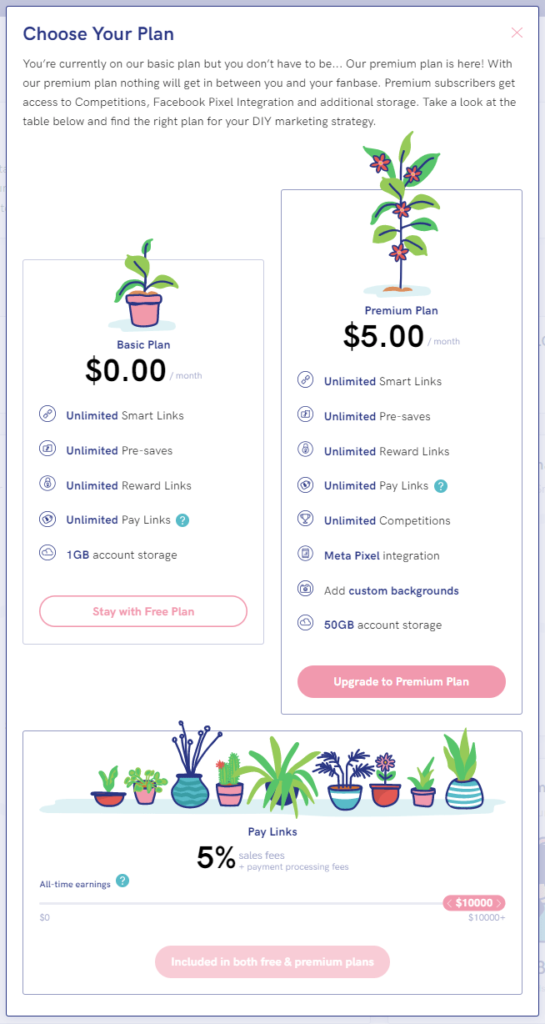
PUSH.fm pros






PUSH.fm cons



As you can see there are pros and cons for both platforms. However, it does come down to personal choice, as both offer different formats of Bio Links. With PUSH.fm, you cut out the restrictions that come with feed.link because your URL is personal to you and will never change. You also are never required to upgrade your account.
We don’t believe in gatekeeping features. Therefore, even the tools we have included in our Premium plan are accessible with our upgrade only being $5 per month. Whereas, with feed.link, you will find yourself paying more and more as time goes on. To add your social platforms, and to keep your unique URL.






