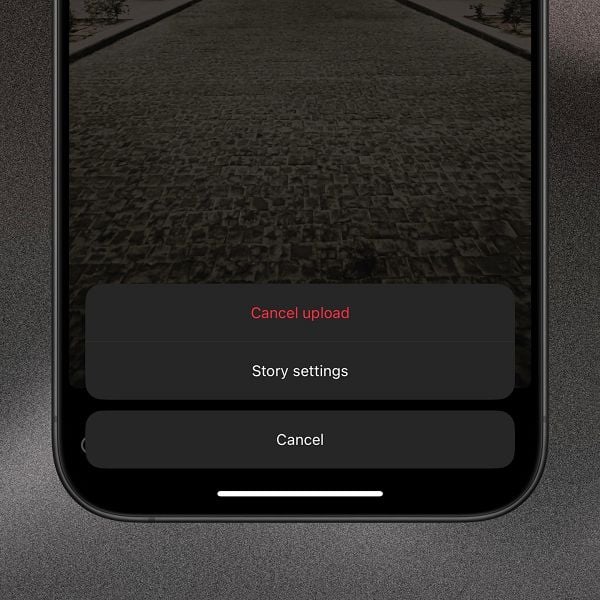Previously, when you spotted the dreaded typo, or that you’d forgotten to tag your bestie in your latest pic together; you’d have to wait for the story to upload. Now, you can stop it from processing before it’s live.
Since stories first came to Instagram, there has been no way to put a pause on one before it goes live. We’ve all done it. We have all uploaded something, looked back at it and realised we’d spelt something wrong or provided the wrong information.
There’s nothing worse than uploading a photo of your friends and forgetting to tag one of them. Or, forgetting to add the right filter to your image before you press share. Before you know it, the image is live, and you have to scramble to delete it.
The race is on. Will you delete it before anyone sees it? Likely, but, some people on Instagram work at lightning speed. They seem to view your story before you’ve even had a chance to breathe. And, they’ve seen the wrong story because you couldn’t stop it.
It’s rather irritating, too. Trying to put a stop to your story, but it continues to upload. You just have to wait for it to be live so you can rush in and delete it. But, not any more. Instagram has now introduced a feature which will allow you to stop the upload process.
Errors and mistakes are both common and normal. Especially as a marketing manager that spends all day uploading to a variety of platforms. But, a simple mistake can now be fixed without anyone seeing the error to begin with.
Simply hit the dots on your Instagram story as it uploads. There you’ll see a pop-up of the options and you can choose Cancel upload. Your story will stop sharing straight away. However, you won’t be returned to the editing page.
You’ll need to recreate the story if you want to share it still. You cannot go back to the page prior to uploading. Nonetheless, it’s still a valuable new addition. One that we have already had to use… and likely one we will continue to use.