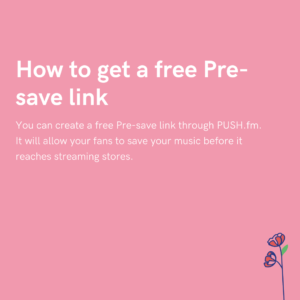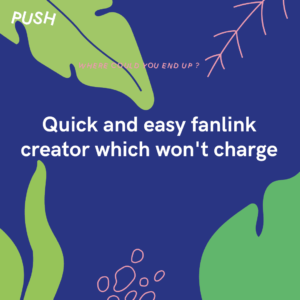Every app has its issues. After all, it’s part of modern technology. Things can’t always run smoothly. There will be issues. TikTok is no different, but, they have provided troubleshoot suggestions for when things go wrong.

If your TikTok appears to be glitching or have a bug of some form, then it might be an issue with the app. There are a few things you can do to try and resolve this. Sometimes, however, the problem is with TikTok as a whole and this is something you’ll have to wait out.
When it’s a TikTok issue, the platform will have their developers work on the problem to resolve it. Until then, there isn’t a lot you can do, so you’ll have to just be patient. Although, whole app issues are usually solved quite quickly.
If, however, it is a problem within your TikTok alone, there are a few ways you can troubleshoot the problem. TikTok have provided answers on solving their potential glitches. The best part is, it’s super easy to follow their steps.
- Restart your smartphone or device
- Check your internet connection
- Clear your app cache
- Let TikTok’s Support Team know
We’d recommend following the steps above in that order. Often refreshing your phone by turning it off and on again will clear the issue. Before doing this, we’d recommend clearing all background apps so nothing is running in the background.
Ensure you check your internet, as it could be slowing down your device if it isn’t running at speed. To clear your TikTok cache, you will need to head to Profile > Three lines in the top-right > Settings and Privacy > Clear cache. Always make sure your app is up-to-date.
If you’re still having no luck, that’s when you can reach out to TikTok’s Support Team and ask for some help. Be prepared to wait a little while as they have to deal with a lot of queries often, but they will be in touch when they can, and will hopefully resolve your issues.