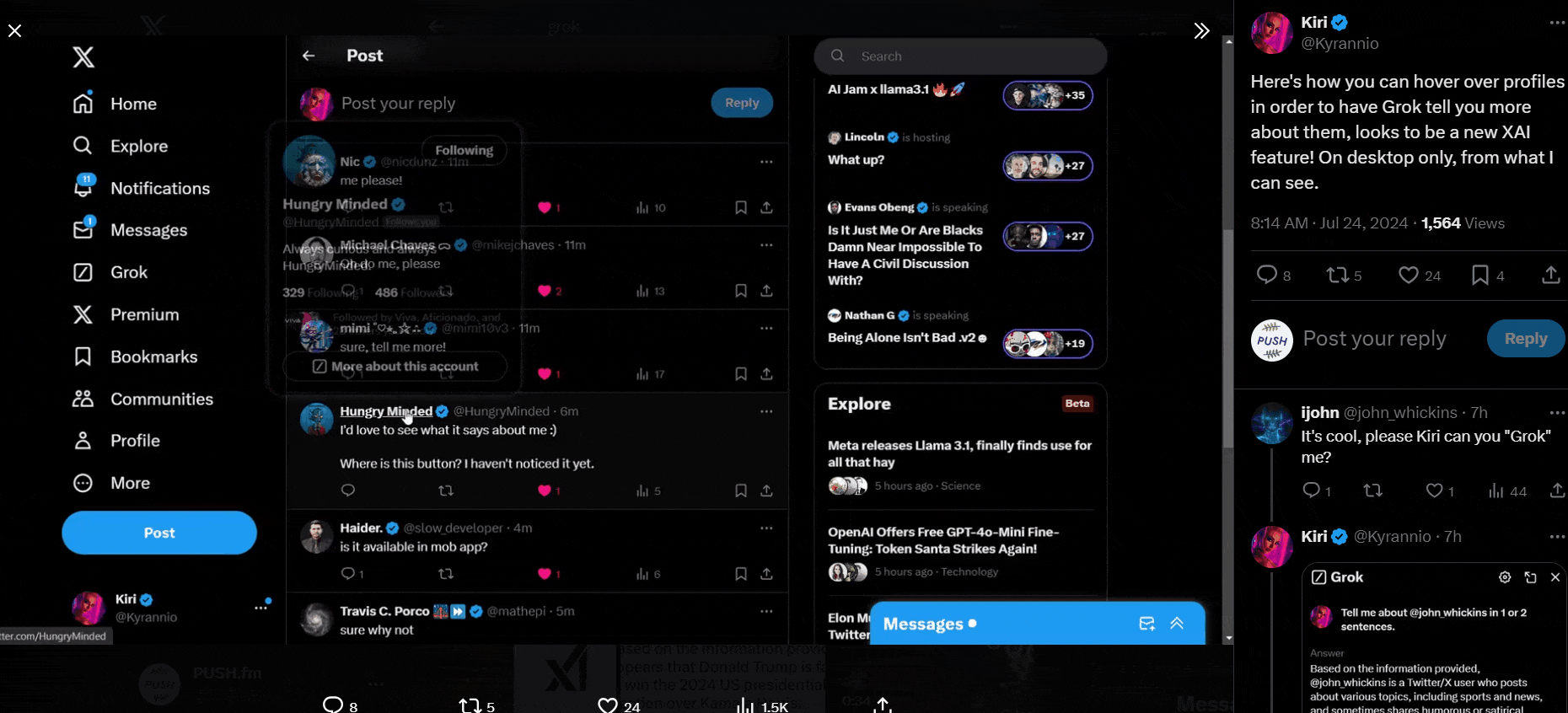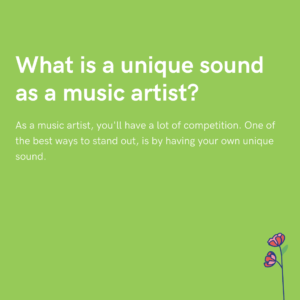X, have introduced a Premium feature which could make the social platform an all-rounder. Grok, has been designed as a search assistant, but is said to have humour and personality.
Grok, is an online social media search assistant. Only accessible to those with X Premium, Grok has been described as a search assistant with a “twist of humour”. Those who pay for their subscriptions can use Grok’s enhanced searching features to discover more about the platform, topics discussed within it and user’s on X.
What is Grok on X, and how does it work?
The purpose of Grok is to help keep users entertained while also helping them find answers to their questions. It’s been created with a language model (LLM) (Grok-1) which was inspired by the Hitchhiker’s Guide to the Galaxy and JARVIS from Iron Man. The feature is supposed to be a light-hearted AI model, described as having a “rebellious streak”.
That’s hardly surprising when Elon Musk is in charge of X (previously Twitter). He’s known for his questionable statements and suggestions. Musk absolutely isn’t afraid of irritating anyone. He will do as he pleases, and his social platform is no different, it seems. Grok is said to have an outside perspective on humanity, so it’s described as a companion rather than another AI.
With Grok-1, users can input data and the model will predict words or symbols that will likely follow. With just a few simple prompts, Grok is said to know how to perform set tasks. If this works, it could be a very useful Premium tool. However, X will need users to subscribe in order to access this feature, so if it drives sales, Elon Musk will be happy.
How Grok was created
Grok was trained by xAI originally. It used a variety of data from public sources and scoured the internet to access further resources. This was the first steps within training. The data was then regularly reviewed and curated by AI tutors, who are human. These individuals spot errors and mistakes. Grok-1 has not, however, been pre-trained on X data or public posts.
How can you use Grok’s data?
Grok’s tools can be used in a wide variety of ways. There are many features to choose from and X believe the feature could make social media a more beneficial place. Being able to access informative data while browsing through a sea of tweets could be useful, as users have the ability to fact-check information before sharing it to their audience.
The X Premium tool has unique features which enable the tool to either search X public posts in real-time, or whether to use web search instead. Grok can search the internet and access data within minutes. However, the tool has the ability to decide whether it will search X posts or other resources. Hopefully, this is to provide the most accurate answers.
X have said they want to continue to improve the platform, and one way of ensuring this is by using X posts as feedback. The interactions and conversations users have on public accounts may be fed back to the system and used to enhance lacking features. All public information can be used to train the current AI tool. X have said they will use interactions to:
- Enhance Grok’s understanding of human language and communication.
- Improve Grok’s ability to provide accurate, relevant, and engaging responses.
- Develop Grok’s sense of humour and wit to make interactions more enjoyable.
- Ensure Grok remains politically unbiased and provides balanced answers.

Users do hold some control however, They have the ability to decide when they want their interactions, posts and results to be used to train Grok. If they decide they want their information to remain private, they can request the AI does not take information from their account for training. Alternatively, users can make their X account private.
Managing your privacy with X’s Grok AI
You have the ability to opt-out of the training. As an X user you can control your posts, interactions, inputs and more. You have the chance to opt-out of Grok training and therefore, the platform won’t be able to use your data. To do this, you will need to change your privacy settings. Of course, as mentioned above, making your account private might be best.
- Using your X settings, Select “Privacy & Safety”
- Select “Data sharing and personalization”
- Select “Grok”
- You will see “Data Sharing”
- Toggle the option “Allow your posts as well as your interactions, inputs, and results with Grok to be used for training and fine-tuning.”

Deleting your conversations with Grok
If you want to remove your information from Grok, you can delete your conversation history. Conversations will be removed from the system every 30 days automatically. However, if you want to remove them more often, you can do so manually. Please be aware, X can choose to keep any information if they believe they need it for security or legal reasons.
- Using your X settings, Select “Privacy & Safety”
- Select “Data sharing and personalization”
- Select “Grok”
- You will see “Delete Conversation History”
- Confirm to “Delete your interactions, inputs, and results”