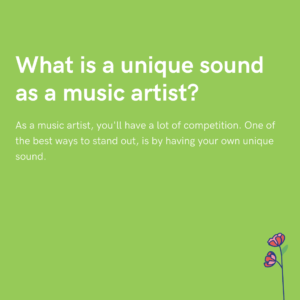As a business owner, you want to promote your company as much as possible. One of the best ways to do this is by being online on social media.
Creating social media accounts for your business is essential for building an online presence, engaging with customers, and promoting your products or services. Here’s a step-by-step guide to get you started:
1. Define your objectives
Identify goals:
Determine what you want to achieve with your social media presence. This could be brand awareness, customer engagement, lead generation, or driving sales.
Choose the right platforms:
Select social media platforms that align with your business goals and target audience. Common platforms include Facebook, Instagram, Twitter, LinkedIn, and TikTok.
2. Gather necessary information
Business information:
Prepare essential details such as your business name, address, phone number, website URL, and a brief description of your business.
Visual assets:
Collect high-quality images, logos, and banners that represent your brand. Ensure they are the correct dimensions for each platform.
3. Create your accounts
- Sign up: Go to Facebook and sign up for a new account or log in to an existing one.
- Create a page: Select “Create” and then “Page.” Choose “Business or Brand.”
- Fill in details: Enter your business name, category, and other necessary information.
- Add visuals: Upload your profile picture and cover photo.
- Customise: Add additional details such as your business hours, contact information, and a call-to-action button.
- Sign up: Download the Instagram app and sign up.
- Switch to business account: Go to settings, and switch your account to a business account.
- Complete profile: Add your business name, profile picture, and bio. Include a link to your website.
- Connect to Facebook: Link your Instagram account to your Facebook business page for better integration and advertising options.
- Sign up: Go to Twitter and sign up for a new account.
- Complete profile: Add your business name, profile picture, and bio. Include a link to your website.
- Customise: Choose a relevant header image and fill out additional information like your location and business hours.
- Sign up: Go to LinkedIn and create a new account or log in to an existing one.
- Create a company page: Select “Work” and then “Create a Company Page.”
- Fill in details: Enter your company name, website, and other necessary details.
- Add visuals: Upload your company logo and cover image.
- Customise: Complete your company profile with a description, specialities, and contact information.
TikTok
- Sign up: Download the TikTok app and sign up.
- Switch to business account: Go to settings, and switch to a business account.
- Complete profile: Add your business name, profile picture, and bio. Include a link to your website.
- Customise: Connect to other social media accounts and add additional information as needed.
4. Optimise your profiles
Consistent branding:
Ensure your branding is consistent across all platforms. Use the same logo, colour scheme, and business name.
SEO optimisation:
Use relevant keywords in your profiles to improve searchability.
Engaging content:
Start posting engaging content that aligns with your business goals and resonates with your audience.
5. Promote and engage
Promote your accounts:
Share your social media profiles on your website, email signatures, and marketing materials.
Engage with your audience:
Respond to comments, messages, and reviews promptly. Engage with your followers by liking, sharing, and commenting on their posts.
Analyse and adjust:
Regularly review your social media analytics to understand what works and what doesn’t. Adjust your strategy based on these insights.
Creating business social media accounts is a strategic process that involves planning, consistency, and engagement. By following these steps, you can build a strong social media presence that helps achieve your business objectives and connects with your audience effectively.