Accounts that collab together, grow together. Or at least that’s how we like to think of it. It benefits all parties though when a collaboration takes place. Getting involved with other accounts means you’re sharing followers. This helps both accounts gain new interest into their content. You can also use this as an opportunity to learn from each other.

How to create a collaboration
The way Instagram collabs can be created has changed. It’s become more of a joint effort, with both parties being involved equally. Now, you can share posts between multiple accounts. This means if you post to your Instagram feed and tag the other account as a collaborator, it can also appear on their profile. Gone are the days when you’d both have to prepare separate posts and share them at the same time. It’s now a case of one post being shared to both profiles.
As your content will be sent out to both accounts. The account who is tagged as a collaborator will have to accept this. Once accepted, you’ll both share likes and comments. You can both reply from your own accounts and each of you has the same authority. This is a major way Instagram have changed the game. No longer is the power in one person’s hands, it can now be shared, and both accounts can have an equal overview.
Here’s how to create a collaboration from your account
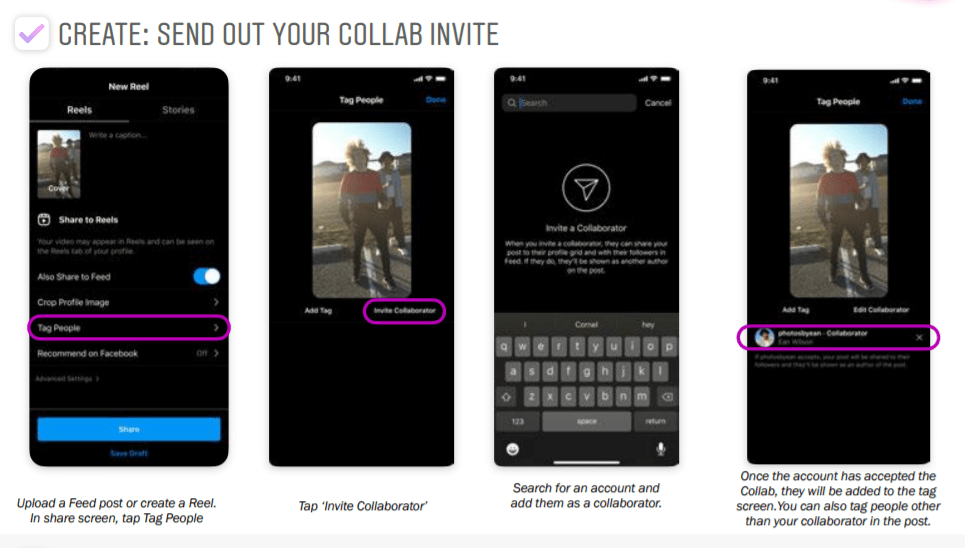
When it comes to what you post, it really can be anything. You can add a reel, an Instagram video or a still image. To tag a collaborator, all you need to do is head to the tag option like normal. Instead of adding a tag, you then click Invite Collaborator and go ahead and tag your partner’s account. It’s important to note, only public accounts can create and share collabs. This is due to your privacy settings. An account that is private cannot be viewed by those who do not follow them, which defeats the point of it being a shared post across two accounts.
How to accept a collaboration offer
So, your partner has uploaded the content and tagged you as a collaborator. This doesn’t mean you’re automatically going to see it on your page. You need to accept it to be able to view it. The post will slide into your DMs and you can choose how you want to react to it. When you click on the post, you’ll see a blue button that says Review. It’s in the same place the Boost button usually is on creator accounts. You’ll have the option to approve the collaboration. This gives you a chance to look over the content and decide if it fits in with your agreement.
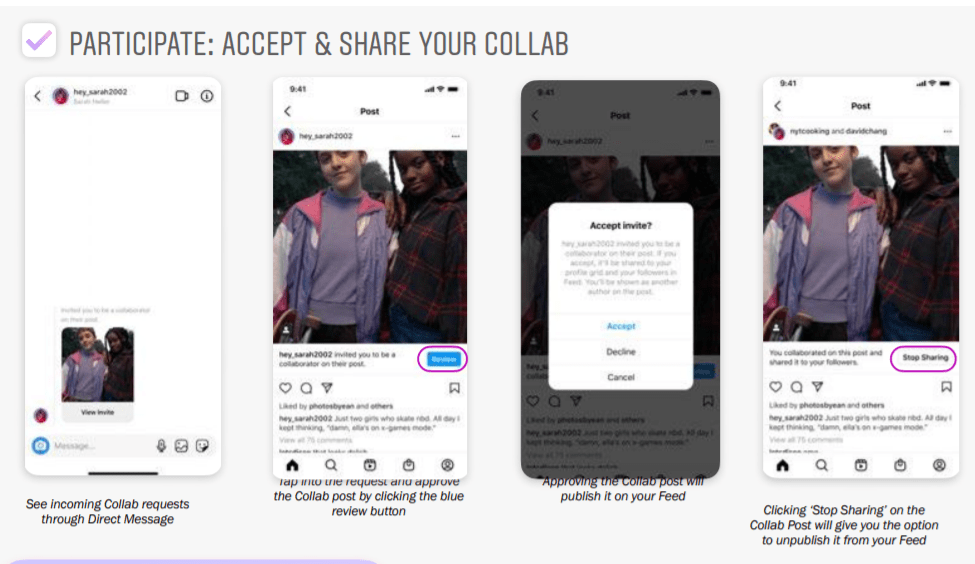
Collaborations act as a fantastic way to grow your following. You’ll interact with each other’s fanbase and your work will be seen by two Instagram accounts, rather than just one as normal. Try joining in with the latest trends hitting social media. It acts as a great way of creating new ideas. You will have more of a chance of your content going viral if it’s something that’s of huge interest to everyone currently. Make sure you’re using the collaborations effectively to get the most out of them. Perhaps you’re supplying the music for a video collab. Ensure that you’ve popped in the caption where people can find and listen to your music. It’s promotion for both parties, so you need to make sure you’re reaching the maximum potential.






