It’s one of the best kept secrets. A completely free editing website that resizes your images for various social media platforms. Rather than having to resize yourself and guessing the measurements, simply click your chosen platform and Pixelhunter will do the rest.
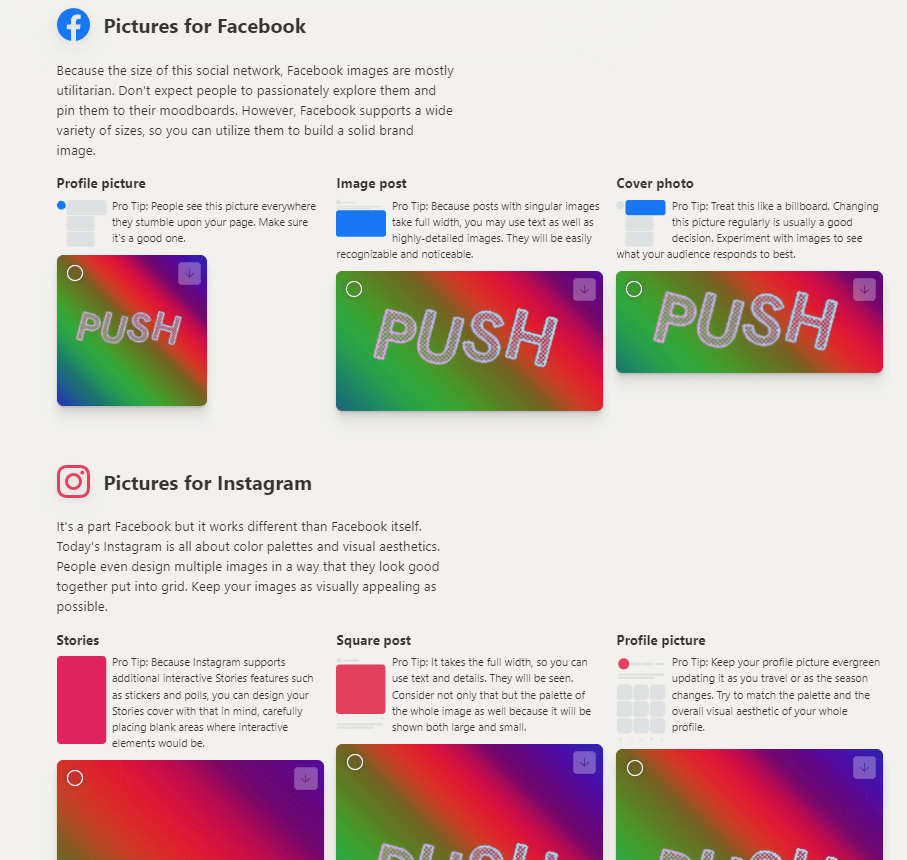
 What is Pixelhunter?
What is Pixelhunter?
Pixelhunter is an online website that allows you to resize any image. You can choose what platform you want your picture to be uploaded to and Pixelhunter will resize it accordingly. No cropping or stretching your images when you upload them now. Unfortunately with social platforms, it isn’t a case of one size fits all which can make things tricky. Without a site like Pixelhunter you’d need to resize every image to the correct specifications. This requires software or sites that allow you to change image sizes. You’d also need to know the correct measurements to get the picture right. It will always involve cropping, stretching or shrinking of some kind.
However, Pixelhunter makes the process easy for you. Simply upload the one image of your choice and get it ready for every site you need it on. You can even download it as a Facebook cover image and a profile picture. If you want all of your images to be the same across social media platforms, perhaps you’re promoting, you’ll want to use Pixelhunter. It gives you the option to download for many websites. The choices are below:
- Facebook Ads
- Google Banners
- TikTok
- YouTube
- Snapchat
- Open Graph
 How much does it cost?
How much does it cost?
It’s free. Completely free. Rather than paying a lot of money for editing software or getting confused with measurements. All you need is Pixelhunter. Of course, this won’t edit your images for you, but it does take away a lot of confusion that comes with trying to get the sizing right. It will ensure your images are exactly the same across every site. Rather than having one slightly cropped or pixelated on one website and correct on another. It’s surprising that a website like this would be completely free, but it is. There’s no catch. Simply upload your files and download the conversions you need.
It even tells you a little about each requirement. If you take a look above each section it will tell you about the different features for that platform. For example, take a look above the Instagram option. You will see it has a section for stories and another for profile pictures and then normal square posts. These are all different sizes which is why they offer you different resizing options. Otherwise, it will fit in one area, and you’ll end up losing a lot of your image if you try to upload it to a section that it doesn’t fit in.
Why not give it a go for your next posts? Have you go something you’re looking to promote, or perhaps an artist image you want to share across all of your social media pages? This is a great and super easy way of doing this. You don’t need to understand resizing, or get anyone else involved. All you need to do is edit your photo to your liking and upload it to Pixelhunter to get the finished results.





