The online world has opened up so many opportunities, however, it isn’t always a safe place. Trusting the wrong website, or like in the real world, the wrong people could land you in a lot of trouble. Know how to avoid scams and phishing by looking out for certain signs. Knowing how to stay safe online is something you can’t ignore.
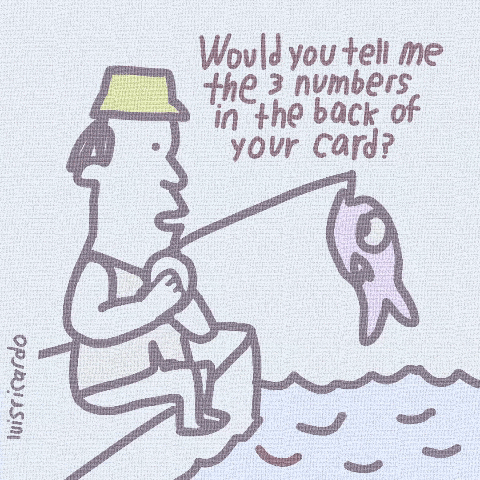

- Don’t overshare.
- If unsure of a website, check it via Trustpilot.
- Be careful who you speak to.
- Use a VPN.
- Only access personal information via a private Wi-Fi.
- Make passwords strong.
- Keep backups externally of your files.
- Avoid sites without https://
- Use antivirus software.
- Aim to use services like PayPal when purchasing online.

Don’t overshare
It’s really easy for scammers to get information from us without us even realising. You might think you’re safe because you haven’t told everyone your name, address and bank details. However, it isn’t hard to find out. Do you have your full name and current town location written into your social media accounts? This makes it easy for people to find you. They can find where you work or where you live through information you upload online. Think of your password security when adding information to your accounts.
Forgotten password? Simply put in the name of your first school. Or, your mother’s maiden name. Both of these are guaranteed to be accessible via your Facebook page. All someone has to do is look up your school levers and then narrow it down to possible infant schools around the area. Or, look at your Mum’s relatives and what their surnames are. Before you know it, they have your security answers and can access what they need.
Not so happy holidays
The same goes for sharing when you’re away from home. Posting you and your family are on holiday is just as dangerous. The wrong people see it and suddenly your house has been burgled. Either ensure your house is never left completely alone, or save those holiday snaps until you’re back in the country. Be careful what you tweet or put on Facebook statuses. People can be lurking, and before you know it you’ve let them into a secret. You often take to social media to rant about topics going on in your life.
But remember, the wrong person seeing it could use it in the wrong ways. Complain you’re struggling to train your dog, people comment asking what breed. Suddenly, dog snatchers know a certain pedigree is living in your house. Now, this isn’t suggesting you can’t talk about these things or post your concerns. You just need to ensure you’re hiding information that could get into the wrong hands. Your accounts need to be secure.
If unsure of a website, check it via Trustpilot
Often there’s so much information about a website already online. There are endless reviews for legitimate companies and sites like Trustpilot are designed as platforms to share your experiences. By simply typing a company into that search engine, you can find reviews from previous customers of theirs. This works well for any website. If it has a Trustpilot page, read the reviews carefully. Don’t just stick with the first few because they could have a few great reviews and possibly these could be written by the company itself.
Read back further, see the good and the bad and weigh up the pros and cons. People might complain about their customer service or a particular product on the site. That’s your choice whether you follow their advice or not. However, when you start seeing the words scam written, make sure you read what they have to say. It could be other people have fallen into the trap and bought into a fake store. Or given away information and then had it used against them. Real people are the best ones to trust when it comes to the legitimacy of a site. As awful as it sounds, take other people’s mistakes to help you avoid your own.
Be careful who you speak to
Not everyone who claims to be your friend can be trusted. It’s sad, but it’s true. Especially online. In fact, it’s possible that even that high school friend that’s added you, might not be who they say they are. The internet is full of catfish. Not the animal. Instead, it’s a term used for when someone pretends to be someone they’re not online. The might use a fake name, and false images. Often these images are stolen from a person’s profile they want to pretend to be. It could be for many reasons. Perhaps in a dating world. They aren’t confident in their own skin, so they pretend to be in someone else’s.
Or, it could be someone online wants to gain information from you, so they need to get close. To do this, they pretend to be someone who know and would trust, but not someone you talk to daily. As mentioned earlier, it’s easy to get the relevant information to make this work. If you know the school they went to and where they grew up, you can easily create a profile where you pretend to be them. It can look believable, so many will fall for it. It’s important you don’t give out information that’s private to anyone unless you can confirm it’s definitely them.
Emails, texts, social media
Over time, you will receive emails, texts or social media messages from people with various scams. You might have already had your fair share, but unfortunately they never stop. These to many will be obvious. However, if you don’t know what you’re looking for, you could be easily fooled. As scammers adapt, their tactics get better. They get stronger with the ways they disguise themselves and a lot of it looks realistic. Some scams, for example “I’m a Prince and I need your help to unlock my fortunes” are quite obvious. It’s simple don’t send them money.
However, scammers have started presenting themselves as your bank. You might get a text saying “your HSBC bank account has occurred a problem, please follow this link and log in to resolve it”. Your bank won’t ever ask you to follow a link and enter any personal information. This is absolutely a scam. If you’re lucky, and you’re not with that bank you’ll ignore it anyway. But, if the scammers strike lucky, and come across someone who is registered with that company, they might get even luckier. People not knowing it’s a scam will follow the link, give over their information, and before you know it, be scammed out of a lot of money.
Use a VPN
A VPN (virtual private network) allows you to stay safe online. It means you can browse the web without being tracked. Your IP address will be hidden, so anyone else browsing online won’t be able to discover where you’re working from. The network will redirect your IP address via a remote server. This server is run by your VPN company. Any time you search online using a VPN, you won’t be discoverable via your internet service provider or any third party websites. Any sites you send or receive information from, won’t be able to see what you’re doing online.
Essentially, even if someone got their hands on the data stored by the VPN provider, it would all look like complete rubbish. None of it would make sense because the VPN turns your information to gibberish. This is why browsing with them is so important. It keeps you safe online. You don’t need to worry about being hacked because it simply isn’t a possibility. Also, having a VPN allows you to surf the internet through different countries browsers. Meaning, you can access the USA Netflix options from Spain if you wanted to. That’s a major perk to having a VPN running. However, the main reason you should consider one is for website safety.
Only access personal information via a private Wi-Fi
This one is a really great habit to get into. If you’re using a VPN then you can kind of skip this step because the VPN protects your IP address and your personal information. However, if you’re not, you can’t ignore this. Either way, it’s a good habit to get into. Keep your personal information to your private Wi-Fi or data. Don’t log into your bank account via your shopping centre’s free hotspot. Think of how many other people are also logging into the free Wi-Fi. It only takes one of them to be internet savvy and hack the system. Before you know it, your personal information is no longer personal.
Saving everything you need to do that contains private information until you’re at home on your own safe and secure Wi-Fi is the sensible way to go. Don’t use free internet on public transport to pay your bills. Keep yourself and your assets safe by sticking to password protected Wi-Fi. It might never happen. You could be reading this thinking “well I always use free Wi-Fi, and I’ve been fine” but you’re only safe until you’re not. It takes one time, and that could be a time when they take all your savings or lock you out of your own accounts. Know what you’re logging in to. You wouldn’t enter a contract without knowing the outcome. So, don’t use public Wi-Fi if you can’t tell whether it’s safe.
Make passwords strong
This touches upon what we’ve covered. It’s an important one though. Don’t pick something generic for your password. Just like we’ve said don’t pick your cat’s name as your security question. Also don’t choose it as your actual password. The first thing hackers will try is the information you’ve made public. So, putting your password as IHeartFluffy might be a lovely tribute to your four legged companion. However, it will also mean the wrong people can get into your account in a heartbeat.

You need to think completely outside the box. Go down a route of 3 completely random words all mashed up together. Try swapping letters for numbers and make these words as disconnected to you as possible. H3lic0pt3rGiraffeB0x – no one’s ever guessing that because it’s completely ridiculous. Some sites will only accept passwords that fit into a certain criteria. This can be a pain because the password you use for everything else suddenly isn’t accepted. However, this is actually a good thing. Think about it. Hackers guess one password, and suddenly they have your password for every site.
Master passwords
Consider having a few that you change up from time to time. One website might say you must have upper case letters, numbers and special characters. For those that don’t require these boxes to be ticked, you could go with a different option to change things around. Some websites require a certain amount of characters. So there’s always a chance to have a variation for your passwords. Take a look at sites like LastPass because they will save securely your passwords to different sites. Meaning you only have to remember one, and that is your master password. They’ll even come up with random completely unguessable passwords that you can use.
Keep backups externally of your files
Don’t put all your eggs into one basket. It might seem easier at the time, but when your computer or system fails, it won’t be easy. Make sure you have multiple backups of everything you need. Imagine if your computer no longer turned on one day. What are the files or software downloads you couldn’t live without? These need to be saved externally. You might be a designer, a musician, a writer or a blogger – how would you cope if the content you’d been working on for months suddenly got wiped and you had to start from scratch? That could affect your whole career.
Suddenly you have nothing to submit and you’re set back to the beginning. Having files stored on your computer is great, but even the best filing sytems can’t overthrow a fatel error. You could upload your files online. There are countless sites like Dropbox that allow you to share and store your content safely. However, what do you do if suddenly these sites disappear? What if they become comprimised and no longer do the company themselves have access to the severs? It’s unlikely, but could happen. The safest way is to back everything you need up on an external hardrive. Keep copies of everything, and that way, you’ll never completely lose access.
Avoid sites without https://
It could be something you’ve never even noticed before. It’s not something people will often look at. Luckily search engines now have got really smart at checking for this information for you and will warn you if you’re about to enter a site that isn’t trusted. Https:// and http:// – what’s the difference? Does the s really matter? Unfortuantely, it does. If you’re checking your bank balance or making a purchase, double check the site has https:// because the s is important. It’s likely, depending on your search engine and browser, that the website will have a padlock before the URL.
The s actually stands for secure. This means the site is encryping your data. Data encryption is essentially a website taking your information and turning it into code. Then, only those with the power to unlock this code will be able to access it. You’ll essentially need a secret password to read the information you’ve put into the site. Https is using a SSL/TLS tool which means no one can steal your data. It confirms a website is legitimate and therefore not a scam. Browsers now lean towards promoting https websites over others. By clicking a link without the s you may have already seen the likes of Google will pop up with a message asking if you trust the link. This is because Google itself hasn’t vetted the site, and it does not trust it off a first inital view.
Use antivirus software
Scrolling the internet without antivirus software is kind of like laying in the sun all day without suncream. Or, driving a car without a seatbelt. It’s obviously not quite life threatening, but it will have a huge impact on your life regardless. If the wrong person (as we keep saying) gets hold of your information, you could end up losing everything. As the internet expands, so do scammers and hackers. Many are able to implant information within normal sites and comprimise them so they give up your details. Not only that, but they’re able to place bugs into files, so when you come to download something, your entire computer becomes comprimised.
A virus getting onto your computer could be the end of that computers life sadly. They essentially eat away at your data. Storing what they need from you to access more important documents. Then along the way they destroy everything stored on your computer. Installing antivirus software means you’re covered from this type of contamination. Your software will advise you when something doesn’t look safe, before you continue with the download. It means you’ll have the chance to opt out and stop the transfer before possibly installing anything that could impact your computer negatively.
Aim to use services like PayPal when purchasing online
When it comes to buying online, ensure to protect yourself in any way you can. By using a third party that’s trusted like PayPal, you eliminate extra risks. It means you can buy with protection. If something goes wrong such as; the company not providing the products or service, or perhaps you not being happy with the level of quality of the items, you’re able to claim back through PayPal. The best part is, PayPal will often take over the hassle on your behalf. Rather than you having to fight for your refund, they’ll typically step in and help fight your corner.
This gives you peace of mind as a customer. You know your purcahses are protected. It links up to your bank account so you don’t have to open an account specially for PayPal. You get to pay through your normal VISA or MasterCard without having to worry. It’s essentially bubblewrap for your banking. The best part is it’s completely free, so not using it really doesn’t make sense. If PayPal isn’t an option, which unfortunately on some sites it isn’t due to the costs the companies themselves incurr for hosting them. You can instead just ensure you’re paying through a site that has payment protection. That way, if something goes wrong, you contact your bank and inform them you had buyer protection when purchasing.





