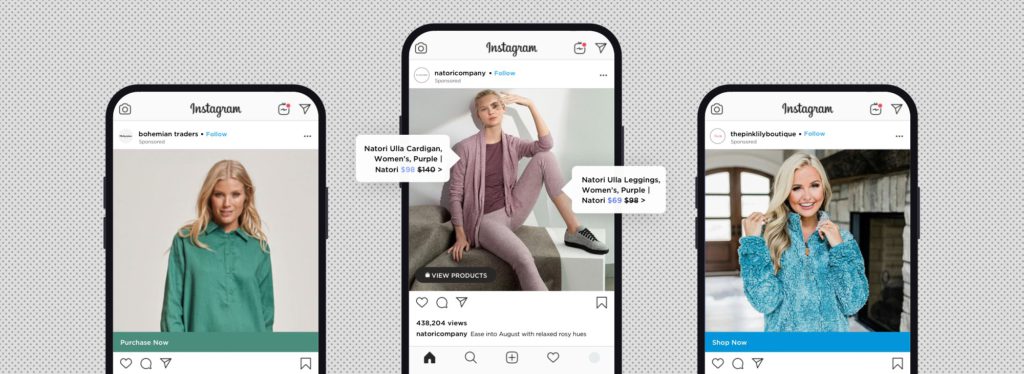Creating ads for your Instagram content can help boost your work to a whole new audience. You can set your budget and length of time you want to run the adverts. Instagram will then promote to your target audience.
To install ads within your content, you’ll need to be on the Instagram app. You can’t add this type of promotion via the desktop version. Instagram works slightly different within the US. If you’re looking to create adverts to target those in the US, or if you yourself are based there, you’ll need to follow slightly different rules.
If the intended advert involves credit, employment, housing, social issues or political matters, you will need to choose a category that best describes your adverts from Instagram’s Special ad category. Choosing a post from your Instagram account and turning it into an advert will boost your content. You can choose your goals for the ad.
You’ll decide whether you create an advert to reach the goal of more profile visits, website visits, or messages. Depending on your desired outcome will depend on which you decide on. Instagram posts with product tags showing what your business offers can also be boosted. It’s your choice which post you decide to promote.
To get started, you will need to convert your Instagram page to a business account.
How to create an advert through Instagram
- Head to your profile.
- Choose Ad tools.
- Click Choose a post.
- Choose the post you want to boost.
- Click Next (on iOS) or
(on Android). It will be in the top-right corner.
- You’ll be prompted to link your Facebook page if you haven’t already. To ignore this, click Skip, or, choose an existing Facebook page to connect.
- Note: If you skip you won’t see this suggestion again.
- Include the details of your advert by setting your goals. This is what you’d like to see from the advert. Add your budget which refers to your daily spend and also set how long you want the advert to run for.
- Tap Next (iOS) or
(Android).
- Click Boost post under review.
Once submitted your advert will go through Instagram’s review. This is to check your ad meets the Ad Policies set out by the social media platform. Your advert will begin once it has been both reviewed and approved by Instagram’s team. When this happens, you will have a notification within your account. If it gets approved, you can follow the progress of your ad through the Ad Tools button.