You can hold up to three TikTok accounts on one device. If you require more than that you would need a second phone, or tablet to run extra accounts from. However, you cannot use the same data across accounts.
TikTok allows up to three accounts on one device. This means if you have a personal account and a business account, you can juggle both of them from your smartphone. However, if you’re an independent marketing manager and perhaps jump through various businesses accounts, you won’t be able to have them all stored on one device.
If you’re looking to manage more than three accounts, you will need a separate device. This could be a tablet or another smartphone. That device could then have up to three accounts too. So, really in theory, providing you have access to various devices, you could continue creating different TikTok accounts. Though, that might get really confusing.
The reason TikTok only seem to allow three accounts, while the likes of Instagram allow up to five is because within TikTok’s Community Guidelines it states you should not “operate multiple TikTok accounts under false or fraudulent pretences to distribute commercial spam.” The more accounts allowed on a device, the more likely those with ill intentions are to take advantage.
An important thing to note is, you can only have one account connected per email or phone number. If you decide to set up a second or third TikTok account, you will need to use a different email or phone number. This makes it slightly harder for people to open up multiple accounts because no one wants to create an email account just to use another TikTok profile.
How to add a second TikTok account to your device
Adding another TikTok profile to your account takes minutes to do and is a really easy process. Whether you already have an account, or you need to create a new one, you’ll follow the same process. It then means you can easily switch between accounts without having to log in again. Up to three accounts can be stored on your device.
Here’s how to add an account:
- Head to your TikTok profile.
- Click your name at the top of the page.
- Select Add account from the drop-down menu.
- Create a new account using your email, phone number or social media account, or add an already existing account by logging in at the bottom.
- Once your account has been added you can switch between profiles easily by clicking your name at the top of the page again.
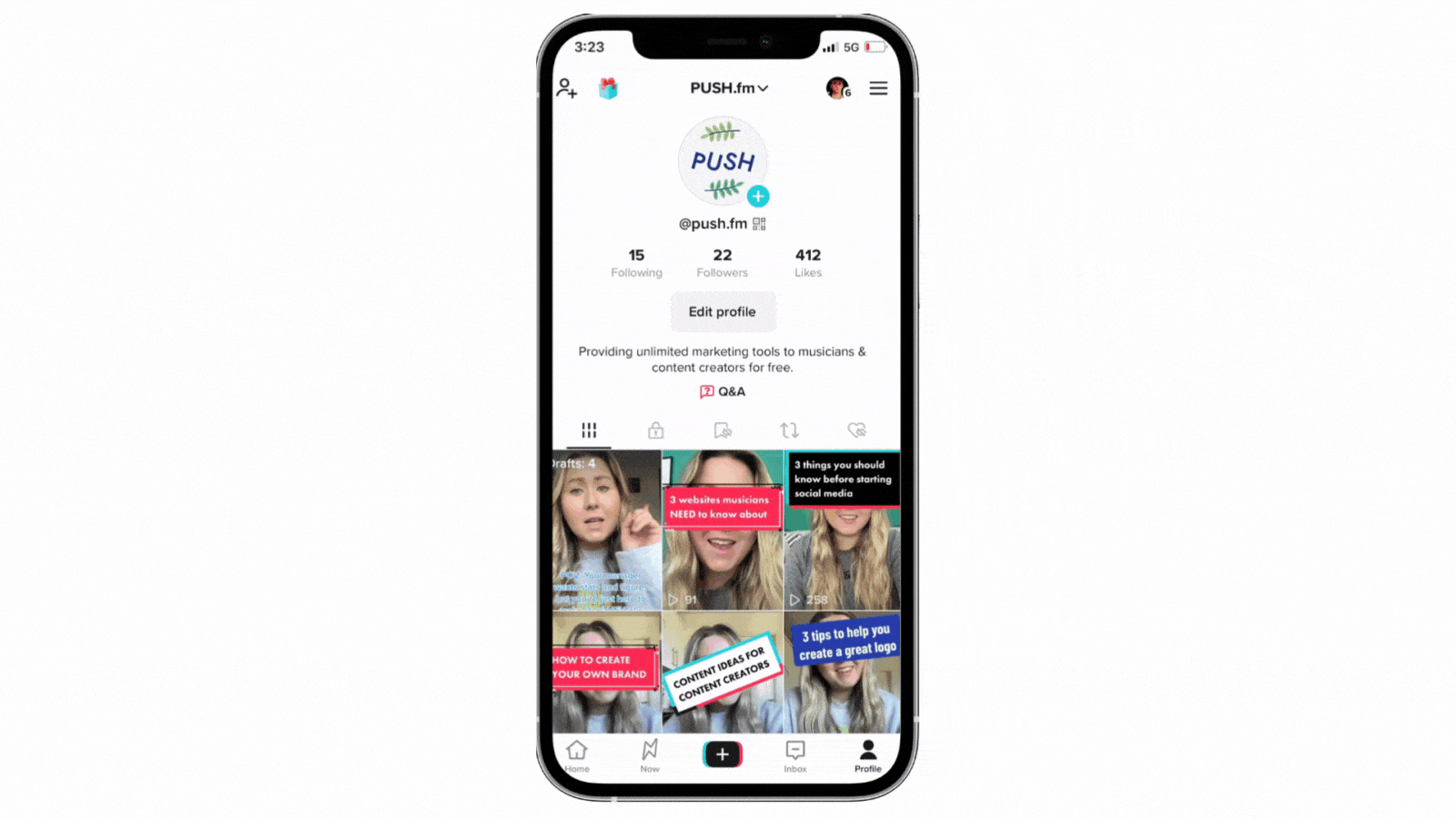
While TikTok don’t allow the same amount of accounts that Instagram do, they have made the process of having multiple accounts very easy. This is great because many content creators will have their main account and then a backup in case anything goes wrong. They then have something to fall back on. It’s likely if you’re a brand, business, or you work in marketing then you’ll have your personal account and a business one to switch between.






