Instagram highlights are a great way of keeping a story around forever, rather than the 24-hour restriction. You’ll find the button underneath your bio to add a new highlight. It’s quick and easy to do.
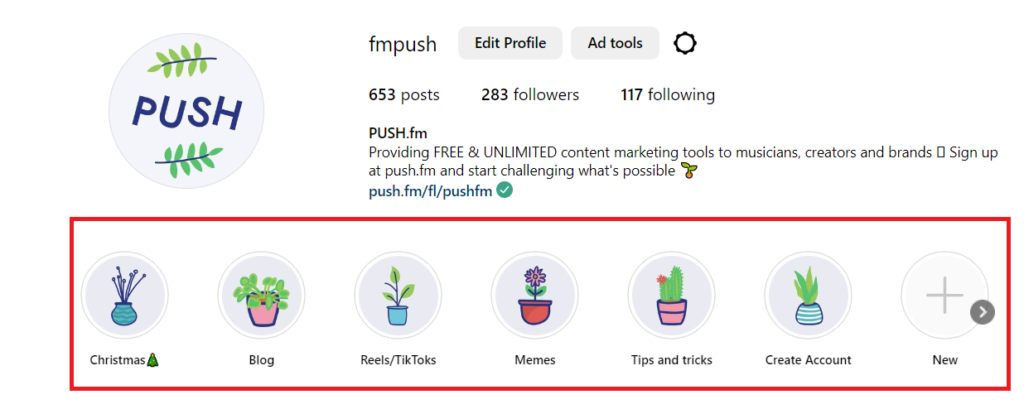
Instagram highlights are found underneath a user’s bio. They’re essentially someone’s top moments, or their favourite story memories collated into titled categories that can be viewed at any time. Unlike Instagram stories, highlights never run out. They’re a permanent part of a user’s profile. They can be viewed by anyone who clicks on your profile at any time, and they can continue to be added to.
Typically, people will add highlights that came straight from their Instagram stories. However, you are able to add photos or videos from your phone’s camera roll instead. Your highlight content can be media that your followers have seen before, or uploaded directly from your device. Meaning you can create highlights from any events in your life.
How to create an Instagram highlight
Creating a new highlight for your Instagram page couldn’t be easier. It only takes minutes, and you can access all of your previous stories to add to your highlight. Add or remove stories to your Instagram highlight section at any stage. Please note, this will have to be done on an iOS or Android device.
- Head to your profile.
- Click + New, or Story highlight if that does not appear.
- Tap to select the story to add to your highlight, and then click Next.
- Click Edit cover to choose a cover photo and give your highlight a name.
- Then choose Add in the top-right corner.
How to add to an already existing Instagram highlight
Whether you want to add a photo or video from your recent Instagram stories, or you want to add something straight from your device camera roll, you’ll need to follow these steps:
- Tap on the highlight.
- Click on the ellipsis (three dots) in the bottom right-hand corner.
- Choose Edit highlight.
- Add your story highlights.
- Click Done.
How to edit an Instagram highlight
This process is the same as adding to an already existing highlight. However, you are able to add or remove stories from any highlight. This could be particularly useful for any businesses with a pricing highlight section. If prices change, so can your highlights.
- Head to your profile.
- Click on the highlight you want to edit.
- Choose the ellipsis (three dots) in the bottom-right corner.
- Tap Edit highlight.
- Choose the highlights you want to remove by clicking on them. You will see the coloured in circle becomes transparent.
- Click Done.
If you choose to add an Instagram story to your highlight sections, it will remain there until you remove it. Unlike normal Instagram stories that last for 24 hours and then disappear, these will stay permanently on your profile.






