As a business or creator, your highlights are there to represent your best bits. Include branded images as your highlight cover photos to keep in-line with your branding.
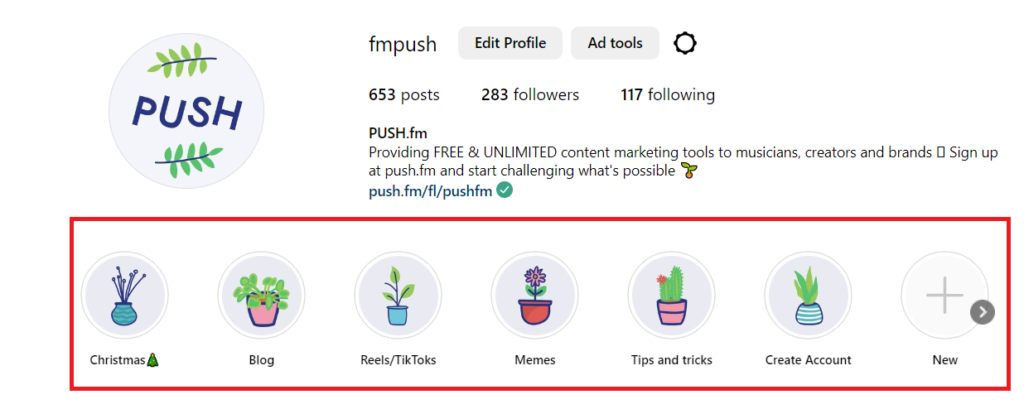
When creating a highlight on your Instagram profile, you can either choose one of your story photos to be the cover photo, or, you can upload your own. Adding your own looks great for any brand, because each highlight fits in with each other. Rather than having a mismatch of cover images. Make your Instagram look professional.
Represent your business by keeping a clear and consistent brand image. Keeping all cover photo images following the same pattern or theme brings your Instagram profile together. It also ensures people will click on your highlights because they don’t get a sneak preview as the cover photo isn’t taken from one of your stories.
How to create an Instagram highlight cover
When you first create an Instagram highlight, it will automatically select a cover photo for you. This photo will be chosen from your stories within your highlight. However, you can add your own and here is how to do that:
- Create your highlight, and add in all photos and videos you want included.
- Click Next in the top-right hand corner.
- When giving your highlight a name, you will see your cover photo above. Click Edit cover.
- All images within your highlight will appear as suggested photos. Choose the camera roll icon at the bottom of your screen.
- Select your photo and click Done.
You can edit your highlight at any time by clicking on it, pressing More in the bottom-right hand corner and choosing Edit highlight. Then click Edit cover at the top of the page. Choose your highlight cover photo in the same way as above, and save it. This can be changed at any time, so if you switch up your branding, you can edit your cover photos.
There are multiple platforms that will allow you to create your own cover photos for Instagram. Also, you can access thousands of templates and already made cover photos. This means it’s super easy to keep your branding consistent by just searching for what you need. Places like Pinterest might be your best friend when looking for pre-made cover images.
If you do want to create your own, consider your brand and the vibe that comes with this. Make sure your cover images match the overall look of your marketing, down to the fonts and colours you typically use. Create your images in a circle format, so they fit perfectly. Or, ensure they’re small enough squares to not be cropped when uploaded to your cover photos.
Cover photos matter more than you’d imagine. They give a sneak preview to your content. By keeping your cover photos in-line with your brand identity, you’ll show yourself in a good light. You want to come across as a strong business with a clear marketing strategy and this is one simple way of doing this.






