Have you ever followed another creator, and later returned to their profile to see you’re no longer following them? Many TikTok users have reported this issue. It seems to be a bug that keeps resurfacing, and TikTok won’t address it.
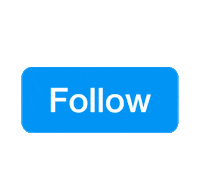
With TikTok being one of the most popular video sharing platforms in 2024, you’d think they’d be quick to resolve any reoccurring bugs. However, unfortunately, this doesn’t seem to be the case. Year after year, users are reporting the same issue.
It seems users are following an account, returning to that account later and seeing they’re no longer following it. How is this possible? Well, the good news is, you’re not going crazy. These accounts have been unfollowed, and not by you.
You haven’t overlooked pressing the follow button, and you certainly haven’t intentionally unfollowed that creator, so why does TikTok display the follow button as though you never clicked it? It’s unfortunately a bug within their system.
TikTok should come out and address this issue. They should be working on a fix behind the scenes, and when the issue has been resolved, apologise and announce a resolution. However, instead, they’re focusing on fighting legal battles and growing their platform revenue.
How to stop TikTok randomly unfollowing accounts
It’s a bit of an odd statement to make, but, it seems, if TikTok won’t resolve this issue then we all need to find workarounds. There are a few different methods we’d recommend. If one doesn’t work, move onto the next. However, there’s no harm in trying to reach TikTok Support.
Clear cache within your device and TikTok
Believe it or not, your device and TikTok profile could need clearing. Over time, as we browse and open several apps at a time, we collect cache. This needs clearing for our devices and the platforms we use on them to keep working.
Here’s how to clear your cache:
On TikTok:
- Head to your TikTok profile
- Click the three lines in the top-right
- Choose Settings and Privacy
- Select Clear cache
Each device will have its own method of clearing cache and cookies. We’d recommend heading to your settings and from there searching for this option within the search bar. All devices, handheld and computers can complete this task.
Update the TikTok app and your device
If you’re not someone who regularly updates your smartphone, laptop, tablet etc, it might be time. Often, apps will let you know when you’re overdue an update because they will stop working as well as they previously have.
It could either be your device, or the app itself. So, head over to your device settings and check if you’ve overlooked an update. If everything looks good to go there, perhaps head to your app store and try looking for a TikTok update.
Uninstall and reinstall the TikTok app
Another method you can try is uninstalling the TikTok app. This will remove any data connected to it and might give it the reboot it needs. Don’t worry, all of your information is stored within your TikTok account, so it won’t remove this.
You’ll be able to redownload the app and log in as normal. There you should see everything as you left it and can start trying to follow accounts again. It could be that the app simply needed to be refreshed, and one of the easiest ways is to remove it and reinstall it.
Check your connection
Sometimes, a broken connection could be the issue. While your internet might display as working, if it isn’t running at full potential, this could be the reason your TikTok account is struggling to follow others. The issue will be the action isn’t being carried out.
Despite you clicking on the follow button, it might not register as the connection is weak. Try looking up your internet speed, or turning your internet off and on again. A simple reboot might help kick things into gear. Try following the account on a refreshed connection.
Check your following limit
TikTok has a following limit, and it could be that you’ve reached it. The maximum amount of creators you can follow is 10,000. If you’re trying to follow more when you’ve hit this limit, you’ll find it’s not possible. The same goes for following users too quickly.
If you’re joining in a following train and trying to follow lots of creators at once, you might be stopped. You can only follow 200 accounts per day to avoid potential spam. If these are done too closely together, it could be TikTok are stopping you.






