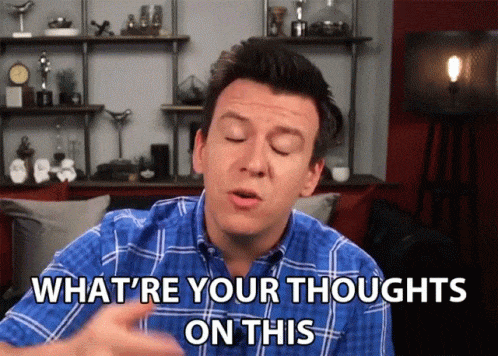Both Lnk.Bio and PUSH.fm offer a free service to create links you can place into your Instagram bio. It’s no secret that Instagram only allow one link per bio, so this is a way around it. You can add multiple links to one URL, so that you are fitting in with Instagram’s rules, but also allowing your fans to access all of your content from one place.
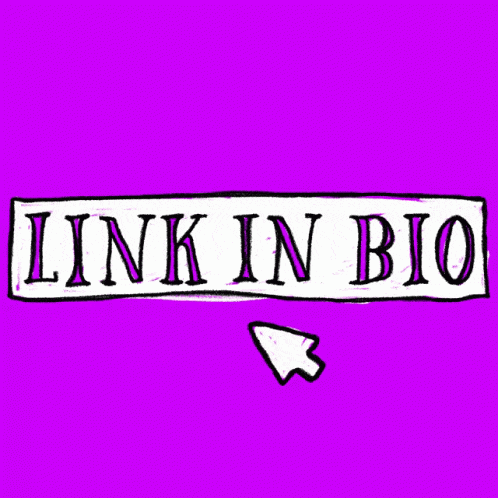
What is a link in bio?
A link in bio is simply a link within your social media bios. This could be on platforms such as Instagram or TikTok where a bio is a feature you use to inform your followers who you are and what you’re about. This is often where you let people know what industry you’re part of and what you have to offer. It’s a place to express yourself and sum up everything you want people to know when first clicking on your profile. It’s important to get it right because this could be the make or break on whether people choose to engage with your account or not. Of course, there are a lot of other factors that go into your profiles that will determine whether people follow you or not, but your bio is hugely important.
Your followers can head to your bio and there they’ll see your one customised URL that contains all the links you want to provide them with. For example, if you’re a musician, you may want your followers to have links to all the music stores that your release is available in. Then, they can follow your link and select their preferred store. Everyone’s a winner because you don’t have to provide various links to all of your fans, they’re all in one place. Your fans also get to access every link they want without having to search for them. You can also include your social media platforms within your links, along with a blog or website you may have. Everything is housed in one place and can be access via your social media bios.
How could it help you?
It clears up a lot of confusion surrounding your links. As mentioned previously, you don’t have to spend extra time providing links to all of your followers and fanbase. Instead, they can access the information themselves. With only being allowed one link in your bios, it can be hard to pick one preferred store or social media account to link. Perhaps you have music across multiple platforms, which store would you pick to put into your bio? If you choose Spotify, you make things tricker for Apple Music users as they now have to head to the platform themselves and search for your music. If you have a generic artist name, this could be hard for them to find.
Adding a link within your bio means everything is clear and concise which makes you stand out as an artist. It boosts your marketing because your followers know you provide all the relevant information in a clean and informative way. Another powerful reason to have your link so readily available is because it can seriously help with your promotion. If people see a personalised link within your bio when they head to your profile, they may want to check it out. It looks far more inviting than having a specific store link on show. Also, people may choose to share your link within their profiles too.
Lnk.Bio services

Lnk.Bio is a website that offers free link in bios you can create and share across your social media platforms. You can edit these to suit you as a brand or individual. To set up your links you will need to log into Lnk.Bio via Instagram to allow access. Then you will add your various store links and receive a unique URL created for you. This can then be placed into your bio where your followers will be able to access it.
Pros



Cons




PUSH.fm services

PUSH.fm is a service that offers multiple links to all types of creatives. You can create link in bios (Smart Links) which allow you to place all of your valuable links under one URL that can be easily access through your social media bios. These can be completely customised to suit you. You can change the URL to personalise it and add artwork to match either your brand or music release. Along with this, you can add a bio to the link itself to inform people what it’s about. Also PUSH offer Reward Links and Pre-saves, so you get access to multiple forms of links which may help you in different creative worlds. PUSH offers a free service for anyone who wants to sign up.
Pros






Cons



Comparisons
Both services offer a great link in bio option for anyone wishing to create one. They both have a free plan which is great for getting you started on your journey. Lnk.Bio do have many more limitations upon their free plan, however their upgrade is less than PUSH. While Lnk.Bio offers many levels of upgraded services, PUSH.fm simply offer the extensive free plan and then one premium option. If you’re wanting to customise and adapt your links, PUSH may be a better option for you because their free version doesn’t limit what you can edit.
The main upgrade with PUSH.fm is the use of Facebook Pixel and more storage. Other than that you get the same level of product and support. The aim is to make products available to all creatives without having to limit things to costs. There is no pressure to upgrade your account, you may find once you have got started with the free account that you eventually want to move on, but this may not happen for quite some time. With PUSH, you can manage all of your links through the website. Rather than having to launch your link via Instagram, you can create your link online and then copy this and paste it within any social media platform bio you want to. It isn’t directly connected to Instagram itself.