Cross contamination alert! No one likes a copycat, and social platforms are no different. Instagram in particular don’t take kindly to recycled content. But, what they don’t know can’t hurt them, right?
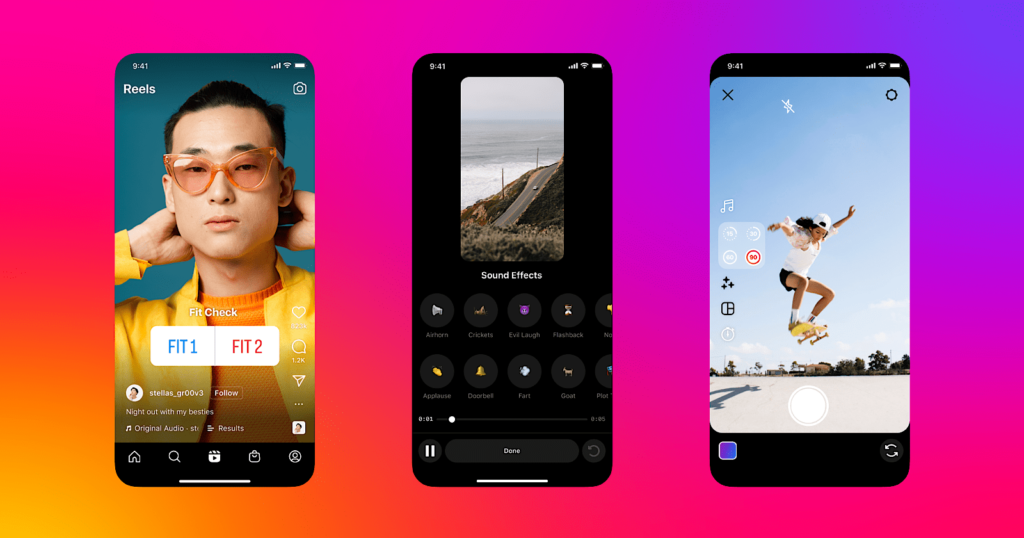
Instagram Reels came to life almost to mimic their rivals over at TikTok. However, the platform certainly wouldn’t like to admit it. Therefore, they’re not interested in being reminded just how similar their service is to that of TikTok.
This has been confirmed (in so many words) by Instagram themselves. They said “Content that is visibly recycled from other apps (i.e. contains logos or watermarks) makes the Reels experience less satisfying. So, we’re making this content less discoverable in places like the Reels tab.”
In our opinion, this translates to Instagram are hiding any content that displays another company’s logo. Including your own watermark in your work doesn’t get your work hidden. So, why would a TikTok logo? Because of course, it’s their rival.
Instagram feel uploading Reels with a TikTok watermark acts as recycled content. Something the platform aren’t willing to accept. Therefore, they’re hiding any content that contains TikToks logo. Meaning your content could go unseen.
If you include a TikTok logo in your Reels, your videos won’t be visible through the Reel’s discovery tab. Your content also won’t be promoted or recommended and this could lead to damaging effects for your account.
So what do you do about it? Create two separate videos? No need! Creating multiple videos for different platforms takes twice as long. Plus, if you’ve created content, you want more people to see it right? Therefore, it only makes sense to share it across channels.
To get around the issue, you simply need to remove the TikTok watermark. This is easy to do. First, head to the video you want to share and copy the URL. Next head to a website that removes video watermarks (we use SSS Tik). Add your URL and click download.
You’ll now have the original video content, but without the annoying TikTok watermark bouncing around your screen. Head over to Instagram and upload! You can still make changes on Instagram to your video if you wish. Add a caption, tags and share it.





